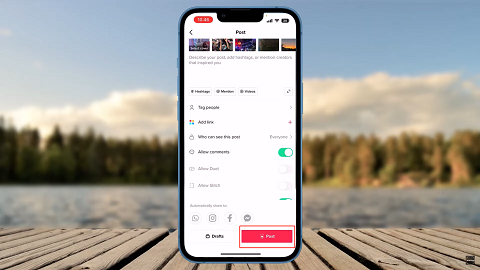Hi everyone, in the following post, I'll guide you through creating a photo slideshow on TikTok or creating a slideshow on TikTok. Now, if you want to create a photo slideshow on TikTok and you don't know how, then this article is for you, so just read the article to find it and let's get started.

To do so you need to simply open TikTok on your hands and make sure that your TikTok is up to date. So this is the homepage of TikTok where you'll see various options like home, nav plus icon, inbox and profile icon at the very bottom right. So click on the plus icon which is at the very center.

Now there you'll see the option like 3 minutes, 60 seconds, 15 seconds and so on. So simply ignore that and click on the option of upload which is next to this big circle at the center.
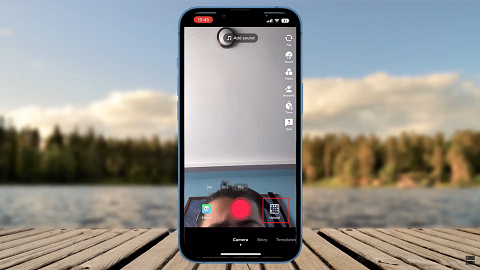
So click on upload and you'll see the option like all videos, photos and so on. So click on the option of photos. Now you need to simply select the photo which you want to keep on your slides. And you'll see the option of select multiple at the very bottom left so click on it and select the photo video which you think you want to keep it on your slides. So after selecting all of it you need to simply click on the option of next.
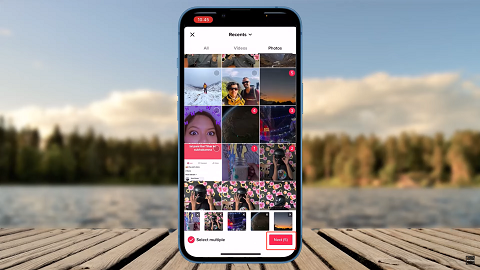
Click on the option of next and you'll see various options to tag people who can say this post. You may also allow comments if you want. You may also save on device. Now you may also describe your post at Instagram and so on. So after doing all of it you may simply click on the option of post at the very bottom right to post it on a TikTok. That's it. Thank you for reading this article