All right, so in this article, we're going to cover how to set up your TikTok shop.
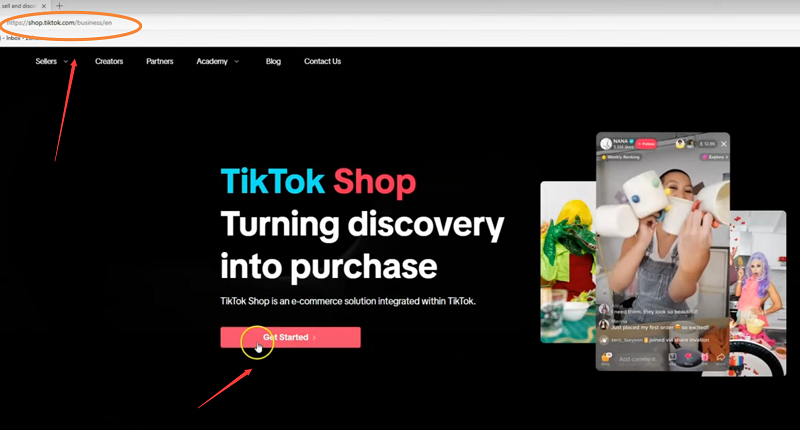
So if you go to shop.tiktok.com and then you click get started here, you can start setting up your TikTok shop, right? So are you a seller? Are you a creator or partner in affiliate? Well, you're a seller. You're trying to set up a TikTok shop and you're going to go to learn more.
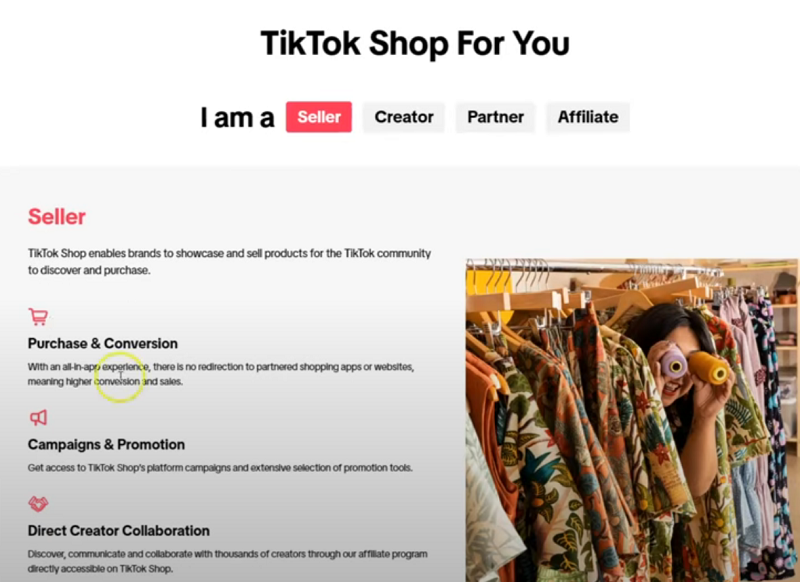
And this stuff might change slightly in the future, but it should be pretty much the same, right? You could also just go to seller.tiktok.com, which will take you directly here and then you can pick your TikTok shop location.
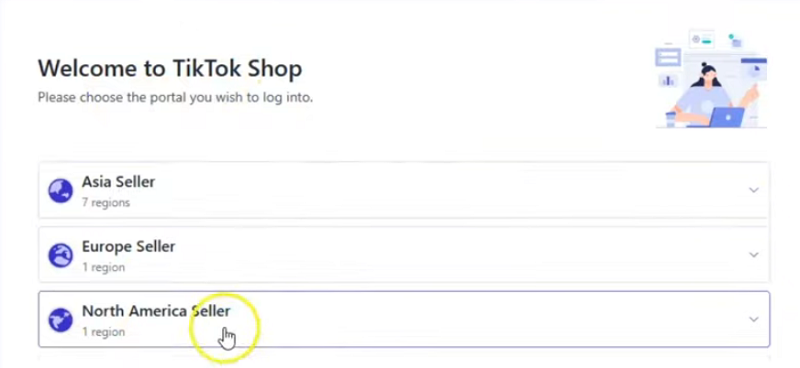
Are you a seller in Asia? Are you a seller in Europe? Are you a seller in North America? I'm a seller in North America, so I'm going to choose this one while I'm a United States seller and I'm going to click enter.
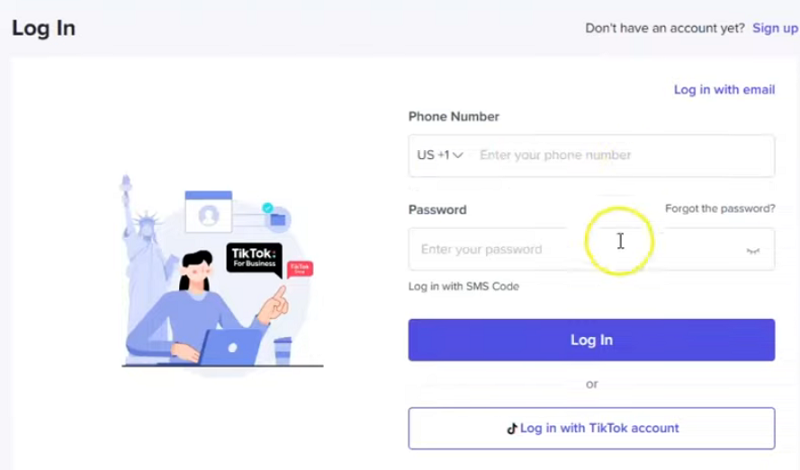
Now you can either sign up with your phone number, your password, or sign up with an email. You could also log in if you already have a TikTok account as well and you plan on linking that TikTok account. But I don't recommend going this route. I'd recommend setting up an entirely new shop and the reason that you want to set up an entirely new shop and not link it specifically with the same email and the same account that is on one of your TikTok pages is because if you set up a TikTok shop like you see here, then you can always unlink a page later and relink a different page if you want to change your niche or change your products or for whatever reason you want to change the course of action that you're going. And so you don't want to link them in the beginning in my opinion. So we're going to sign up. Now we're going to come up with an email address and a password and we're going to register as a merchant. Now once you register as a merchant and you input the code that they sent to your email, so we're going to select our business.
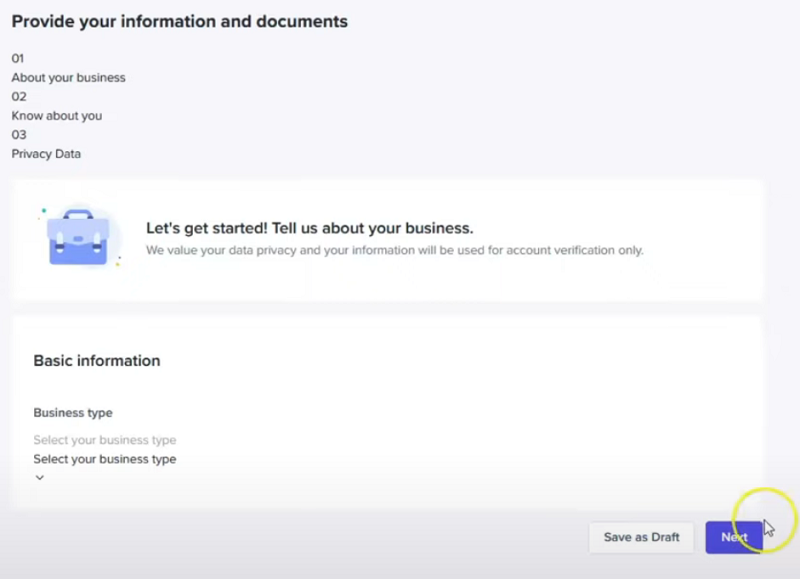
In this case, we're just going to say we're an individual. Come up with a shop name. So we're going to say cardinal court for our shop name. Then you want to choose the primary products you're going to sell, right? So just pick a category. If you're unsure what it is that you're going to sell, then just pick miscellaneous stores or sporting goods or something like that. In my experience, this doesn't really matter. I've opened up several shops and I've always kind of picked miscellaneous stores as some degree. Just pick the best one that you plan on selling in and what fits through the best.
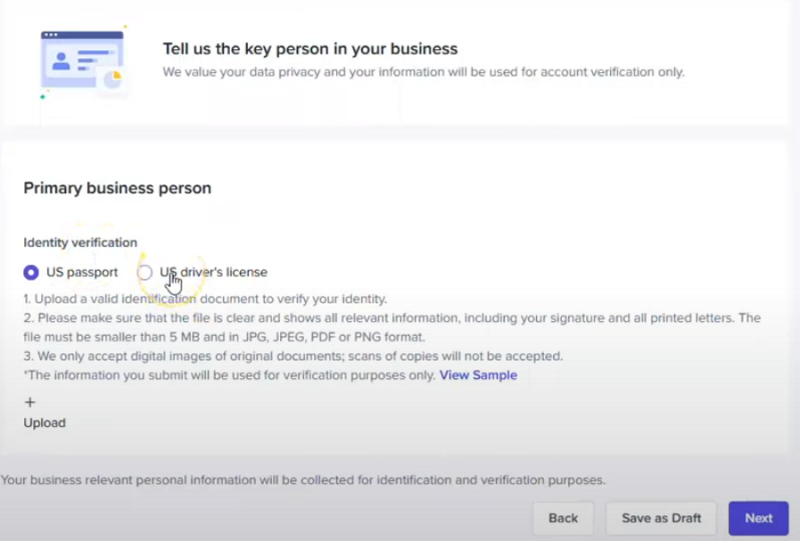
Once you input the code that they send to your phone, then you just want to input your passport or your driver's license so that they can verify your identity. Now you're going to have to do this whether you start one based on a sole proprietor as yourself, as like just you as your own person, or if you start your own business TikTok shop, meaning you use your EIN or your LLC, you're still going to have to put your identity in so they know who the primary taxpayer registering for this is. So you notice that when I put my license in here, it's going to tell me what I'm going to tell me that I've already reached the limit for the number of accounts I can register for. The reason being, and I want to hit this home early, is you can only open one TikTok shop per person per identity, right? If you want to get around that, then you need to open up a new business or a new LLC.
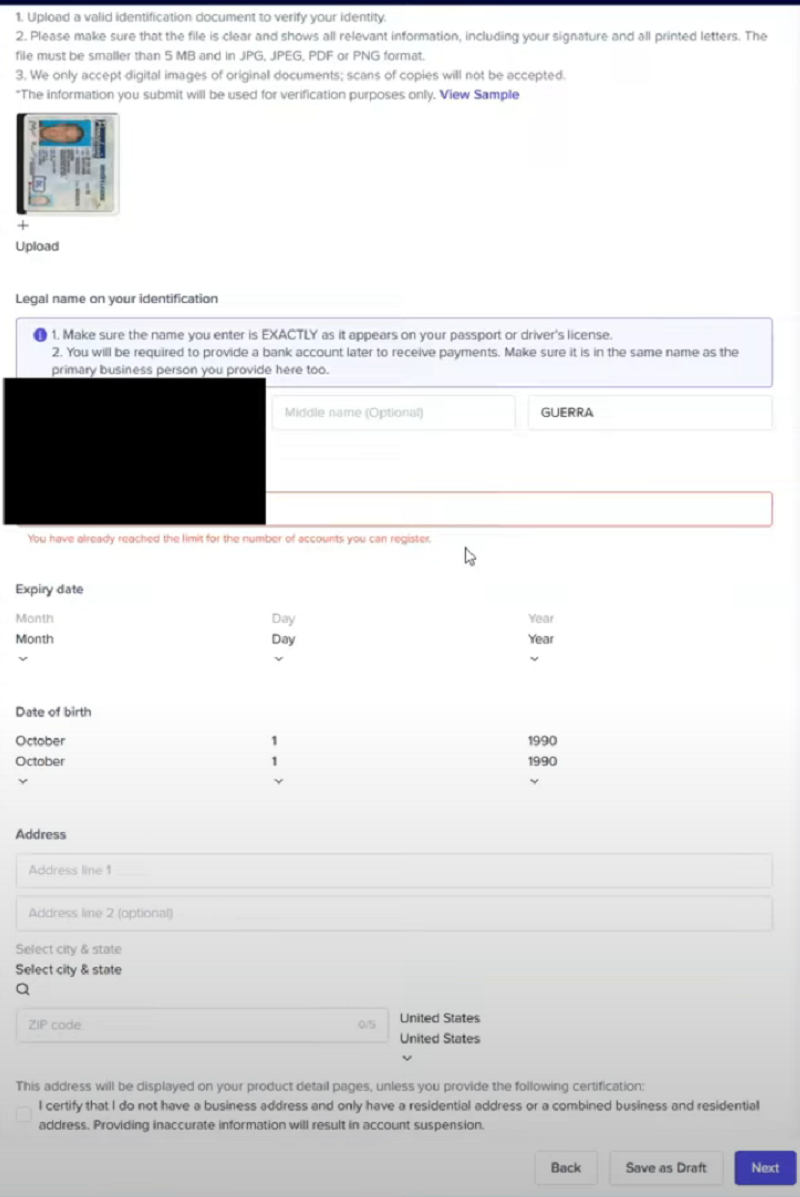
For example, I can have one TikTok shop, as you can see I already registered for one, under my own personal name with my own personal identification. Now I can have another one under my business, under my LLC using my EIN number, which is basically like my business's social security number. If I want more than that, if I want more than two, right? So my own personal one and my own business one, then I need to form another LLC that has a different EIN number, or at the very least get a new EIN number, okay? So the way that you can do that is by going to IRS.gov and filing for a new EIN number. Although keep in mind that if you do decide to do that, it could potentially complicate your taxes. Now in a later lecture toward the end of the course, where I cover how to get a resellers permit so you can then get tax exempt on your suppliers like Amazon, for example, and pay a lot less when you're buying inventory, which is going to increase your profit margins.
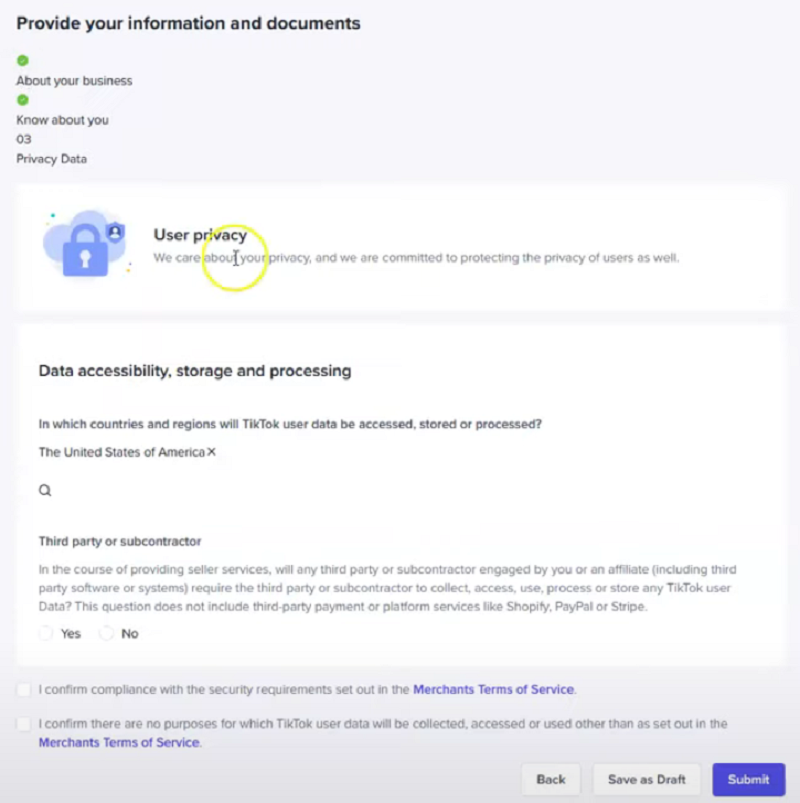
You will learn how to do that in that lecture. So don't worry if you plan on opening multiple shops. It's not that big of a deal. But I did want to hit home that you're only allowed to register for one at a time in the beginning. Make sure that you certify this. And then obviously if you're doing it personally, you would have a social security number in here, which you'd put the last four digits in. If you have an item, for example, if you're overseas, then you put your item number in there. And now you'll notice that once you've submitted all that data, so you've gone through, you've categorized your business, let them know exactly what you plan on selling, put your business information in or your personal information and go through that prompt, then you'll get to this page right here where you can review everything.
They'll basically ask you, are you a third party subcontractor in which you are not the only way you'd be doing that is if you're like you're an affiliate or you're a business that's running an agency for some other company. So click no for the majority of you, then confirm, confirm, and then you can submit it. And that's how easy it is to set up a TikTok shop.



