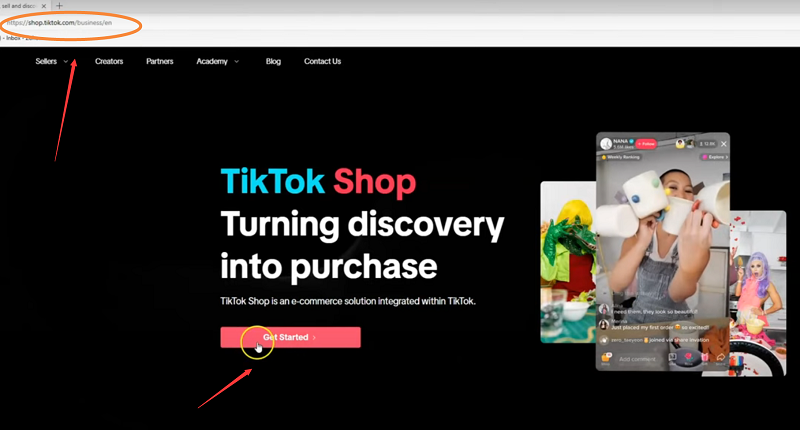TikTok has become a global phenomenon, captivating millions of users with its short-form videos and creative features. One of the key elements that can make your TikTok videos stand out from the crowd is the effective use of effects, filters, and transitions. These tools allow you to add a touch of magic, creativity, and professionalism to your videos. In this article, we will explore how you can enhance your TikTok videos by leveraging these features.

1. Understanding Effects
Effects are a powerful tool that can transform your TikTok videos and make them visually appealing. From adding visual overlays to changing the color palette, effects can add a unique and captivating touch to your content. To access effects, simply tap on the "Effects" button when creating or editing your video. Explore the various categories and experiment with different effects to find the ones that best suit your video concept.
2. Utilizing Filters
Filters are another fantastic feature that can instantly enhance the look and feel of your TikTok videos. They can help set the mood, create a specific atmosphere, or give your videos a professional touch. TikTok offers a wide range of filters, from vintage-inspired looks to vibrant and colorful options. To apply a filter, tap on the "Filters" button and choose the one that complements your video's theme or aesthetic. Remember to use filters sparingly and ensure they enhance rather than distract from your content.
3. Adding Transitions
Transitions are essential for creating smooth and seamless video sequences. They allow you to transition between different shots or scenes in an engaging and visually appealing way. TikTok provides a variety of transition options, such as fade-ins, fade-outs, slide effects, and more. To add a transition, tap on the "Effects" button and select the "Transitions" tab. Experiment with different transitions to find the ones that best suit your video's narrative or style.
4. Balancing Creativity and Simplicity
While effects, filters, and transitions can elevate your TikTok videos, it's important to strike a balance between creativity and simplicity. Avoid overusing these features, as it can make your videos appear cluttered or distracting. Instead, use them strategically to enhance specific moments or highlight key elements in your content. Remember that the focus should always be on delivering valuable and engaging content to your audience.
5. Consistency is Key
To maintain a cohesive and professional look across your TikTok videos, aim for consistency in your use of effects, filters, and transitions. Choose a few go-to options that align with your brand or content style and use them consistently throughout your videos. This will help create a recognizable visual identity for your content and make it easier for viewers to associate your videos with your brand.
In conclusion, by understanding how to effectively use effects, filters, and transitions in your TikTok videos, you can elevate the quality and visual appeal of your content. Experiment with different options, but remember to strike a balance between creativity and simplicity. Consistency in your choices will help establish a cohesive brand identity and make your videos more memorable in the minds of your audience.