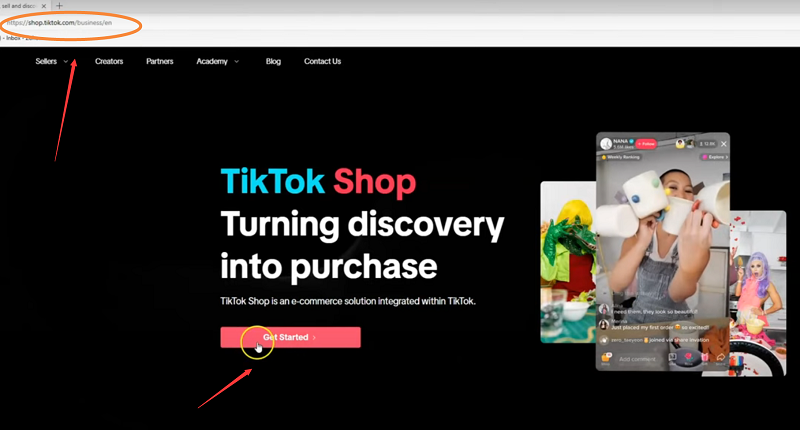YouTube is testing a brand-new way for users to take control of the videos they see on the Home feed. The experiment, called "Your Custom Feed," allows users to update their recommendations using simple conversational prompts—a feature that looks similar to what platforms like X, Instagram, and Threads are currently building.
Even though the test is only available to a small group of users right now, it's worth understanding how this feature works and how you can use it once it rolls out broadly.

What Is YouTube's "Your Custom Feed"?
If your account is selected for the experiment, you'll see a new chip labeled "Your Custom Feed" next to the standard Home tab.
Inside this section, you'll be able to type short prompts that teach YouTube what you want and don't want to see.
Example prompts include:
"Show me more tech review videos."
"Recommend fewer gaming clips."
"I want more educational content."
"Stop suggesting prank videos."
This conversational approach makes algorithm training easier and more intuitive, especially for users who don't want to dig through settings.
Why Is YouTube Adding More Feed Controls?
Although many people say they want more control over algorithms, most users rarely update their settings. Still, YouTube is introducing this feature for several meaningful reasons:
1. Increasing transparency around recommendation algorithms
Giving users direct input helps reduce criticism that "the algorithm decides everything."
2. Keeping up with industry trends
X, Instagram, and Threads are all testing similar AI-powered feed customization systems.
3. Providing reassurance—even if most users won't use the feature
Just knowing the option exists improves trust and gives users more confidence in the platform.
4. Enhancing user experience for those who do customize
People who actively refine their Home feed can quickly shape a more relevant video experience.
How to Use YouTube's New Custom Feed (Step-by-Step Guide)
If you have access to the experiment, you can personalize your YouTube feed by following these simple steps:
Step 1 — Open YouTube and go to the Home page
You'll see a new tab labeled "Your Custom Feed" next to the standard Home feed.
Step 2 — Enter a prompt
Click the tab and type a short instruction, such as:
"More fitness and workout videos."
"Hide celebrity gossip content."
"Show me AI tutorials."
Step 3 — Review your updated recommendations
YouTube will instantly refresh the feed based on your prompt.
Step 4 — Repeat anytime
You can enter new prompts whenever you want to refine your recommendations further.
How This Differs from Previous YouTube Experiments
YouTube has experimented with personalization tools before:
A "Customize Your Feed" survey interface a few years ago
Optional color-based recommendation feeds for Premium users in 2023
Interest-selection prompts on sign-up or reset
But "Your Custom Feed" is different because:
✔ It uses AI-powered conversational prompts
No need for long surveys—just type one sentence.
✔ It matches current trends across major platforms
Social apps are moving toward interactive, chat-style algorithm controls.
✔ It gives users faster and more intuitive control
People can adjust their feed instantly without navigating multiple menus.
Will This Feature Make a Big Difference?
Probably yes—at least for the users who choose to interact with it.
While most people simply open YouTube and scroll through whatever appears, this feature:
Offers transparency
Builds trust
Helps users fine-tune what they see
Potentially improves content discovery
Gives creators a better chance at reaching relevant audiences
Even if the average user doesn't customize their feed, the availability of this option reduces concerns about algorithm dominance.
Final Thoughts
YouTube's "Your Custom Feed" represents a major step toward AI-driven, user-centered recommendation control. With a simple prompt, anyone can teach the algorithm what they prefer—no complicated settings required.