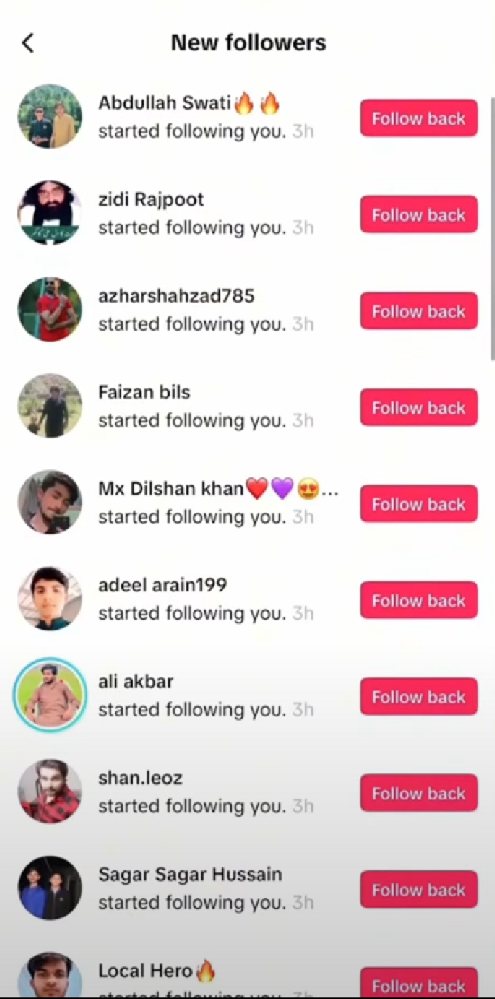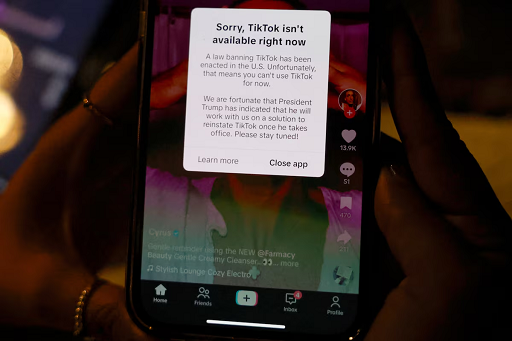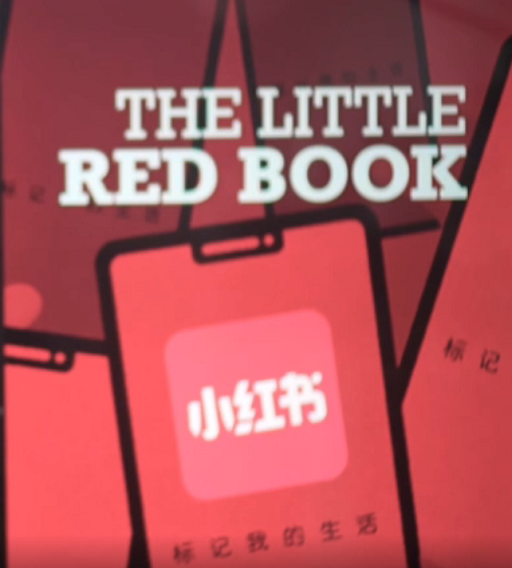Facebook has rolled out a new set of Marketplace features powered by AI, aiming to make shopping smoother, more social, and more efficient for young adults. With one in four daily active users aged 18–34 in the U.S. and Canada visiting Marketplace, these changes are designed to streamline discovery, improve communication, and enhance buying confidence.
Whether you're furnishing a first apartment, hunting for a budget-friendly car, or browsing for weekly deals, this guide walks you through how to take advantage of Facebook's newest Marketplace updates—and what both buyers and sellers should know.
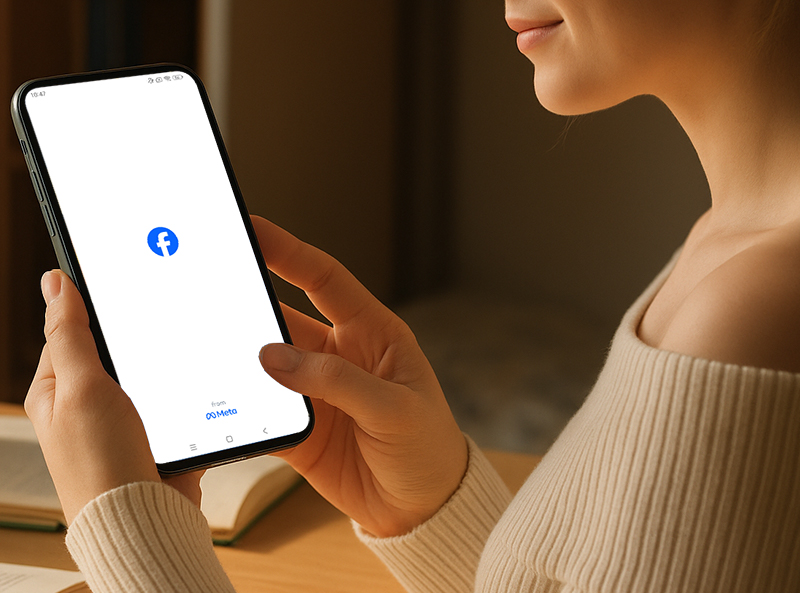
1. What's New on Facebook Marketplace?
Here's a breakdown of the major features Facebook has introduced:
✓ Collections — Organize Listings Like Pinterest Boards
Users can now group saved listings into named Collections.
Organize items by theme: "First Apartment Setup," "Affordable Cars," "Vintage Clothing," etc.
Share your Collection with friends for opinions or group decision-making.
✓ Collaborative Buying — Invite Friends Into the Chat
Facebook is testing a feature that allows you to add another person to a Marketplace conversation.
Useful for:
Coordinating pick-up times
Getting a second opinion
Group buying decisions
⚠ Potential downside for sellers: buyers may "team up" to negotiate lower prices.
✓ Reactions & Comments on Listings
You can now react or comment on Marketplace items, making the experience more social.
Facebook also uses this engagement data to personalize future recommendations.
✓ AI-Powered Buyer Questions
Facebook now offers AI-suggested questions to help buyers know what to ask before committing.
Especially helpful for:
Electronics
Furniture
Vehicles
Collectibles
For cars, the system even generates AI-powered insights based on the listing.
✓ Improved Shipping Checkout
A redesigned checkout experience shows buyers:
Total cost (including tax + shipping)
Real-time order status updates
Clearer shipping expectations
Marketplace is gradually becoming more like eBay with transparent upfront pricing.
2. How Buyers Can Take Advantage of These New Tools
1. Use Collections to Compare Options Easily
Create Collections based on your goals:
"$200 Sofas Near Me"
"Used iPhones Under $400"
"Commuter Cars 2018–2022"
This helps you compare listings side by side.
2. Let AI Do the Asking for You
If you're unsure what questions to ask, use Facebook's suggested queries such as:
"Has this been repaired before?"
"Are there any cosmetic damages?"
"Can you share recent mileage or maintenance records?"
3. Bring a Friend Into the Chat Before You Buy
If you're inexperienced with cars, gaming PCs, or furniture quality, adding a knowledgeable friend can prevent mistakes.
4. Check Total Cost Early
Use the updated checkout to evaluate whether shipping is reasonable before committing.
3. What Sellers Need to Prepare For
While the updates benefit buyers, sellers may face new challenges.
1. Expect More Detailed Questions
AI will push buyers to ask smarter, more specific questions.
To stay ahead, sellers should:
Add clear photos
Share measurements/specs upfront
Provide condition details (scratches, age, usage history)
2. Prepare for Group Chats
Collaborative buying may result in multiple people negotiating at once.
3. Optimize Listings for Algorithm Signals
Since reactions and comments influence visibility:
Use high-quality images
Write a clear title and description
Price competitively to encourage engagement
Benefits for Buyers & Sellers
For Buyers
Easier comparison shopping
More confidence when purchasing high-value items
AI-guided questions to avoid scams
For Sellers
Better-qualified buyers
Less price confusion thanks to upfront cost breakdown
Higher trust levels when shipping items
But sellers may need to prepare for more detailed questions from buyers.
Tips to Make the Most of These New Tools
For Buyers
Create multiple Collections to compare similar items
Let friends join chats for second opinions
Use AI prompts to avoid missing key details
Review total cost before checkout
For Sellers
Provide clear descriptions to reduce repeated questions
Upload high-quality photos to stand out
Respond efficiently—AI-guided buyers may message more often
Enable shipping to reach more customers
SEO Content Ideas for Creators / Bloggers
You can turn this hot topic into multiple Google-friendly articles. Here are ready-to-use ideas:
✓ Tutorial Topics
How to Use Facebook Marketplace Collections to Organize Your Shopping
How to Ask the Right Questions Using Facebook's AI Buyer Prompts
How Facebook's New Transparent Checkout Works (Explained Simply)
✓ Listicle Ideas
"5 Changes Sellers Need to Know About Facebook's New Marketplace Update"
✓ YouTube Shorts / TikTok Content Hooks
"Facebook Marketplace just added an AI that asks questions for you "
"This new Marketplace feature might annoy sellers…"
"How to organize your Marketplace wishlist like Pinterest!"
Final Thoughts
Facebook Marketplace is becoming more intelligent, social, and organized. These new AI-powered tools offer long-term value for buyers and sellers, especially as Marketplace continues to attract younger users.
Whether you're searching for your first apartment furniture or listing your old bike, mastering these new features will help you save time, avoid misunderstandings, and get better results.