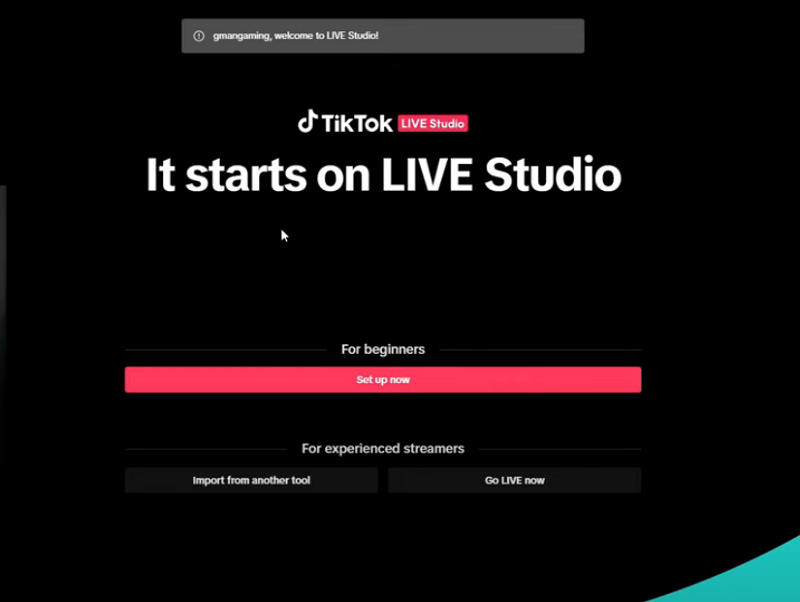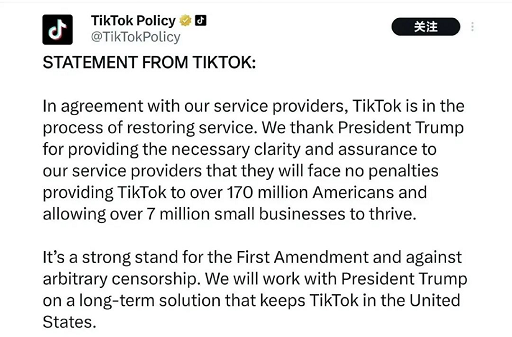Google's latest "Guided Learning" feature has officially launched on Gemini (formerly Bard). Not only does it closely follow OpenAI's recently released ChatGPT "Study Mode", but it also aims directly at the ceiling of AI learning assistance with its powerful interactive teaching capabilities of pictures, texts and videos!
So, what exactly does Google's Guided Learning do? As a student or lifelong learner, how can you effectively use these tools to improve your learning efficiency? This article will give you a comprehensive analysis.

What is Guided Learning?
Guided Learning is a new interactive AI tutoring mode launched by Google Gemini- in essence, it is an "AI tutor" that not only provides problem-solving results, but also focuses on guided understanding and the cultivation of critical thinking.
It is very different from the way traditional AI answers questions:
Instead of giving the final answer directly,
guide users to think first and break the problem down into multiple understandable steps.Dynamically adjust the explanation method.
If the user doesn’t understand, you can change the angle and give more examples until they understand.Multimodal presentation
not only uses text, but also automatically incorporates pictures, charts, videos and even interactive quizzes to make knowledge more intuitive.The learning process tracking
system will generate personalized review guides and flashcards based on your answering performance, which is convenient for repeated consolidation.The goal is to "learn" rather than "copy" to help users grasp the principles (Why) and methods (How)
behind it, not just the conclusions.
Summary in one sentence:
If previous AI was like a "universal answering machine", then Guided Learning is more like a patient tutor who never thinks you are stupid.
Why does Google do Guided Learning?
In the past, people worried that AI would affect learning—that students would simply copy AI-generated answers without actually thinking.
Google's Guided Learning directly addresses this criticism:
No final answer
Break the problem into understandable steps
Adjust explanations based on user feedback
With pictures, charts, videos, interactive quizzes
Help users understand the "why" and "how"
Google Vice President Maureen Heymans wrote in a blog post:
"Whether you're studying for an enzyme exam, writing a paper on the importance of bees in our food systems, or exploring your interest in photography, Guided Learning will help you understand step by step."
New Features at a Glance
Step-by-step explanation: When encountering complex problems, AI will break them down step by step to help you understand the "why" and "how".
Multimodal learning: In addition to text, it automatically introduces images, charts, YouTube instructional videos, etc. to fully mobilize visual and auditory comprehension.
Adaptive teaching: AI will adjust its expression based on your questioning style and difficulty of understanding.
Interactive Quiz: AI will give you questions to test yourself and verify your learning results. It will also automatically generate a review of wrong questions and study suggestions.
Tutorial: How to use Guided Learning?
Currently, only users in certain regions can directly experience it. The following is the basic process of opening and using it (for reference when it is opened globally in the future)
Step 1: Enter Gemini
Open the Google Gemini web version or mobile app
Log in with your Google account (student accounts can enjoy discounts)
Step 2: Enable Guided Learning mode
Enter commands in the chat interface:
Enable the Guided Learningor select the learning mode tabChoose a study subject or a specific task, such as:
"Help me prepare for my calculus derivatives exam"
"The chemical reactions of photosynthesis explained step by step"
Step 3: Interactive Learning
AI will explain step by step
If you don't understand something, you can always type "Give me another example" or "Explain it another way"
The system will explain with pictures, videos and charts
Step 4: Self-test and review
After completing the study, AI will automatically generate test questions
Automatically generate personalized review guides and flashcards based on wrong questions
Tips
If you are in any of the five countries mentioned above, remember to apply for the free Google AI Pro program
Try using prompts like "explain differently" and "give more examples" to get more suitable learning content.
Don't just let the AI talk, actively answer AI questions for the best results
Which users can use it for free?
Google also announced that it will provide one-year free AI Pro subscriptions to students in the United States, Japan, Indonesia, South Korea, and Brazil, including:
Gemini 2.5 Pro Advanced Edition
NotebookLM Note-taking Intelligent Assistant
Veo 3 video generation
Deep Research
And more AI tools
If you happen to be in these areas, you can take this opportunity to experience the complete AI learning ecosystem for free!
Suitable for the crowd: Do you belong to these types?
If you belong to one of the following categories, then you should definitely try Guided Learning:
Student Party: Learners from junior high school to university, suitable for test preparation, writing, and understanding complex concepts.
Self -learners: those who are preparing for postgraduate entrance exams, certification exams, further studies, or career changes.
Teachers or lecturers: produce auxiliary materials, design questions, enrich PPT content, etc.
Content creators: can be used to create knowledge popularization content, teaching video scripts, etc.
Significance for Students and Self-Learners
Reduce the risk of AI dependence
by no longer "copying the answers directly" but learning the methods and principlesHigher learning immersion
Pictures, videos, and interactive quizzes make learning more interestingPersonalized review
generates exclusive materials based on individual weaknessesCross-domain applications
are not just academic exams, but can also be used to learn photography, programming, design and other skills
Conclusion
Guided Learning does not give you answers, but teaches you to understand the structure and logic behind the problem.
Do you prefer Gemini's Guided Learning or ChatGPT's Study Mode?