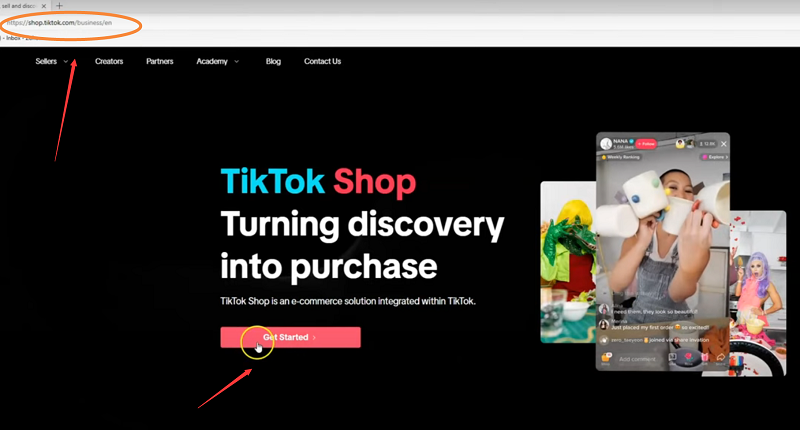Recently, Instagram has made a major upgrade to the Spotify music sharing function - now you can directly play the preview of the Spotify songs you share in IG Stories, instead of just a link jump!
This update means that you can share your looping hits with your friends directly in your Story, just like sharing IG's own music, instead of having to go to Spotify.
This update not only enhances the immersion of music sharing, but also allows IG to take a step further in the field of music social networking - especially in the context of TikTok facing a potential ban, Instagram is clearly actively "taking over" and building its own music dissemination ecosystem.
Here we will teach you how to use this new feature to enhance the atmosphere of your Story music with one click.

New feature highlights: Music stickers + audio preview
Recently, Instagram has made a major upgrade to the Spotify music sharing function - now you can directly play the preview of the Spotify songs you share in IG Stories, instead of just a link jump!
This update means that you can share your looping hits with your friends directly in your Story, just like sharing IG's own music, instead of having to go to Spotify.
This update not only enhances the immersion of music sharing, but also allows IG to take a step further in the field of music social networking - especially in the context of TikTok facing a potential ban, Instagram is clearly actively "taking over" and building its own music dissemination ecosystem.
Here we will teach you how to use this new feature to enhance the atmosphere of your Story music with one click.

New feature highlights: Music stickers + audio preview
Previously, when we shared Spotify songs in IG Story, although we could decorate them with "music stickers", users could only jump to Spotify to listen to songs after clicking on them, which undoubtedly reduced interactivity.
Now Instagram has optimized this - when you share music from Spotify to IG Story, the sticker itself has a music preview function, and your friends can directly listen to a short clip of music without leaving IG! After this update:
The shared Spotify music sticker will automatically come with a 15-second audio preview
The audience can listen directly in the IG Story without jumping into the app
Further enhance the immersive feeling of "see and listen" content
This is not only an enhancement of the visual sharing function, but also a major upgrade in user engagement.
Tutorial: How to share Spotify song previews on Instagram Stories?
Prerequisites
Make sure your Instagram and Spotify apps are updated to the latest version.
Log in to your account and keep the network open
Step 1: Select the song you want to share in Spotify
1. Open Spotify
2. Find a song you want to share
3. Click the "Share" button in the upper right corner
4. Select Instagram Stories
Step 2: Automatically jump to Instagram
You will be directed to the Instagram Stories editing page
The song cover will be displayed as a sticker in the center of the screen
After the new feature is launched, the music will automatically come with a 15-second preview audio
Step 3: Beautify and publish
You can add text, stickers, and tags (such as #NowPlaying, #musicrecommendation)
Click "Share to Stories" to publish!
Tips:
Make sure you have the latest versions of Instagram and Spotify
Currently only selected tracks are supported for preview audio, which may be expanded gradually in the future
How to achieve a higher interaction rate?
Create a daily atmosphere: add music to travel, food, and night stories to enhance emotional resonance;
Plan content albums: share "This Week's Song" and "My Mood Playlist" every week to attract fans to interact;
Musician promotion tool: Use this function to warm up new songs and attract users to click on the Spotify link to listen to the full song.
What are some new ways to interact with music?
Instagram's recent music expansion goes far beyond this:
Support sharing the song you are listening to in IG Notes (similar to status update)
"Add Yours" music topic stickers: users can participate in a music theme series
WhatsApp Status also supports Spotify song sharing (applicable to platforms belonging to Meta)
These features are paving the way for a potential trend: If TikTok is really banned, who will take over the banner of music dissemination?
Instagram is quietly laying out the answer.
Why is this an important update?
1. Enhance the playability of music content: Stories with listening experience are more attractive than simply sharing links.
2. Fighting against TikTok's dominance in music: TikTok's mechanism of relying on music to achieve hits has long been proven, and this time IG's efforts are clearly intended to "prepare for the future."
3. Lower the threshold for sharing: In the past, you may have been too lazy to share songs, but now you can express your feelings in just a few steps!
Tip: You can also share Spotify songs to Instagram Notes to let more people see your music taste!
Who is this feature particularly useful for?
Music lovers: Sharing your favorite songs has become more convenient
Creator/Content Operation: Make the Story more rhythmic and emotional
Brand account: used to convey brand tone and create exclusive BGM
Musicians/independent artists: A new way to promote your own music and reach fans at a low cost
Conclusion
With the deep integration of Instagram and Spotify, social platforms are gradually becoming an important platform for music discovery and dissemination. Whether it is the audio preview of IG music stickers or the expansion of music sharing functions to Notes and Add Yours, this series of updates not only improves the user interaction experience, but also means that Instagram is actively laying out the "music social" track to challenge TikTok's dominance in the field of music promotion.
In the future, functional innovations around music stickers, short video content, and cross-platform sharing will continue to advance. If TikTok's regulatory direction changes, Instagram will undoubtedly become one of the core alternative platforms for music content creators and brand marketing.
Have you tried playing Spotify music directly in your Story? Do you think Instagram can surpass TikTok in the field of music social networking?