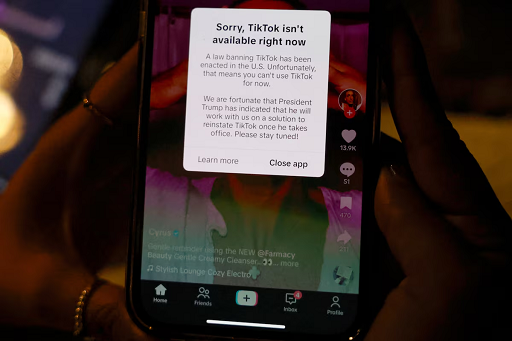Recently, Meta's social platform Threads launched a major update - the new "Feeds" menu interface was officially launched, marking a significant change in the way of using custom topic streams. This change not only optimizes the user experience, but also hides a new round of attempts by Threads to fight against algorithmic information flows.
This article will take you through the specific changes, usage methods, and logic behind this update, and teach you step by step how to create your own "keyword information flow" to achieve more accurate content capture.
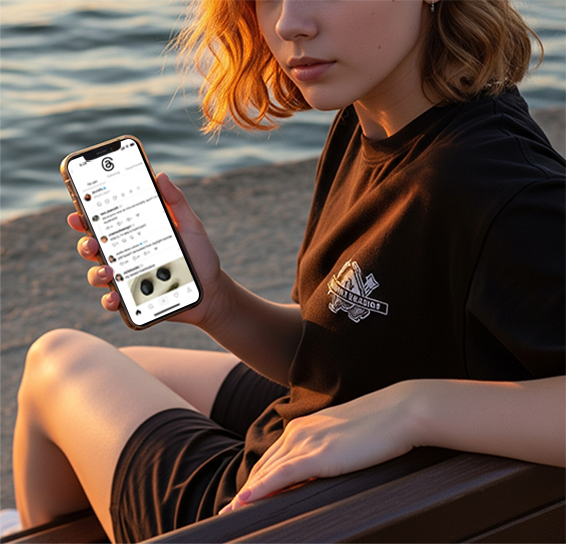
What are "Custom Feeds" in Threads?
In the past, viewing different topic streams (custom feeds) in Threads required pulling down the homepage + swiping to switch. The usage threshold was relatively high, resulting in many users not being aware of the existence of this feature.
Now, Threads aggregates all feeds into the "Feeds" drop-down menu in the upper left corner of the homepage
Here users can:
One-click view of all keyword topic streams you subscribe to
Use the "pencil icon" to adjust the sort order
Click the "+" sign to create a new custom feed
The official explanation is that this design is to allow users to focus more and participate in in-depth discussions on topics of interest, rather than just blindly watching popular recommendations.
Why did Threads need to be changed like this?
Although horizontal sliding is a habitual operation for users, Threads believes that "more purposeful click behavior" can lead to more focused and higher-quality interactions.
More importantly, this may be a "remedial enhancement" for the keyword custom feed feature launched by Threads in November last year. Although the feature had great potential at the time, its usage rate was not high due to its inconspicuous entrance.
This update is clearly intended to rekindle users' interest in this feature, especially:
Like to follow the real-time discussion of a topic
Want to obtain certain vertical content (such as AI, fitness, maternal and child care, beauty, entrepreneurship, etc.)
Content creators want to track hot topics in related fields
Practical tutorial: How to create an efficient keyword subscription feed
Here is a guide for using Threads custom feeds that you can refer to:
Step 1: Create your feed
1. Open Threads;
2. Click "Feeds" in the upper left corner;
3. Click the ➕ icon to create a new feed;
4. Enter the keywords you are interested in (you can enter multiple keywords, for example: "AI", "career growth", "fitness routine", etc.);
5. Name it and save it.
Step 2: Optimize keyword hit rate
The principle of Threads' subscription flow is to grab content based on keywords, so you should pay attention to the following tips when publishing content:
Incorporate keywords naturally into the body or beginning of the article;
Add appropriate tags (although Threads does not yet fully support hashtags, keyword weight is still important);
Don't stuff keywords, but build clear topic sentences;
For example:
[Not recommended]: "I worked out today #fitness #fitnesscheck-in #fitnessgirl"
[Recommended]: "Fitnesscheck-in Day 5: Today I challenged the squat combination! Share my movement details and experience~"
Step 3: Pay attention to your subscription stream performance
Although Threads does not currently have a third-party data analysis interface, you can manually observe the following indicators:
The number of likes, comments, and reposts after a certain type of keyword content is published;
Are there new followers coming from related areas of interest?
The way content is presented in the subscription stream, and whether it is "recommended" to non-fan users.
Content creators: Use it to follow hot topics more efficiently!
Set keywords related to your field (such as "short video editing", "Xiaohongshu planting", "Tarot cards", etc.)
Open it every day to see which topics are being hotly discussed and which angles are easy to interact with
Optimize your own content publishing time and topic entry points
Practical suggestions: How to create a high-quality keyword feed?
1. Choose the right keywords: Avoid being too broad (e.g., "technology") and be as specific as possible (e.g., "AI mapping tool," "OpenAI Sora").
2. Optimize keywords regularly: observe which feeds have high content relevance and which ones are redundant, and fine-tune keywords regularly
3. Use with hashtags: Use keywords and hashtags when posting to increase your chances of appearing in other people's feeds.
4. As an intelligence collection tool: especially suitable for entrepreneurs, operators, and KOLs to grasp the real-time trend and topic fermentation points
Who is suitable for this feature?
If you meet the following characteristics, it is highly recommended to try custom feeds:
Are deep fans of a certain vertical topic (such as fitness, programming, mother and baby care)
Want to filter out higher quality posts from massive amounts of content
Like the topic-based organization of content
Are content creators who want to track certain content trends
What does this feature mean for content creators?
Although Threads head Mosseri once admitted that these features "don't help much with user growth," they are precise tools for highly active users and content creators:
Create your own information flow: reduce algorithm errors and focus on the content you care about
Optimize topic selection: adjust content strategy in time according to popular discussions in keyword feeds
Improve precise interaction: know what your target users are discussing, and the interaction efficiency will naturally increase
Conclusion
Mosseri believes that "these features will not significantly change the usage of Threads", which may be true. But for those who understand operations, every detail that improves controllability is an opportunity to generate compound interest.
In the future, as Threads gradually improves its keyword subscription, tag system and topic aggregation functions, those who plan their content structure in advance will have greater exposure space.
So, start using it now! Customize your Threads and subscribe to the topics that really belong to your interests and values.
Have you used the custom feeds feature in Threads? Do you find it useful?