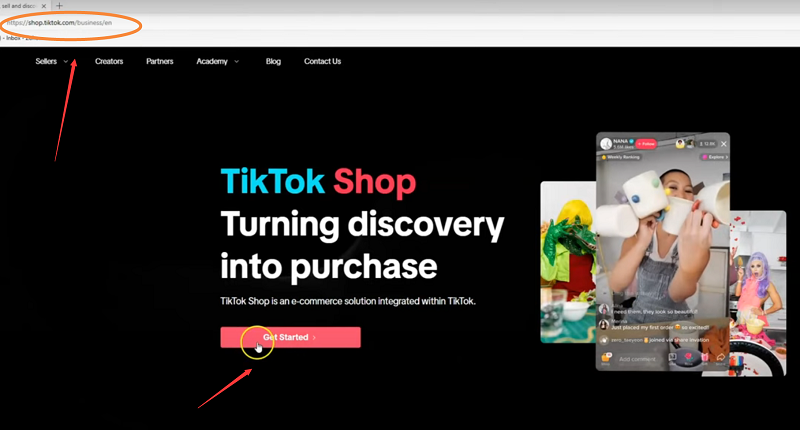Recently, Midjourney quietly launched a video generation function, which has attracted strong attention from the AI creator circle!
This is the first time that Midjourney has officially entered the field of AI video generation, which means that this tool, known as the "AI painting artifact", is evolving towards more advanced dynamic content generation.
This article will give you a comprehensive understanding of the highlights of Midjourney's video features, operation tutorials, subscription strategies, and the legal and industry changes it has triggered.
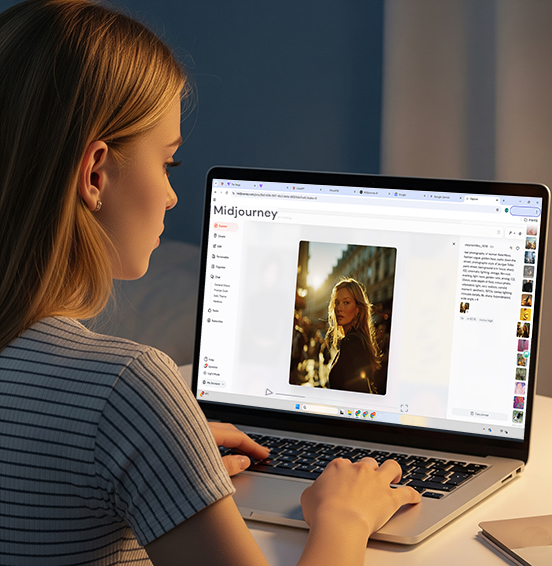
What is Midjourney's AI video generation feature?
Midjourney's AI video capabilities are currently in their first public version (V1), with the following capabilities:
Make static images animated: Whether it is the pictures you generate in Midjourney or the pictures you upload, they can be turned into short videos.
By default, a 5-second animation is generated, which can be extended to a maximum of 21 seconds (up to 4 times).
Customizable animation mode: supports automatic system generation or manual input of animation description.
High Motion and Low Motion modes: Control whether the camera moves, for a more cinematic feel or stability.
Only available on the web and Discord, membership subscription required.
What are the highlights of Midjourney Video Generator?
Midjourney's video generation feature is currently in the V1 stage, but it already has some cool capabilities:
Animate an Image:
Supports animating images you generate in Midjourney or upload.
Click the "Animate" button to generate a 5-second animation clip.
The animation can be extended multiple times, by +4 seconds each time, up to a maximum of 21 seconds.
Support manual description of action style:
By default, it provides "Generic movement" effect.
You can click the "Manual" button and use text to describe the movement style you want (such as "floating rotation", "zoom in", "character running", etc.).
Support low/high exercise mode:
Low Motion: Only the character moves, the camera does not move.
High Motion: The character and the camera move at the same time.
Getting Started Tutorial: How to Generate AI Animations with Midjourney
The following are the specific steps for creating AI short videos, which are applicable to existing Midjourney users:
Step 1: Enter Midjourney Discord or web version
Visit the Midjourney website and log in to your account, or join the official channel via Discord.
Step 2: Create or upload an image
You can /imaginegenerate an image by typing
Or use the "Upload" function to add local images as materials
Step 3: Click the "Animate" button
After the image is generated, the "Animate" button will appear.
After clicking, the system will start generating a 5-second animation based on the current image.
The default generated animation is "auto motion", which allows the content on the screen to move naturally.
Step 4: Customize the Movement (Optional)
Click the "Manual" button and enter the animation description you want, for example:
"Make the camera zoom into the character's face while the background swirls"The system will adjust the video content and lens language based on your description
Step 5: Extend the video (optional)
Each click on "Extend" can extend the animation by 4 seconds, up to 4 times
The maximum length of the final video is 21 seconds
Step 6: Download or share
After the video is generated, it can be downloaded directly or shared on social platforms
Practical tips
Add animation prompt words: Use the "Manual" mode to enter English dynamic descriptions to improve control. For example:
"The character blinks and smiles softly"
"Slow pan from left to right over the landscape"
Enhance the dynamic image: Turn on the "High motion" mode to make the camera and the subject move at the same time to enhance the visual impact.
Upload real-life images and animate them: suitable for creators' own illustrations, anime characters, avatars, etc.
Disputes over legal risks
Just after Midjourney launched its video feature, Disney and Universal Pictures formally filed a lawsuit, claiming that the video generated by Midjourney "is very likely to infringe their copyrighted works" and particularly emphasized that the video tool could become a "piracy vending machine."
The core of this lawsuit lies in whether AI training data contains unauthorized images of film and television works, especially video generation will increase the risk.
However, this also reflects that AI video content is becoming the focus of fierce competition among major companies.
OpenAI launches the Sora model, which can generate movie-quality videos directly from text;
Google Lumiere and Meta also launched similar video models.
Precautions and Fees
Video generation is very time-consuming, with the computational effort of generating one video per second being equivalent to that of generating one picture.
According to Midjourney's estimate: the cost of generating videos is 8 times that of images.
The basic package ($10/month) provides about 3.3 hours of Fast GPU time, which can generate about 200 images or 25 seconds of video.
Conclusion
Midjourney's video function is still in its early stages, but it already allows you to create a "soul animation" from a picture. Whether you are making short videos, creative design, game development, or simply want to try AI magic, this is a tool you can't miss.
Have you tried Midjourney's Animate feature?