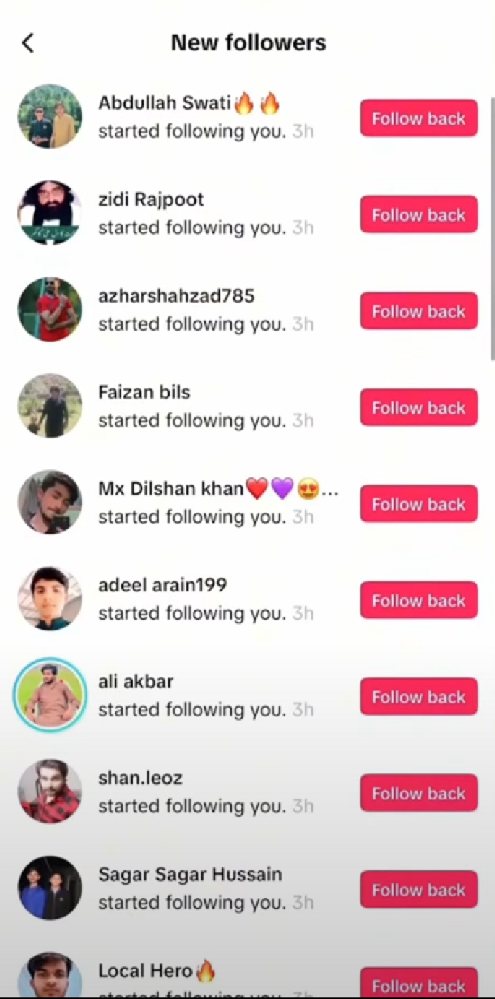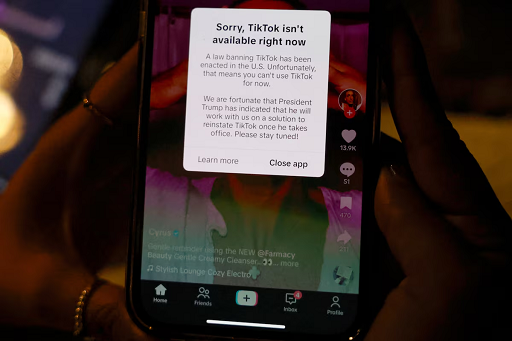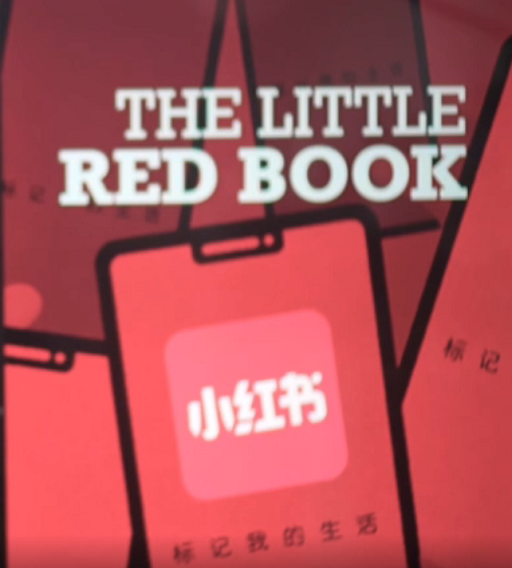Recently, Instagram is launching a new feature called Blend,a new feature that lets you create a custom, personalized reels feed for you and your friends.
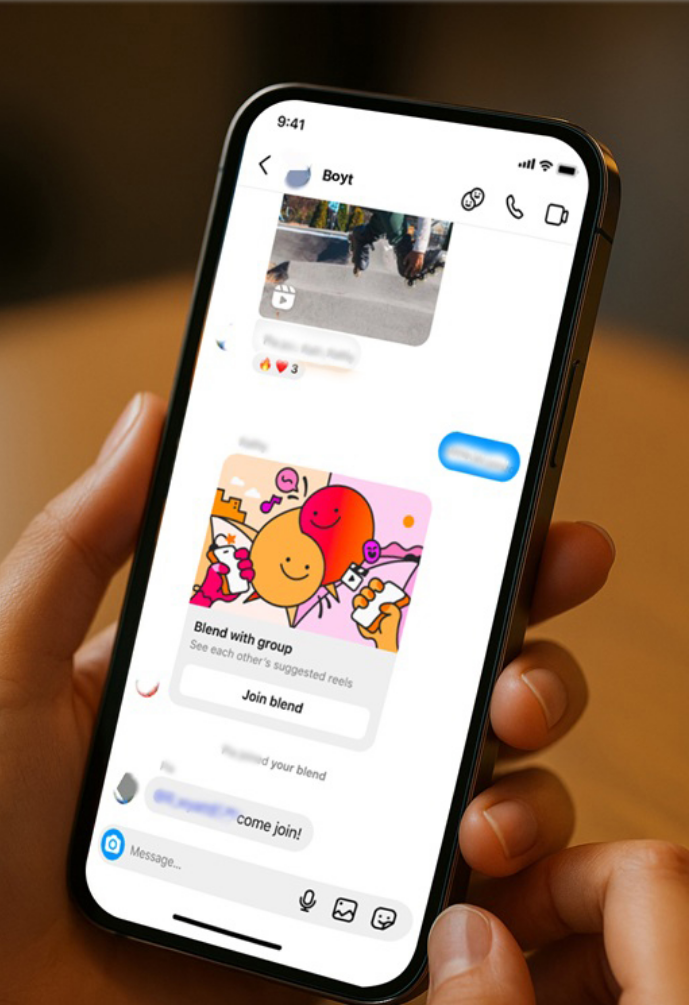
What is Instagram's Blend Feature?
Instagram's Blend feature enables users to collaboratively create a customized Reels content feed. You and your friends can select or create videos together, and through this feature, your combined content is showcased in a shared feed, giving you a real-time view of each other's creations. Unlike traditional Reels, Blend focuses on interactivity and personalization, creating a more dynamic and shared experience.
Benefits of the Blend Feature:
Shared Discovery: Get Reels recommended to both of you based on overlapping interests.
Fresh, Daily Updates: The content updates regularly, so there's always something new to watch.
Private Vibes: Only you and your friend can access this feed — perfect for close connections.
Built-in Conversation Starters: Watch a funny or interesting Reel? Jump straight into DMs to chat about it.
How to Use the Blend Feature
Step 1: Update Instagram
First, make sure your Instagram app is updated to the latest version. If you haven’t updated yet, go to the App Store or Google Play Store to get the latest version.
Step 2: Choose Your Friends to Blend With
Open Instagram and go to the "Reels" section.
Tap on the Blend button (it may appear as a special icon, like multiple people or content-sharing symbol).
Choose the friends or groups you’d like to share your Reels feed with. You can select one friend or invite a group to join the shared feed.
Once you've selected your friends, they'll receive an invitation, and after confirming, you can start creating and sharing content together.
Step 3: Create and Share Content
Once you're in the Blend feed with your friends, you can upload and create Reels just as you would normally.
Any video you or your friends upload will automatically appear in the shared Blend feed. These videos can be individual creations or collaborative ones filmed together.
Instagram will automatically recommend personalized Reels based on your shared content, interactions, and viewing history.
Step 4: Customize and Interact
You can always check out the content created by you and your friends in the Blend feed and interact with it by liking, commenting, or sharing the videos you enjoy.
If you and your friends have shared interests or themes, you can use Blend to focus on specific topics (such as travel, food, fitness, etc.), creating a more cohesive and fun shared experience.
Creative Ways to Use Instagram’s Blend Feature
Couple’s Exclusive Use Cases
"Our Date Inspiration" Blend
Create a shared Blend feed where you and your partner exchange date ideas, plans, and activities.Use Emojis to Create Private Interaction Language
Respond to each other's posts with emojis to create a personalized, secret language for communication.Plan Weekly Date Nights
Every Sunday evening, browse and plan for next week's date night together via Blend.Best Friend/BFF Use Cases
"Weight Loss Support Group" Blend
Use Blend as a mutual accountability tool where you and your friends can track your fitness goals and progress."Shopping Cart Lifesaver" Blend
Share great product finds, shopping deals, or must-have items with your besties.Set Weekly Challenges
Set fun challenges like finding the funniest pet videos to share with each other.Family-Oriented Use Cases
"Family Memories" Blend
Create a shared feed with long-distance parents or relatives to collect and relive family moments and memories.Parenting Tips Blend
Share helpful parenting advice, tips, and insights in a private feed for parents within your family or group.Family Travel Planning Tool
Use Blend to collaborate and plan upcoming family trips, share itineraries, and gather ideas for activities.Business Creative Use Cases
Exclusive Brand Fan Blends (Whitelist Required)
Brands can create exclusive Blend feeds for their loyal followers, sharing behind-the-scenes content, product launches, and more.Niche Community Management Tool
Small, niche communities can use Blend to keep members engaged, share content, and build deeper connections within the group.Influencer and Fan Interaction Channel
Content creators and influencers can engage with their followers on a deeper level by creating a Blend feed dedicated to interactions, Q&A, and exclusive content sharing.
Things to Know
Rollout is gradual — you might not see the feature just yet.
If your friend declines the invite, no Blend will be created.
Have you used the Blend feature yet?
What do you think of the Blend feature?