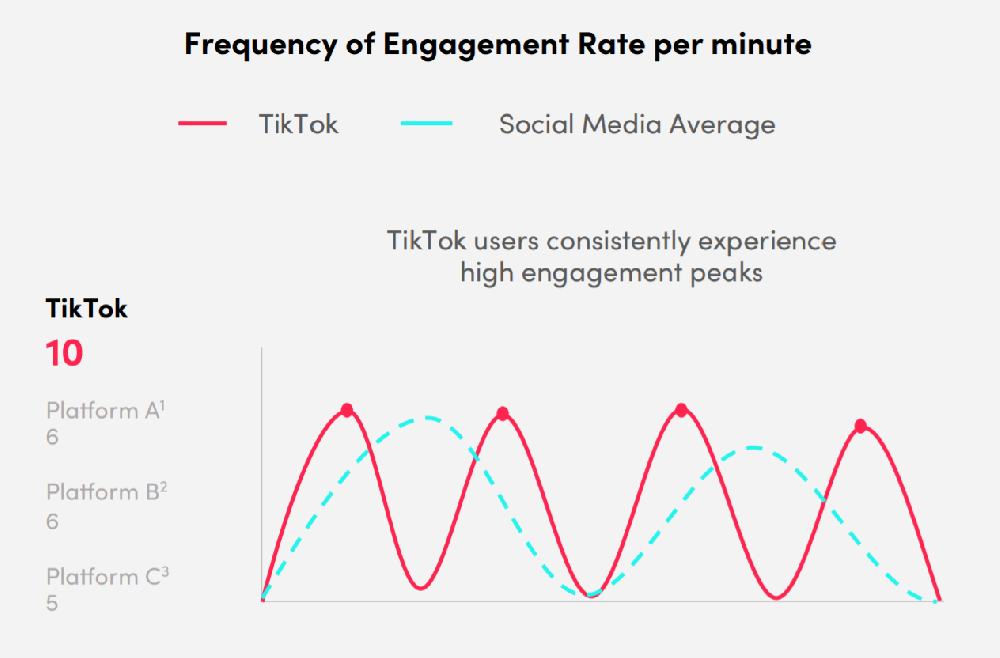TikTok is once again raising the bar for creative expression. The platform is now introducing a new suite of generative AI creation options—including image-to-video, text-to-video, and AI-powered transitions—directly within the TikTok composer.
These tools make it easier than ever for creators to turn ideas or static visuals into dynamic, shareable clips without needing professional editing skills.
Whether you're a content creator, brand marketer, or simply exploring the power of AI, this update marks a major shift in how videos can be produced directly inside the TikTok app.

TikTok's Built-In Generative AI Features
The latest rollout, spotted by app researcher Jonah Manzano, adds three core AI features to TikTok's in-app composer:
Image-to-Video Generation – Turn your photos into short, animated clips. Perfect for breathing life into product shots, portraits, or travel images.
Text-to-Video Generation – Describe your idea with words, and TikTok's AI will generate a full video based on your prompt. Think of it as a built-in video generator for storytelling.
AI-Powered Video Transitions – Seamlessly blend clips with smart transitions that automatically adapt to your content style. This tool adds polish and cinematic flow to your posts.
These tools have previously been part of TikTok's Symphony platform for advertisers, but are now being extended to regular users and creators.
How to Access and Use TikTok's New AI Tools
Here's a quick walkthrough on how to get started once the feature becomes available in your region:
Open the TikTok Composer
Launch the TikTok app and tap the "+" button to open the video creation screen.Look for AI Creation Options
You'll find options like AI Video, Text-to-Video, or AI Transition within the composer interface.Choose Your Method
Upload an image to create an AI-generated video animation.
Type a short prompt like "sunset beach walk vlog" for text-to-video generation.
Select AI Transitions to let TikTok automatically enhance your scene changes.
Refine and Edit
Use TikTok's editing tools to add captions, sounds, filters, or stickers.Post or Save for Later
Once you're satisfied, you can share directly to your feed or drafts.
Why It Matters: The Rise of AI-Powered Content Creation
TikTok is joining a larger trend in which social media platforms are embedding AI video generation into their core design.
These tools lower the barrier for entry—anyone can now create engaging visuals without editing expertise.
TikTok's other AI features—like Smart Split (which turns long videos into short clips), AI avatars for livestream product demos, and AI selfie generation—all point toward a future where automation and creativity merge.
However, there's also a potential downside: as AI content floods the platform, originality may decline. The challenge for creators is to use AI as a tool, not a replacement for genuine human creativity.
Pro Tips: How to Strategically Use TikTok's AI Tools
To stand out in an increasingly AI-driven environment, consider these best practices:
Write Better Prompts: The quality of your text-to-video outputs depends heavily on your prompt clarity. Be specific—include tone, setting, and style cues.
Combine AI + Human Creativity: Start with an AI-generated video, then overlay your unique edits, voiceovers, or storytelling to add authenticity.
Leverage Trends: Use the AI transition feature to join trending formats quickly while keeping your production workflow efficient.
Test and Analyze: Compare AI-generated videos with manually edited ones to see which drives more engagement or watch time.
Stay Ethical: Always disclose when your video uses AI content, especially in marketing or brand promotions, to maintain audience trust.
The Bigger Picture: What's Next for TikTok AI
TikTok's parent app, Douyin (China's version of TikTok), already offers advanced AI tools like script-to-video and Story Maker, allowing users to generate full video stories with minimal input.
It's likely that these features will roll out globally in the coming months, giving creators even more power to produce content directly from text or simple ideas.
As TikTok evolves, understanding how to effectively integrate these tools will be crucial for any creator or marketer who wants to stay ahead.
Final Thoughts
TikTok's new generative AI tools represent an exciting leap forward in short-form video creation. They make storytelling faster, easier, and more accessible—but the key to success still lies in how you use them.
Master prompt writing, mix AI assistance with your creative instincts, and you’ll not only keep up with the trends—you'll lead them.