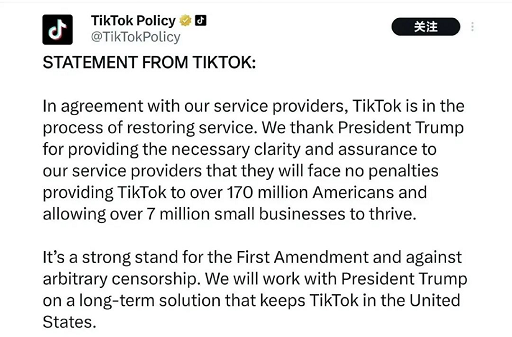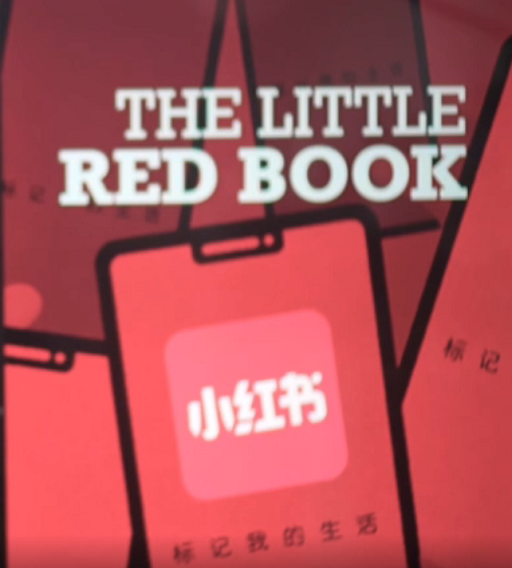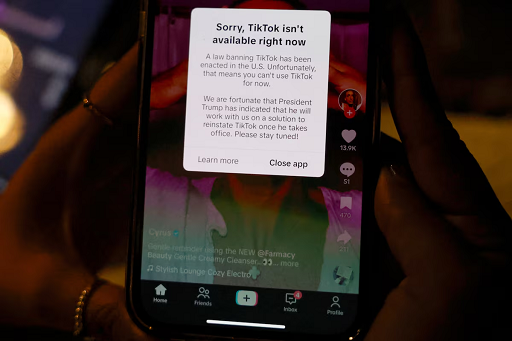Meta's Threads has rolled out a brand-new feature called "Ghost Posts", allowing users to share temporary updates that disappear after 24 hours. This addition brings a fresh way to post spontaneous thoughts without long-term visibility, aiming to make social sharing feel lighter and more authentic. Unlike regular Threads posts, Ghost Posts vanish from public view but stay privately archived for you to revisit later. In this guide, we'll explain what Threads Ghost Posts are, their key features, who should use them, and practical tips to make your temporary posts stand out. Whether you're a creator, casual user, or someone who values privacy, Ghost Posts could redefine how you express yourself online.
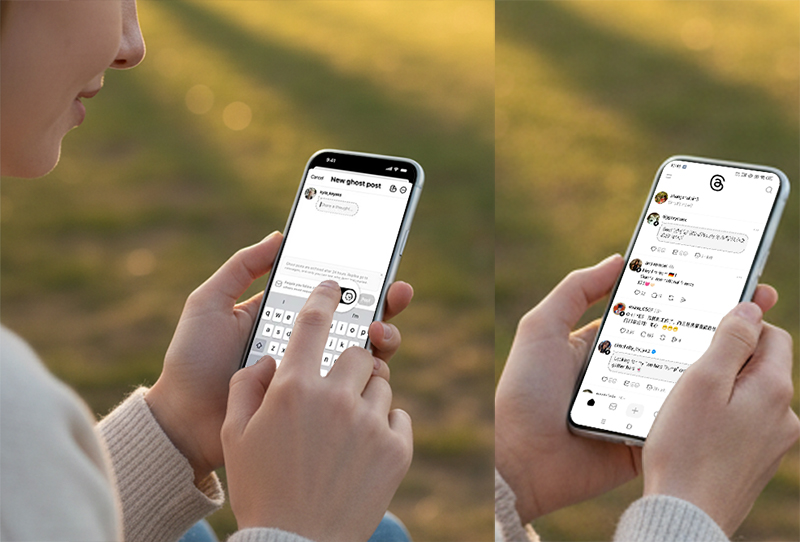
What Are Ghost Posts on Threads?
Ghost Posts are short-lived updates that vanish from public view after 24 hours.
While they disappear from the feed, they are auto-archived privately, meaning you can still access your old posts later, but your followers won't see them anymore.
Unlike regular Threads posts, Ghost Posts:
Can only contain text (no photos or videos)
Cannot be shared to the Fediverse
Display in a speech-bubble-like format to remind users they're temporary
This feature encourages spontaneous and authentic sharing — without the fear of your posts lingering forever.
What Are the Key Features of Ghost Posts?
When creating a post in Threads, you can now toggle between a regular post and a Ghost Post mode. Here's how this feature operates in detail:
Duration: Visible for 24 hours only.
Auto-archive: Stored in a private "Ghosts" tab after expiration.
Replies remain active: You can still read and respond to replies even after your post disappears.
Text-only format: Images or videos cannot be attached.
Editable main post: You can edit your Ghost Post, but not the replies.
Fediverse limitation: These posts don't get shared outside Threads, even if you've enabled the Fediverse feature.
In your feed, Ghost Posts appear in a speech-bubble-style layout, signaling to others that they're temporary and short-lived.
How to Create a Ghost Post (Step-by-Step Tutorial)
Open Threads and tap on the "Create" button.
Select "Ghost Post" mode from the composer options.
Write your message (text only — no images or videos).
Check the display style to ensure it's in temporary mode.
Post it and let it live for 24 hours.
Access it later from your "Ghosts" tab once it disappears.
That's it — quick, private, and pressure-free posting.
Where to Find Ghost Posts on Your Profile
After posting, all your Ghost Posts will appear in a dedicated "Ghosts" tab on your Threads profile. Once the 24-hour period ends:
The post disappears from public view.
You can still view it privately in your archive.
All replies and engagement data remain accessible.
This keeps your main profile clean while preserving your personal record of past updates.
Why Meta Introduced Ghost Posts
Meta's goal is to reduce the fear of posting. Over time, people have become reluctant to share casual updates due to judgment or overexposure.
Meta's internal research shows that users now spend less time engaging with friends' posts and more time passively consuming content. By letting posts vanish automatically, Threads encourages users to:
Be more spontaneous and real
Share honest opinions
Enjoy posting without overthinking
Ghost Posts are a way to revive the free-flowing spirit of early social media — when users posted thoughts for fun, not for perfection.
Who Should Use Threads Ghost Posts?
Ghost Posts are not for everyone — but they're perfect for users who value freedom, privacy, and creativity. Here's who will benefit the most:
Casual users: Want to share daily thoughts without worrying about cluttering their feed.
Creators and writers: Want to test ideas, jokes, or drafts before posting them permanently.
Privacy-conscious users: Prefer not to leave a long-term digital footprint.
Opinion sharers: Those who want to voice spontaneous takes or personal reflections.
Community builders: Want to spark short-term discussions without them lingering too long.
If you fit one of these categories, Ghost Posts can become your favorite Threads feature.
Pro Tips: How to Make Your Ghost Post Stand Out
Even though Ghost Posts vanish after 24 hours, you can still make them memorable. Here are some practical tips to help your temporary updates get noticed:
Keep it short and punchy: Aim for quick, scroll-stopping sentences that express a strong thought.
Start with a hook: Use an intriguing question or statement in your first line.
Post during peak times: Try sharing between 8–10 AM or 7–9 PM when engagement is highest.
Use humor or curiosity: Disappearing content performs best when it's surprising or relatable.
Engage with replies: Respond to comments quickly — it boosts short-term visibility.
Use consistently: Posting a daily Ghost Post can build recognition and familiarity with followers.
Think of Ghost Posts as your 24-hour voice on Threads — bold, fleeting, and expressive.
Final Thoughts
Threads' Ghost Posts give users the best of both worlds — the freedom of expression without the weight of permanence.
They bring back the carefree spirit of early social media while keeping your digital presence light and authentic.
If you've ever hesitated to post because you didn't want it to stay online forever, now's your chance to share freely — even if it's just for a day.