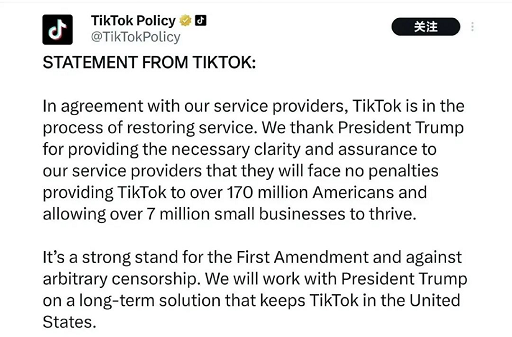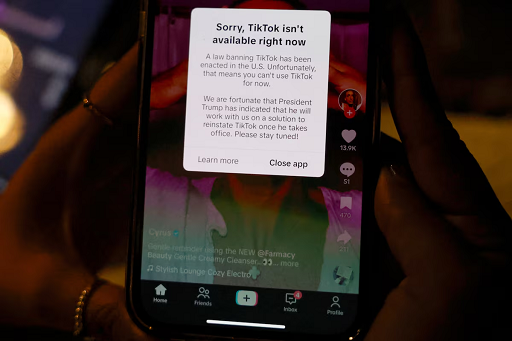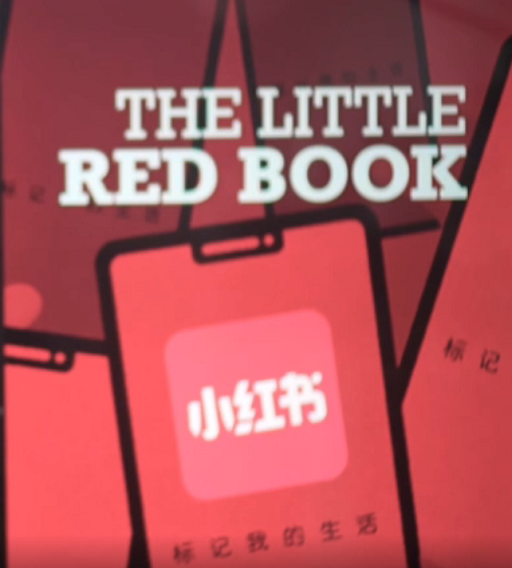Facebook is introducing a new AI-driven photo recommendation feature to help users share more personal moments. This new tool scans your camera roll to suggest photos and videos worth posting on your feed or in Stories. While it promises to make sharing easier, it also raises privacy concerns. Here's everything you need to know about this feature and how to manage it.
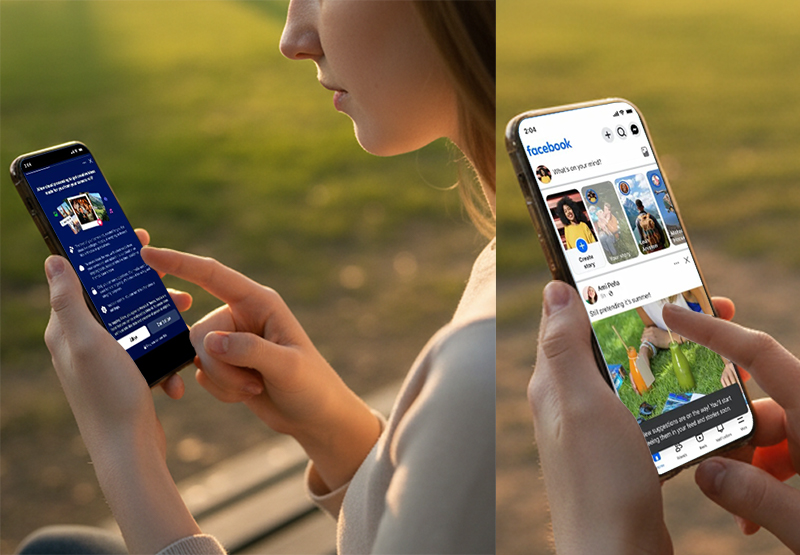
What is Facebook's AI-Powered Photo Suggestions Feature?
Facebook's latest feature aims to boost personal sharing by leveraging artificial intelligence to suggest photos from your camera roll. The tool scans your device for memorable moments and recommends posts that might otherwise be overlooked. Here's how it works:
AI Scans Your Camera Roll: The AI automatically scans your photos and videos to identify shareable moments.
Creative Edits: Once identified, the AI suggests enhancements to make your photos stand out.
Auto-Created Collections: It can also group related photos and create ready-to-post Stories.
No Design Skills Needed: You don't have to be a graphic designer – the AI does all the heavy lifting for you.
Why is Facebook Introducing This Feature?
Facebook's goal is to encourage more sharing by removing barriers that prevent users from posting. Many people take photos but never share them due to:
Uncertainty About Shareworthiness: Users may not think their photos are worth sharing.
Lack of Time: It takes time to create the perfect post.
Ease of Use: This feature eliminates these obstacles by suggesting posts and editing them for you.
However, the big question remains: Will this feature work?
Is It Safe to Let Facebook Access Your Photos?
Privacy concerns are always at the forefront when Facebook introduces new features. The good news is that this AI-powered photo suggestion feature is opt-in, meaning Facebook won't scan or upload your photos without your permission.
Explicit Permission Required: You must give Facebook permission to access your camera roll.
Complete Control: You can review the suggested photos before posting.
AI Enhancements Are Optional: You have the option to apply suggested edits or skip them.
How to Enable or Disable Facebook's Photo Suggestions Feature
If you want to try this new feature, follow these steps to enable it:
Open Facebook Settings: Tap on the menu icon in your Facebook app.
Find the Photo Suggestions Section: Look for settings related to photo suggestions or AI features.
Enable the Feature: Toggle the feature on and grant the app access to your camera roll.
Review Suggestions: After enabling the feature, the AI will start suggesting photos. You can review and approve each suggestion before posting.
If you decide the feature isn't for you, you can easily disable it by reversing the steps above.
Privacy and Control: What to Keep in Mind
While this feature is designed to make sharing easier, it's essential to consider how much you trust Facebook with your personal data. Here are a few things to remember:
Opt-in Only: Facebook will never scan your photos without your consent.
Review Before Sharing: You'll always have the opportunity to review the photos suggested before posting.
Transparency: Facebook is clear about what data it accesses and how it uses it.
Why Facebook's Photo Suggestions Might Not Be Enough
Despite the potential convenience, Facebook's new feature may not change user behavior significantly. Research suggests that many users have become more selective about sharing due to:
Privacy Concerns: Users are more conscious about what they post.
Fear of Criticism: Negative feedback can discourage sharing.
Shift Toward Private Messaging: Many people prefer sharing personal updates in private groups or direct messages rather than public posts.
Additionally, platforms like Instagram and WhatsApp have shifted the focus to private messaging, where users can share without public scrutiny.
Can Facebook Reclaim Its Social Sharing Roots?
Facebook has been trying to reposition itself as a hub for staying connected with friends and family. However, its success in this area is uncertain due to:
Rising Popularity of Private Messaging: People prefer more intimate forms of sharing.
Short-Form Video Dominance: Platforms like TikTok have shifted user focus towards short, entertainment-driven content.
Increased Misinformation and Ads: Facebook's reputation has been impacted by concerns over misinformation and ad saturation.
The real question is whether this new feature can get users to reconnect with Facebook's original purpose: sharing personal moments with loved ones.
Final Thoughts
Whether or not you choose to enable Facebook's AI photo suggestions depends on how much you trust the platform with your photos and whether you're comfortable with the AI edits. For some users, the convenience and creative enhancements might be a welcome feature, while others may prefer to keep control over what they share.
Remember, the feature is entirely opt-in. If you feel uneasy about sharing your personal photos, you can always disable the feature.