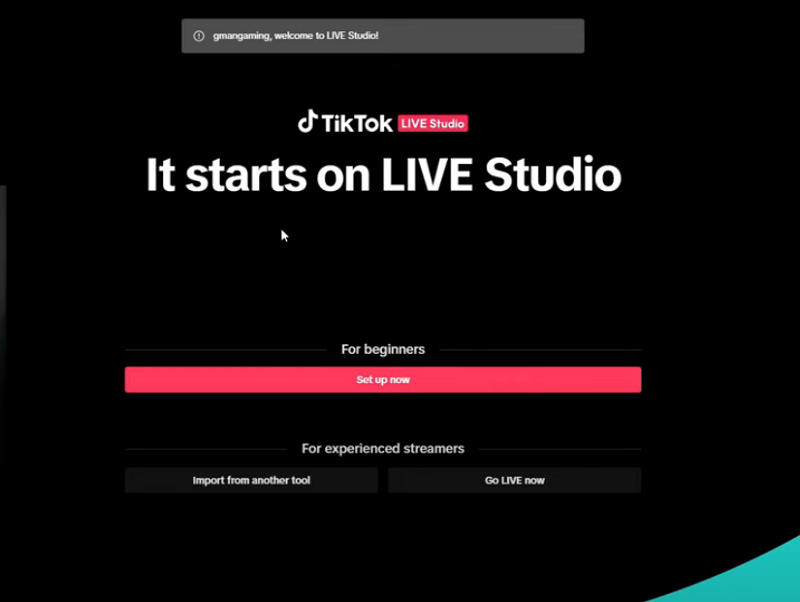Instagram has officially launched its Friend Map feature in India, bringing a real-time social map experience that lets users see where their friends are and what they're doing. Similar to Snapchat's Snap Map, this new Instagram update aims to increase connection and social discovery — but it also raises important privacy considerations.
If you're wondering how to use Instagram Friend Map, how location sharing works, and how to keep your data private, this guide will walk you through everything step by step.
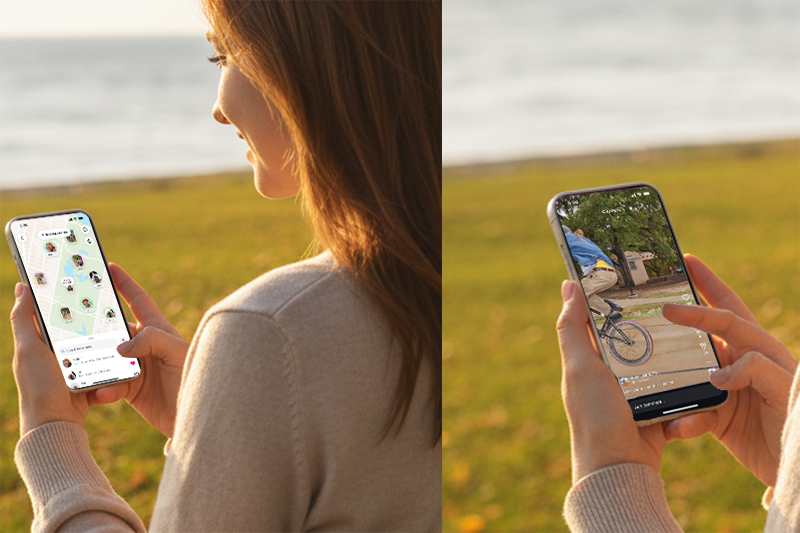
What Is Instagram Friend Map?
The Friend Map is an interactive map within Instagram that shows the real-time or recent locations of your friends who have opted in to share their location. It's accessible via the Instagram Notes tray inside your direct messages.
Each friend who shares their location appears on the map as an icon, sometimes with a short Note or status update. You can see whether they're nearby, out of town, or traveling — creating a more dynamic, live connection experience.
However, the feature is completely optional. Users must manually opt in to share their location, and they can adjust or turn off sharing at any time.
How to Access and Use Friend Map
Here's how you can find and start using Instagram's Friend Map:
Update your Instagram app to the latest version on Android or iOS.
Tap the DM (Direct Message) icon on the top-right corner of your home screen.
Open your Notes section. You'll now see a small Map icon.
Tap the map to explore your friend list and their shared locations.
You'll be prompted to allow Location Access — choose from:
Precise location – shows your exact spot.
Approximate location – shows only the general area.
No sharing – view the map without revealing your own position.
Once activated, your friends can view your location only within the limits you've chosen.
Instagram's New Privacy and Safety Features
When the Friend Map feature first launched in the U.S., many users misunderstood how it worked. Some believed Instagram automatically shared their location without consent. In response, Instagram introduced a series of new privacy protections:
Persistent Privacy Indicator: A clear banner now appears on top of the map showing whether your location sharing is active or paused.
Profile Label in Notes: Under your profile photo, a new tag clearly shows if you're currently sharing or hiding your location.
Educational Prompts: Instagram displays reminders that adding a location tag to a post or story doesn't automatically mean your live location is being shared.
No Profile Overlays: Profile photos are no longer layered over location-tagged content, reducing confusion between tagged locations and live map data.
Map Preview Feature: When adding a location to a Story, Reel, or post, users can now preview how it will appear on the Friend Map before posting.
These updates make the Friend Map transparent, secure, and easy to control, addressing the early backlash around location visibility.
How to Manage Location Privacy
If you want to use Instagram Friend Map safely, you can fine-tune your privacy settings:
Go to Profile → Settings → Privacy → Location Sharing.
Choose your audience:
Close Friends only (recommended for safety)
Mutual followers
Everyone (public)
You can also pause location sharing temporarily or disable it completely.
If you just want to appear occasionally, use the "Share for 1 hour" or "Share today only" options.
Instagram also advises users to check their device's location permissions in iOS or Android settings to ensure the app can only access data when necessary.
Instagram Expands Friend Map to India
After resolving earlier privacy concerns, Instagram is now confident enough to expand Friend Map to India, one of its largest user markets. This rollout indicates that the company believes its updated privacy framework meets local and international data standards.
More countries are expected to gain access soon, as Instagram continues refining the feature to balance social connection and personal safety.
Final Thoughts
Instagram's Friend Map adds a new layer of interactivity to the app, making it easier to meet up with friends, plan activities, or simply stay connected. But as with any location-based feature, privacy control is crucial.
To stay safe:
Always check who can see your location.
Avoid sharing your precise position publicly.
Use "Close Friends" for private updates.
Turn off location when you're not using the map.
By taking a few extra steps, you can enjoy the new Instagram Friend Map responsibly — staying connected without compromising your privacy.