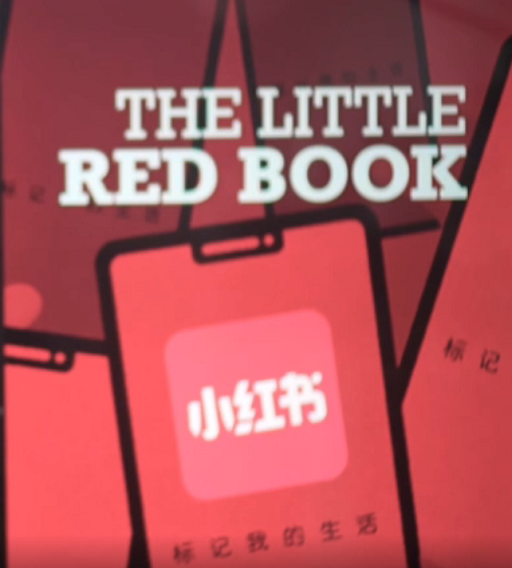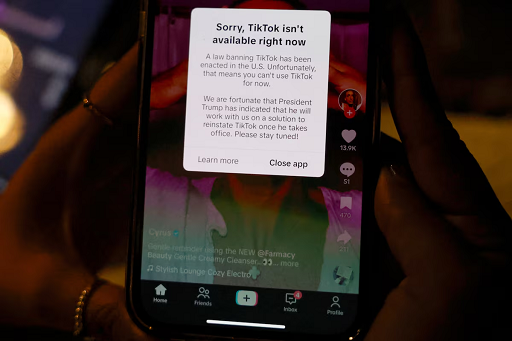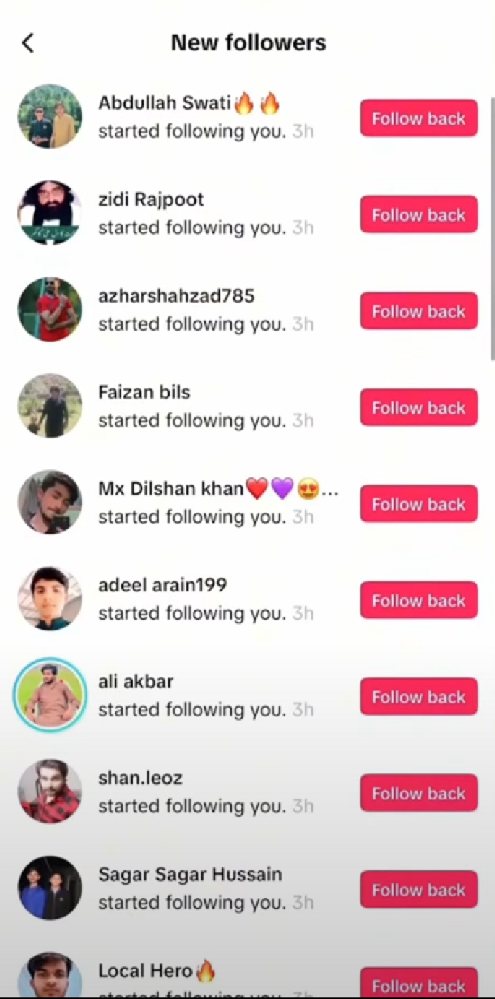YouTube has introduced a brand-new AI-powered feature for Shorts creators called "Extend with AI." This tool allows users to generate alternative endings for existing Shorts without filming any footage themselves. For creators looking to experiment, save time, or quickly publish new content, this could open up a different kind of creative opportunity. In this guide, we'll break down what "Extend with AI" is, how it works, and what it means for the broader creator ecosystem.

What Is "Extend with AI"?
"Extend with AI" is YouTube's latest experiment in AI-assisted creativity. Instead of remixing or replying to a Short in the traditional way, this tool lets you create a new ending for an existing video.
Here's how it works in simple terms:
Select a clip from an existing Short (up to five seconds).
YouTube's system will automatically generate a list of AI prompts based on that clip.
You choose one of these prompts, and the AI generates a short alternative ending.
The result becomes your own Short, linked back to the original creator's video.
It's essentially a "choose your own adventure" style of content creation, where you decide how the video continues — but the actual production is handled by AI.
How to Use Extend with AI (Step-by-Step)
At launch, "Extend with AI" works with most Shorts that are eligible for remixing. The process is fairly straightforward:
Find an eligible Short
Tap the "Remix" button under the video.
Choose "Extend with AI"
Select the new option from the Remix menu.
Pick your clip
Highlight up to five seconds of the original Short to extend.
Select an AI-generated prompt
YouTube provides a list of scenario suggestions based on the chosen clip.
Examples might include: "The character starts dancing," "The scene switches to nighttime," or "Add a funny twist."
Preview the new ending
The AI generates a continuation, usually no longer than eight seconds.
Edit and publish
Add music from YouTube's curated library.
Reorder clips or add new footage if you want.
Publish the finished Short under your account.
Key Features and Limitations
No filming required: Content can be generated entirely through AI.
Fast turnaround: Shorts can be extended in just a few minutes.
Attribution included: Your Short links back to the original video.
Limited creative control: You can only select from system-generated prompts, not write your own.
In other words, "Extend with AI" is a quick content expansion tool, but not a full replacement for hands-on creativity.
What Does This Mean for Creators?
Like most AI tools, the impact depends on how people use it:
Great for beginners: Anyone can start producing Shorts without needing equipment or editing skills.
More AI-generated content on the platform: Similar to Meta's Vibes feed, YouTube could see a flood of AI-driven Shorts.
Creativity vs. automation: The feature may encourage volume over originality, raising questions about content quality.
For creators, the opportunity is clear — it lowers the barrier to entry. But the challenge is standing out in a sea of AI-generated clips.
Tips for Using "Extend with AI" Wisely
Treat AI as inspiration, not a crutch: Use generated endings as a foundation, then layer in your own edits.
Leverage editing features: Add captions, music, or additional footage to make your Short unique.
Think about long-term branding: Relying solely on AI may dilute your creative voice. Balance AI extensions with original content.
Be mindful of attribution: Even though YouTube automatically links back to the original, avoid overusing someone else's material if you want to build your brand.
FAQ: YouTube's Extend with AI
Q1: Where is "Extend with AI" available?
YouTube is rolling it out gradually across all regions except the EU and UK. Most users worldwide should get access in the coming months.
Q2: Does the generated Short count as my own content?
Yes. The Short is published under your account, with a link back to the original creator's video.
Q3: Can I type my own prompts instead of choosing YouTube's suggestions?
Not at this time. YouTube limits the feature to system-generated prompts tailored to the clip you selected.
Q4: How long are AI-generated endings?
Most extensions are under eight seconds, designed to fit naturally as a Short's conclusion.
Q5: Will this hurt creativity on YouTube?
That depends on usage. If creators use it as a shortcut, content could feel repetitive. But if treated as a tool for experimentation, it might spark new trends.
Final Thoughts
YouTube's "Extend with AI" is the latest example of platforms integrating AI into the creative process. It makes content creation easier and faster but also raises questions about originality and artistic intent.
For aspiring Shorts creators, this is a chance to experiment and publish more frequently. For experienced creators, it's best seen as a supplemental tool — one that can spark ideas, but not replace your own creativity.
As the rollout expands worldwide, we'll soon see whether AI-generated endings become a fun viral trend or simply add to the growing wave of generic "AI slop" on social platforms. Either way, the feature is here, and learning how to use it effectively could give you a head start.