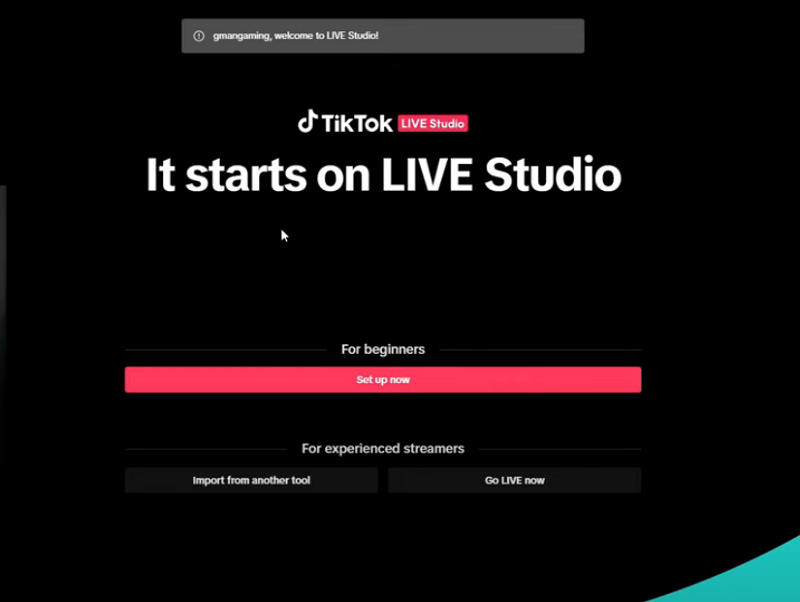TikTok has officially launched Footnotes, a new annotation feature similar to Twitter's "Community Notes." It allows users to add explanations, corrections, and context to videos. This article will provide a quick overview of Footnotes, its functionality, its impact on content creators and viewers, and its subtle connection to American politics.
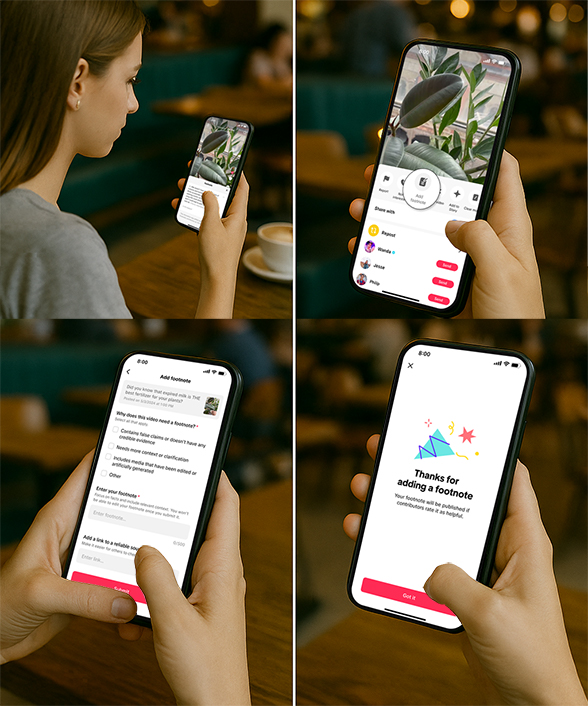
What is TikTok's "Footnotes" feature?
TikTok's Footnotes feature is a community annotation mechanism that allows users to add valuable context or factual corrections to specific videos. This feature aims to leverage collective wisdom to correct or supplement potentially misleading information on the platform.
Its core features include:
A "Community Notes" mechanism similar to X (formerly Twitter)
Users can add footnotes to other videos and rate footnotes
Only footnotes that are unanimously considered helpful by "cross-platform" users will be displayed
Currently only open to US users for testing, approximately 80,000 people have been granted editing permissions
What are Footnotes used for?
The launch of Footnotes marks a significant step forward for TikTok in platform governance and content moderation. Its core functions are as follows:
Provide additional context: Explain information that may have been misinterpreted in the video;
Slow down the spread of false content: Community collaboration can effectively break the "information bubble";
Improve user engagement and trust: Community co-construction makes the platform more transparent and trustworthy.
Research shows that annotation mechanisms like Community Notes have significantly reduced the spread and impact of misleading content across multiple platforms.
How to use Footnotes? TikTok user operation tutorial
If you are a US user and have been selected to participate in the beta test, you can use the Footnotes feature by following these steps:
Add Footnotes to the video:
Tap the More button (three dots) while watching a video
Select the Add Footnote option
Fill in the additional information you want to add (such as data source, incident background, clarification)
Submit footnotes and wait for system review and community rating
Rate Footnotes
When a footnote is displayed in the video, you can click to view the details.
Select "Helpful" or "No Helpful" to affect whether footnotes are retained
The system will decide whether to display the user's political stance, activity level and other weights.
Note: The system blocks footnotes with obvious bias or unverified content by default to ensure information neutrality.
How do brand owners and creators deal with the "Footnotes" mechanism?
To brand owners:
Ensure that the content is authentic and reliable to avoid affecting the brand image due to annotations;
Before posting, check the video content to see if it might cause misunderstandings. Adding clear instructions can reduce the chances of being annotated.
Monitor brand-related video footnotes and respond promptly to user-focused information.
To content creators:
Keep the content transparent and avoid sensationalism and creating controversy;
Pay attention to the annotation trends in other people's videos to improve the reference value of creative direction;
Participate in annotation scoring and have a chance to obtain Footnotes creation permissions to enhance the authority of your account.
Three things worth noting
1. Not equivalent to official "fact-checking"
Footnotes are community-generated content and do not constitute official statements or information verified by an authoritative organization, so their reliability still needs to be determined.
2. Still facing the "neutral dilemma"
While the cross-stakes consensus mechanism attempts to achieve neutrality, there are some issues on which there is essentially no consensus, such as election disputes, vaccine safety, and geopolitical conflicts. Whether the platform will intervene or let it go remains to be seen.
3. TikTok's political dynamics may affect the fate of Footnotes
As the US election approaches, TikTok faces multiple tugs of war between the government, users, and public perception. If Footnotes is used as a gesture or policy compromise, its independence and credibility could be challenged.
Why is TikTok so eager to promote Footnotes now?
TikTok currently faces a high risk of being completely banned by the United States, and the attitude of the Trump administration has become a key variable.
Trump has consistently opposed "social media censorship" and emphasized "freedom of speech first"
The Footnotes model avoids direct censorship by the platform and allows users to "self-correct"
The promotion of this feature is also considered to be TikTok's signal of cooperation to the Trump administration.
As quoted in this article:
"TikTok must convince Trump that they are willing to cooperate and let the community govern itself."
Summary
TikTok's Footnotes initiative is an exploration of combining "community collaboration" with "fact-checking." It's both a new attempt at platform governance and a social experiment in technology, politics, and public trust.
In the future, whether Footnotes can truly become a weapon against false information will depend on whether TikTok can continue to maintain its independence, fairness and user participation.
Are you ready to join this experiment in building a community of authentic information? Do you think TikTok's Footnotes will be better than X's Community Notes?