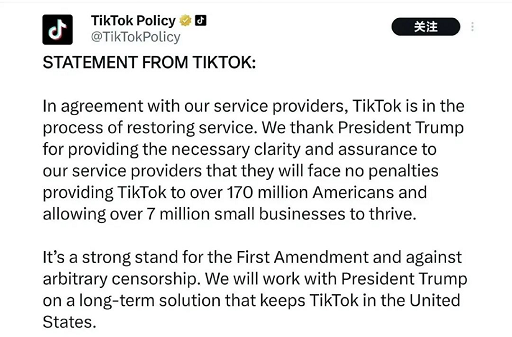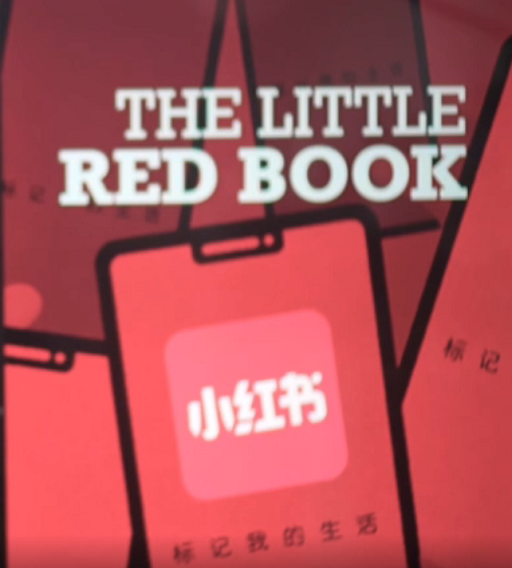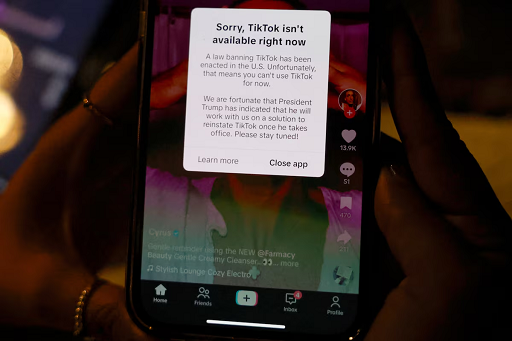Meta has officially launched a new AI video reshaping tool (Restyle), which is available in the Meta AI App, Edits App and Meta.AI website. It supports users to use 50+ AI style templates to reshape the first 10 seconds of the video with one click - from clothing, background, atmosphere to overall style, everything can be "changed" at will.
Moreover, it is free to use for a limited time!

What is Meta's "Restyle" AI video redraw?
In simple terms:
It is an AI filter factory that can reshape the outfit, background, style and overall atmosphere of your 10-second video, all automatically through AI.
You just need to:
1. Select a preset theme (similar to a filter);
2. Upload or record a video clip of less than 10 seconds;
3. Then AI will "transform" your video, for example:
Put you into a neon-themed video game world;
Let you appear in a dreamy underwater scene;
Replace with comic style, oil painting style, science fiction style, etc.;
Automatically change your outfits and wear AI-generated dresses, mechas, lolita and other costumes!
"Currently supports more than 50 styles! "And the official is constantly updating.
Practical tutorial: How to experience Meta AI Video Reinventing?
Method 1: Use Meta AI App
1. Open the "Meta AI" App (Facebook/Instagram account required)
2. Click [Create] or [Restyle your video]
3. Upload a video clip of less than 10 seconds
4. Slide to select the style you want (similar to the IG filter interface)
5. Wait a few seconds for the AI to start processing
6. Download or share directly to Instagram / Facebook Reels
Method 2: Use via Edits App (Instagram sub-app)
1. Search for [Edits by Instagram] in the App Store, download and log in
2. Select a video clip (vertical content is recommended)
3. Click [Restyle] and select a theme (such as Comic, Anime, Desert)
4. Preview AI-generated clips
5. Once you are satisfied, you can export or share directly!
What are some popular styles worth trying?
The following are some of the most popular Restyle templates on social platforms:
Anime -style protagonist: turns you into an 2D character in seconds, popular on Instagram Reel
Desert Traveler: Wearing a robe, with the scorching sun and sand dunes in the background
AI dress mode: automatically generate dinner suits or elegant dresses
Pixel game style: transform into a retro arcade character, full of fashion
Dream filter: soft light, pearl flash, light spots, creating an atmospheric visual effect
Practical suggestions: How to make your videos more popular?
Choose a style with a strong sense of contrast (e.g. wearing a suit and standing by a volcano)
Match with popular audio or Reels trending tracks
Add text description and interactive topics (for example: "If you could go to any AI world, which one would you choose?")
Keep the first 10 seconds of content clear and stable to facilitate AI recognition of characters and background
Notes
Only the first 10 seconds of the video can be processed each time;
The current free trial is limited in time! Meta has made it clear that it may charge fees in the future;
Currently, only official preset templates can be used. Custom text generation is not supported yet (but the function is under development).
The video needs to be clear and the portrait features must be obvious so that AI can correctly recognize and generate effects.
Why is this feature worth trying?
A new way for creators to express themselves
No need to know how to edit, adjust colors, or adjust styles, AI can do it with just one click!
Short video traffic artifact
The Restyle effect has its own "forwarding power" and is very likely to trigger a challenge/imitation trend. It is suitable for:
Tik Tok Style Challenge
Instagram Reels popular filters to copy
YouTube Shorts performance comparison
New business marketing tools
Brand accounts can use AI to "re-edit" product videos to create a unique advertising style.
FAQ
Q: What platforms are supported?
A:Meta AI App, Edits App (Instagram video editing app), Meta.AI website
Q: Which countries can it be used in?
A: Meta said that this feature has been launched in the United States and more than a dozen countries/regions, and will be gradually expanded in the future. It is not yet fully open in China, but you can try to download Meta AI through the US App Store or use the web version to experience it.
Q: Will it become paid in the future?
A: Yes. According to Instagram head Mosseri, Edits and AI features are currently free for a limited time, and may be available on a subscription or value-added basis in the future.
So: grab it and play now while it's free!
Q: Can I use my own text descriptions for AI to process?
A: Not supported yet, you can only choose from the official presets. But Meta has confirmed that it is developing a "custom text style" feature!
Conclusion
While some worry that these AI effects are too "virtual" and lack a sense of reality, as Snapchat's filters prove, people will always be drawn to fresh content styles.
Have you ever used the Meta AI video remodeling feature? How about the effect?