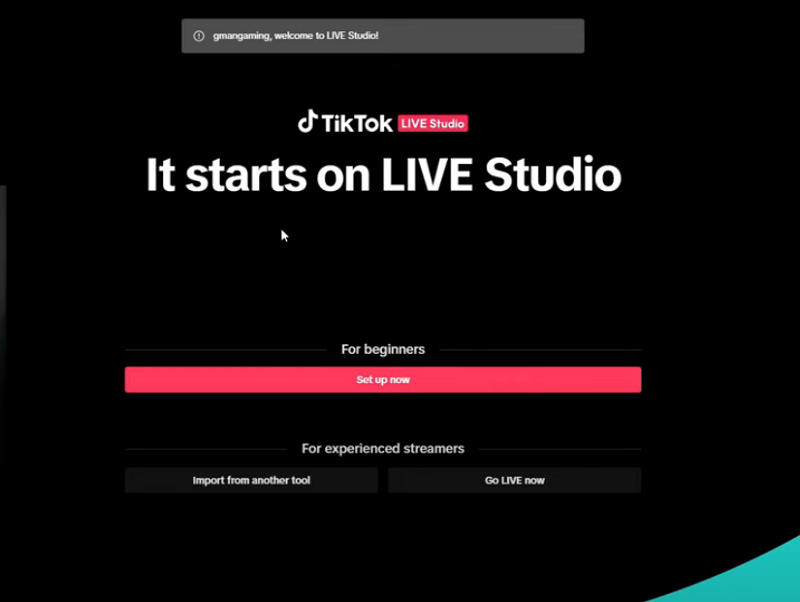Recently, Google announced that it will launch a new artificial intelligence defense system to help combat fraud on Chrome. It will start to use its device-built large language model (LLM) Gemini Nano on desktop devices to protect users from online fraud.
In addition, Google will also introduce a new artificial intelligence warning feature for the Android version of Chrome to help users identify spam notifications.

What is Chrome's AI anti-fraud system?
Google announced that it will gradually enable the local AI model Gemini Nano in the desktop version of Chrome browser to perform real-time intelligent analysis of web page content, notification requests, suspicious links, etc. Functional highlights:
Real-time fraud detection : As you browse the web, AI analyzes the page content to determine if there are signs of fraud, such as phishing attempts, fake login screens, etc.
Recently, Google announced that it will launch a new artificial intelligence defense system to help combat fraud on Chrome. It will start to use its device-built large language model (LLM) Gemini Nano on desktop devices to protect users from online fraud.
In addition, Google will also introduce a new artificial intelligence warning feature for the Android version of Chrome to help users identify spam notifications.

What is Chrome's AI anti-fraud system?
Google announced that it will gradually enable the local AI model Gemini Nano in the desktop version of Chrome browser to perform real-time intelligent analysis of web page content, notification requests, suspicious links, etc. Functional highlights:
Real-time fraud detection : As you browse the web, AI analyzes the page content to determine if there are signs of fraud, such as phishing attempts, fake login screens, etc.
Privacy-friendly : All judgments are completed locally on the device, and user data is not uploaded, which greatly protects privacy and security.
Strong learning ability : Based on the understanding ability of language models, even fraudulent methods that are "very similar" can be detected.
At the same time, the Android version of Chrome will also add an AI warning mechanism to specifically identify malicious "spam notifications", such as those deceptive messages such as "You won the prize" and "Your phone is infected with a virus".
How to enable or check the AI anti-fraud function?
For desktop users:
Currently, Gemini Nano features are being gradually pushed. If you are using the latest version of Chrome, you can:
Update your browser to the latest version (Settings > About Chrome)
Open Settings and go to Privacy & Security > Security
Select Enhanced Protection
Check if there is an option for "AI scam detection" or "Local detection powered by Gemini" (this option is gradually being added to some regions)
Once enabled, the system will automatically run the model locally without uploading private data
For Android users:
AI spam notification protection is expected to be gradually pushed through Google Play Services. It is recommended that:
Update Android system and Chrome browser
Long press the Chrome icon on the desktop > App Information > Notification Management
Observe whether the "AI-assisted notification filtering" function is added
Find "Notification permissions" in Chrome settings and enable smart suggestions or block them
How does Chrome use AI to help you prevent fraud?
Here are the key points on how Gemini Nano can improve your online security:
1. Identify fraudulent websites in real time
When you open a suspicious website, Gemini Nano will automatically analyze the page content, identify fraudulent language such as "You won the prize", "Abnormal account login", "Remittance immediately", and issue a visual warning in time .
The logic behind this: Use language models to understand the intent of a page, rather than relying solely on blacklists.2. Intelligently intercept phishing forms
Before filling in sensitive information (such as ID card, bank card number, verification code, etc.), the system will proactively remind you: Is the form safe? Is the page disguised as a government/bank?
3. Android version: Identify spam notifications
On Android phones, Chrome will use AI to intelligently identify malicious push notifications , such as:
Fake pop-up window pretending to be a system upgrade
"Virus warning" that tricks people into clicking
Continuous pop-up gambling/pornographic ads
The system will prompt you whether you need to turn off notification permissions for the website based on user behavior and push content.
Application scenario demonstration
Scenario 1: You are shopping for something and enter a website that looks like "Amazon".
Gemini Nano will immediately identify whether the page is fake and display a red warning at the top of the page: "This page may be disguised as a well-known website. Please enter personal information with caution."
Scenario 2: The phone suddenly receives a pop-up notification saying "You've won a prize".
AI determines that the notification source is a "known spam ad network", and Chrome will suggest that you "close and block the source with one click".
Gemini Nano: Run locally on the device, more private, more real-time
The biggest highlight of Google's integration of Gemini Nano into Chrome is that the model runs locally on the device and does not rely on the cloud. This means:
Data does not need to be uploaded to protect user privacy
Faster response, instant protection
Does not affect network bandwidth, and the browsing experience is not compromised
This marks the beginning of a new era of "real-time, local, and intelligent" for AI fraud prevention.
Practical suggestions for users
Update your Chrome browser as soon as possible to get the latest AI security features.
Keep your system updated. Gemini Nano requires specific hardware and system support.
Be cautious with unfamiliar links and web forms. Even with AI assistance, user awareness is still the first line of defense.
Check notification permissions regularly and disable unnecessary site push permissions.
FAQ
Q1: Is this feature safe for me? Will it misjudge normal websites?
AI's judgment is mainly based on behavioral patterns. It not only looks at the website address, but also analyzes the page structure, jump method, request content, etc. The false positive rate is currently very low, but users can always manually release it.
Q2: Will AI monitor my browsing behavior?
Gemini Nano runs locally and does not collect or upload any personal browsing data. It is only used to determine whether a page has a risk of fraud.
Q3: My Chrome browser does not have this feature yet, what's going on?
Google is currently pushing updates gradually, and some users may receive them after a delay of several weeks. Keep the browser up to date and pay attention to whether the relevant options appear on the settings page.
Have you experienced the new AI anti-fraud feature launched by Google?