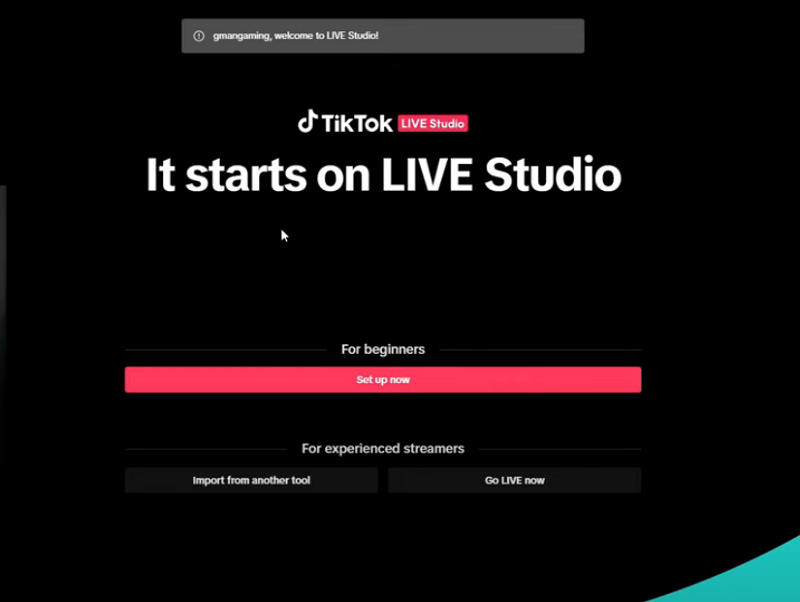To challenge YouTube's dominance in the podcast field, Spotify has launched the "Play Count" feature - now not only the play counts of songs, but also those of podcasts, especially video podcast programs, are more transparent and visible! This new feature not only makes it easier for users to discover popular content, but also helps content creators understand audience preferences more clearly and continuously optimize their output strategies.
creators can also use it on Spotify for creators and Megaphone.
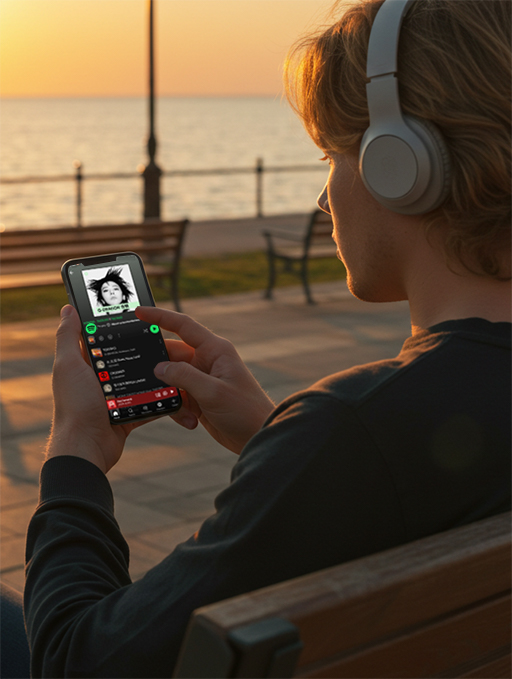
What is the "Play Count" feature on Spotify?
This is Spotify's play count transparency mechanism , which currently applies to:
All song audio
Audio podcast program
Video Podcasts
Users can see the "total number of views" on the playback page, creator homepage, and recommendation list, helping them quickly judge the popularity of the content.
Video podcasts, like audio programs, will also display the number of times a single episode has been played (e.g.: "387,000 listens")
What new experiences can the audience get?
Quickly identify popular content
Whether it's a song, voice podcast or video podcast, as long as the number of plays is high, it will immediately attract attention - avoiding pitfalls and improving discovery efficiency.
Discover potential works
If you see a sudden spike in the number of views for a particular episode of a video podcast , it could be a new topic that's going viral, so check it out!
Accurately follow hot spots and choose rhythm
More and more listeners are using "data" to filter content. For example, among multiple video podcasts by the same host, the one with the highest play rate may be the most informative.
How can creators optimize their content based on play counts?
Whether you are a musician, a voice podcast host, or a content creator who does video podcasts, the number of plays is no longer just a "backend indicator", but a front-end signal that directly affects the user's click-through rate !
Music creator:
Identify the popularity differences among various musical styles and adjust the creative direction
Observe the initial play count 24 to 72 hours after the release and decide whether to add promotion
Compare which one performs better, "single vs. album", and adjust the release strategy
Podcast creator (audio/video) :
Topic selection test: Which type of theme is more likely to increase play counts?
Guest lead generation: Invite high-viewership cooperative guests to return again
Cover + title optimization: Low playback might be related to the presentation method. Conduct A/B tests and make adjustments
[ Practical Tutorial ] How to Check Spotify Plays?
Ordinary users:
Open the Spotify app or web version
Go to any song, podcast, or video podcast page
Below each piece of content, a message like "1,043,219 views" will appear.
Note: During the gray-scale update period, the "Play Count" function may not be displayed in some content areas yet.
Creators (Spotify for Artists / Spotify for Podcasters):
Log in to the creator backend
Musicians visit Spotify for Artists
Podcast creators visit Spotify for Podcasters
View the playback trend and interaction data (bounce rate, save rate, etc.) of each content
Export data to optimize content and marketing strategies
How do creators play? A guide to the Dual Explosion of songs and podcast content
Whether you are a singer, a podcast host or a short-video creator, you can now use "play counts" to "refine the rhythm of your content".
Song content optimization suggestions
Track the changes in playback volume and find out the types of songs with high growth rates
Comparison of playback improvement curves on different platforms (e.g. TikTok)
Add playback achievements to the song description to increase listeners'trust
Podcast creators can do this:
Publish the best-selling clips to Shorts / Reels : with the "Spotify Breakthrough Play Volume" watermark
Use playback data to decide on the next episode topic : The guest topic combination with the highest playback volume will be given priority.
Start the series mechanism : playback data indicates that listeners like the rhythm of "continuous listening"
How to earn extra points for video podcasts:
Use the "Breaking Views" tag in the first 10 seconds of your video content to build social proof
Post the screenshot of the increase in playback volume to X / Instagram / Xiaohongshu as a conversion ad creative
Combine YouTube Shorts / TikTok to create "behind-the-scenes footage + story of explosive growth in views" to attract viewers back to Spotify
Spotify for Artists & Podcasters Dashboard User Guide
Song Creator usage steps:
Sign in to Spotify for Artists
View the total number of plays, regional popularity, user retention rate, etc. of each song in the "Music" section
Steps for podcast creators:
Sign in to Spotify for Podcasters
View single episode playback volume, playback time, subscription conversion and other data
Used to analyze the most engaging content time slots and headlines
Conclusion
This functional update of Spotify represents a significant advancement in data transparency - more convenient for listeners and fairer for creators.
Whether you are a listener seeking inspiration or a content creator trying to go viral, you can now use the "play count" as a yardstick to choose and create content more intelligently.
Do you like this new "play count" feature of Spotify? Do you prefer to find content based on the data displayed by "play count" or make a choice according to your own preferences?