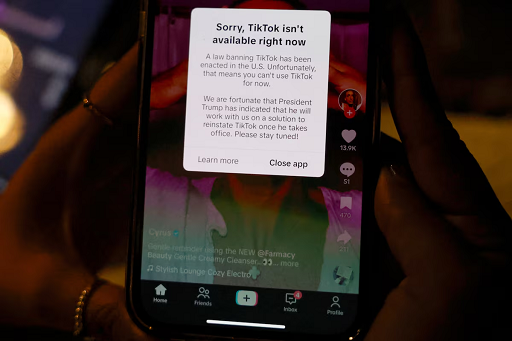Instagram has been rolling out a series of new features recently, with the most notable being video speed controls, which clearly draw inspiration from TikTok’s success. In addition to this, Instagram has quietly updated other useful tools to enhance user experience and boost social interaction.

1. Accelerated Video Playback: A More TikTok-like Experience
Instagram users have finally gotten a much-anticipated feature — accelerated video playback. Just like on TikTok, users can now adjust the playback speed, both speeding it up or slowing it down. This feature allows users to have more flexibility when viewing content, particularly short videos, helping them consume more content in less time while also boosting engagement.
How to use it:
While watching Reels or Stories, tap on the video’s right-hand corner where you’ll find a “speed” icon (usually a small gear).
Choose between 1.5x or 2x speed to speed up the video.
If you want to return to normal speed, simply tap again to revert.
This feature works on most Instagram videos, including Stories and Reels, so whether you’re watching your friends’ updates or browsing creators’ content, you can control the pace of your viewing experience.
2. Enhanced AR Filters and Effects
Instagram has long been known for its powerful filters and AR effects, and recently, the platform has expanded these features. New augmented reality (AR) filters and effects are now available, offering more creativity and fun for users in both Reels and Stories. Whether it's changing backgrounds, adding face effects, or incorporating dynamic elements, Instagram has given creators and users more freedom to express themselves.
How to use it:
Open Instagram and tap on the “Create” button, then select Reels or Stories.
In the editing interface, tap on the “Effects” icon (usually a smiley face).
Browse and select your preferred filter or AR effect. You can search for specific effects if you have something particular in mind.
Adjust the intensity or direction of the effect, then record your content. You can customize the effect to match your creative vision.
These new filters and effects not only bring joy to personal users but also allow brands to engage more dynamically with their audience.
3. Enhanced Shopping Features
Shopping has always been one of Instagram's standout features, and the platform has recently optimized this functionality. Users can now access more detailed product information, including price, size, and color options, directly within Reels, Stories, and posts. The best part is, users can now complete purchases directly on Instagram without needing to leave the platform, making the entire shopping experience more seamless and boosting the platform's e-commerce potential.
How to use it:
While browsing Reels or posts, if you come across a product tag (such as a price tag or product name), click on the tag to view product details.
If the merchant supports it, you can purchase the product directly through Instagram's built-in shopping feature, choosing size, color, and completing the payment without leaving the app.
To explore more of the brand’s products, click on the “View Shop” button to access their full product catalog.
4. Enhanced Video Stickers and Interactive Features
Instagram has always been great at encouraging interaction with video content, and this update takes things a step further. Users can now add more stickers, emojis, and interactive elements to their Reels, making videos even more engaging and fun. Additionally, Instagram has introduced more real-time interactive features such as polls, questions, and live engagement tools to keep viewers involved during live streams.
How to use it:
When creating a Reels or Story, tap on the “Stickers” button at the top.
You can now choose from a variety of stickers, emojis, and interactive features such as polls, questions, and countdowns.
Drag and drop the sticker to the desired spot on your video and adjust its size and angle.
During live streams, you can engage viewers with live polls, questions, and comments to increase participation.
These interactive features allow you to make your content more engaging and help build a closer connection with your audience.
5. “Close Friends” Feature Upgraded
Instagram’s “Close Friends” feature has been revamped, allowing users to create multiple private groups and share content with specific circles of friends. This upgrade makes it even easier to control who sees your personal updates, offering a more personalized and secure social experience.
How to use it:
Open Instagram and go to your profile, tap the three horizontal lines in the top right corner.
Select “Close Friends,” where you can create different circles and choose who to add to each group.
When posting a Story, tap on “Send To” and select “Close Friends” to share your content privately. You can even choose different circles to share with different groups.
Once you post, you can see which close friends viewed your content, ensuring your privacy is maintained.
This upgrade lets you control the privacy of your posts while still enjoying the benefits of sharing moments with a select group of people.
Instagram is actively drawing inspiration from TikTok’s successful elements while retaining its own social advantages. These new features not only enhance the flexibility of content creation but also improve user interaction. If you haven’t tried them yet, why not give them a go now? Which new Instagram feature is your favorite? Feel free to share your thoughts in the comments!