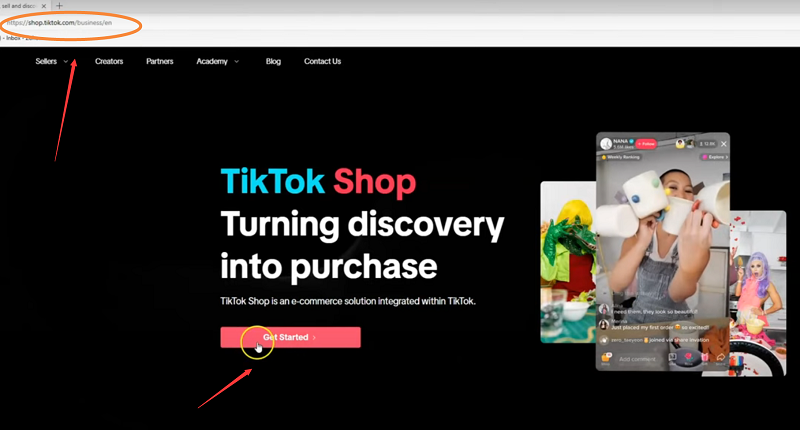Facebook has just made a big change that could reshape how online communities grow and interact. The platform now allows group admins to convert private groups into public ones, a shift designed to improve discovery and increase engagement.
This update opens the door for more people to join meaningful conversations, explore new topics, and engage with communities they might never have found otherwise. But along with greater visibility comes the question of privacy — and how much control you're willing to give up for exposure.
In this guide, we'll cover how to switch your Facebook private group to public, what happens when you do, and how to use this feature strategically to expand your audience while maintaining community trust.

What's Changing in Facebook's Group Privacy Settings
Previously, Facebook maintained a strict separation between public and private groups — once you chose one, it was permanent. That's now changing.
Facebook has just made a big change that could reshape how online communities grow and interact. The platform now allows group admins to convert private groups into public ones, a shift designed to improve discovery and increase engagement.
This update opens the door for more people to join meaningful conversations, explore new topics, and engage with communities they might never have found otherwise. But along with greater visibility comes the question of privacy — and how much control you're willing to give up for exposure.
In this guide, we'll cover how to switch your Facebook private group to public, what happens when you do, and how to use this feature strategically to expand your audience while maintaining community trust.

What's Changing in Facebook's Group Privacy Settings
Previously, Facebook maintained a strict separation between public and private groups — once you chose one, it was permanent. That's now changing.
According to Facebook, admins can now change their group's visibility directly from the settings page, giving them more flexibility to adjust as their community evolves. The goal? To make it "easier for people to discover and join conversations that matter to them."
However, Facebook has emphasized several important safeguards in this new system. Here's what's actually happening under the hood:
Old posts remain private: Everything shared before the switch will still only be visible to existing members, admins, and moderators.
Member lists remain hidden: Even if your group becomes public, the list of members won't be visible to outsiders.
New posts become public: Anything posted after the change will be visible to everyone, both on Facebook and externally (including search engines).
Members are notified: Facebook will automatically alert all members when a group's privacy setting changes.
Three-day review window: Admins get three days to confirm or cancel the switch before it becomes active.
This ensures that group leaders have time to discuss the change internally and get feedback from moderators or core members before the transition goes live.
Step-by-Step: How to Switch a Facebook Group from Private to Public
Changing your group's privacy setting is simple, but it should be done carefully:
Go to your Group Page on Facebook.
Click Settings in the left-hand menu.
Under "Privacy," select Change Group Privacy.
Choose Public, and review the warning messages Facebook displays.
Confirm your choice. The change will take effect after the three-day consideration period.
Once your group is public, you'll notice a globe icon next to the post box — this indicates that anything shared in the group is now visible to all Facebook users.
Facebook also reminds members that when they post or comment for the first time in a newly public group, a banner will appear letting them know that their contribution will be public.
Pro tip: If your experiment with going public doesn't go as planned, you can revert back to a private setting later — though the content shared publicly will already have been visible during that period.
Privacy and Trust: What to Consider Before Switching
While this change creates growth potential, it also brings risk. Before making your private group public, take the time to audit your community.
Review past posts: Although older content remains private, sensitive information may have been shared that could resurface or create discomfort among members.
Reassess your group's purpose: Private support groups, for example, might not be suited for public visibility. On the other hand, interest-based or business communities might thrive with more exposure.
Inform your members early: Transparency is key. Communicate clearly about what's changing, why it's happening, and how members' privacy will still be respected.
Moderate proactively: With new visibility comes new traffic — and potentially spam or trolling. Strengthen your moderation rules and prepare your team before opening the gates.
By handling the transition with care, admins can maintain trust while still embracing growth opportunities.
How to Use This Feature Strategically
Switching your group from private to public isn't just a technical adjustment — it's a marketing strategy. Here's how to make it work to your advantage:
1. Boost Search Visibility
Public groups are now more discoverable across Facebook search and can also appear in Google search results, increasing the reach of your discussions.
If your community revolves around niche topics — such as "AI art tutorials," "eco-friendly travel," or "digital marketing for beginners" — opening it can dramatically improve visibility and SEO rankings.
2. Use Public Mode as a Funnel
Public groups can serve as a top-of-funnel audience tool. Brands and creators often use public groups to showcase free discussions, tips, or tutorials — while encouraging members to join private subgroups or paid communities for exclusive content.
3. Strengthen Brand Authority
Opening your group builds trust and visibility for your brand or personal page. The more public discussions you have, the more likely new users are to see your expertise and credibility — a major factor in community-led marketing.
4. Maintain Clear Boundaries
Even in a public setting, you can set clear community guidelines and pin them to the top of your group. This helps new visitors understand your culture and reduces moderation issues.
5. Create Value-Driven Engagement
Going public means competing for attention. Use rich media — videos, guides, polls, and live Q&As — to create interactive experiences that drive engagement naturally. The Facebook algorithm favors posts that generate meaningful conversations.
Real-World Example: From Private Hobby Group to Public Community
Imagine you run a private Facebook group for photography enthusiasts. You have around 2,000 members who share tutorials, editing tips, and personal experiences.
Switching to public mode could:
Attract new aspiring photographers through Facebook search.
Allow Google to index your discussions, driving organic search traffic.
Encourage brands to partner with you for gear reviews or collaborations.
In this scenario, the group grows beyond a hobby space — it becomes a mini community hub for creatives, all powered by Facebook's new discovery potential.
Final Thoughts
Facebook's decision to let admins convert private groups to public represents a major shift toward community discoverability and organic growth. It allows small, passionate groups to reach new audiences — but it also demands responsibility.
Before making the switch, take time to plan your communication, review your content, and prepare your moderation team. Once done thoughtfully, this feature can become a powerful growth lever for creators, marketers, and community builders alike.
The future of Facebook Groups is increasingly hybrid — part community, part content platform — and this update is another step toward that evolution.