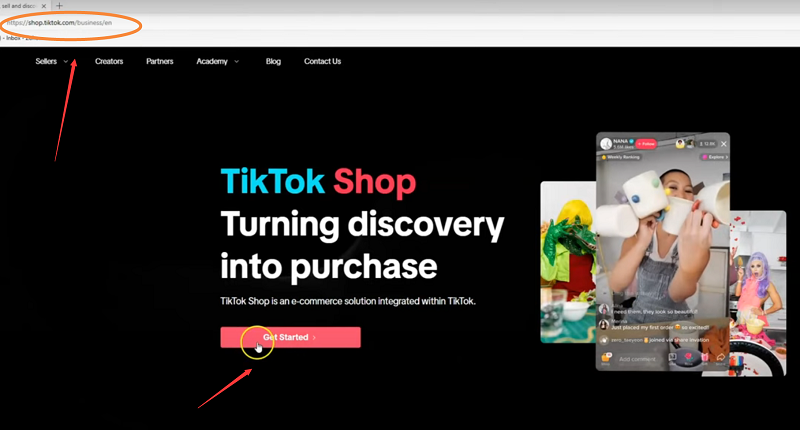Instagram has officially rolled out a new "Competitive Insights" feature for Professional Accounts, allowing creators and brands to compare their performance with other profiles directly inside the app. This update adds a valuable benchmarking tool to Instagram's Professional Dashboard, helping marketers analyze how their growth and activity stack up within their niche.
But while the feature offers helpful visibility, it also has some limitations. Below is a full guide on how it works, what data you can get, and how to use it strategically to refine your content and marketing approach.
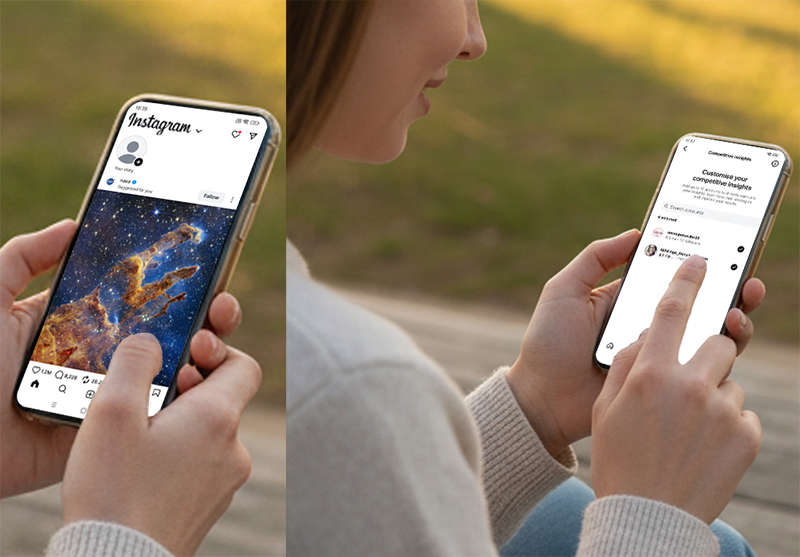
What Is Instagram's Competitive Insights Feature?
Instagram's Competitive Insights allows users with professional accounts to compare their metrics with up to 10 other accounts.
You'll get side-by-side data on:
Follower growth rate
Posting frequency (across Reels, feed posts, and ads)
Engagement metrics such as likes and responses (even if the competitor hides like counts)
Essentially, it's a benchmarking tool to understand how active and successful other creators or brands in your niche are — directly inside Instagram.
How to Access and Use Competitive Insights
Go to your Professional Dashboard
Open Instagram → Tap your profile → Tap "Professional Dashboard."Find "Competitive Insights"
The option will appear if the feature is available to your account (it's rolling out gradually).Select up to 10 competitor accounts
These can be direct competitors, similar niche creators, or brands you admire.Compare performance metrics
View their follower growth and posting frequency side-by-side with your own.
Tip: Focus on patterns — if a competitor posts Reels twice as often and sees faster growth, that might indicate the content type or frequency is working for your niche too.
What This Feature Can't Tell You (Yet)
While Competitive Insights is useful for surface-level comparisons, it has its limitations:
It does not show click-through data, which is crucial for understanding conversions.
It doesn't include engagement depth (like saves, shares, or video views).
It only allows one-on-one comparisons, not a grouped analysis.
In short, it's a good starting point — but not a full performance analytics suite.
What Metrics Really Matter for Growth
To build an effective Instagram strategy, you need to focus on three key marketing stages:
1. Awareness
Metrics: Follower growth, engagement, views, shares, saves
Goal: Increase visibility and reach new audiences
2. Nurturing
Metrics: Likes, replies, link clicks, saves
Goal: Build stronger connections and trust with your audience
3. Conversion
Metrics: Clicks, shares-to-clicks (if trackable)
Goal: Drive measurable results, such as website visits or purchases
These stages overlap, but together they tell a more complete story of your account's health — far beyond just follower count.
How to Use This Feature Strategically
Here's how you can make the most out of Competitive Insights:
Track consistency: Compare how often your competitors post Reels or photos, and align your posting frequency.
Study growth spikes: Look for patterns in when your competitors gain followers. Were they posting Reels, using trending sounds, or running ads?
Identify content gaps: Notice what type of content performs better in your niche and adapt your creative approach.
Set realistic goals: Use this comparison to set weekly or monthly growth benchmarks.
Final Thoughts
Instagram's Competitor Insights is a promising step toward more transparent analytics.
While it currently offers only basic comparison data, it can still help you:
Benchmark your posting consistency
Spot growth trends in your niche
Present competitive performance data to clients or stakeholders
However, remember that followers alone are no longer the best indicator of success.
Today's algorithms prioritize engagement, views, and shares — not just who hits "follow."
Use this tool as one piece of your analytics puzzle, not the full picture.