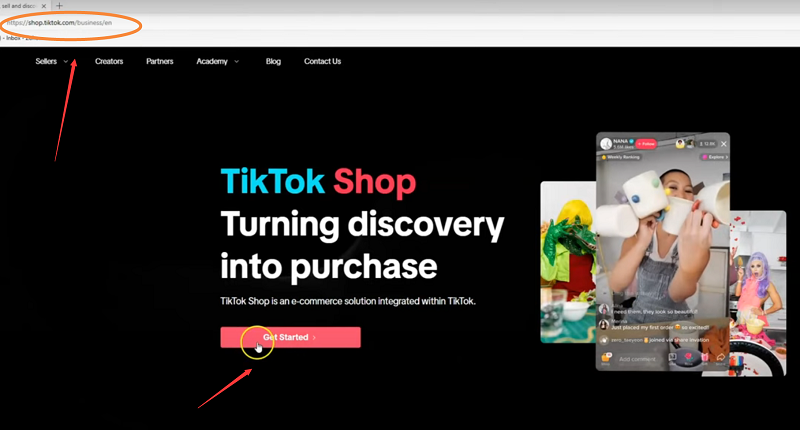Following the launch of the cover A/B testing function, YouTube recently announced that it will incorporate video title testing into the "Test & Compare" function. Some creators can now test titles and covers at the same time to maximize content performance.
This is not just a small feature update, but also a trend that all creators should pay attention to:
data-driven content optimization is becoming the core of YouTube's platform growth.
This tutorial will help you quickly understand this new feature and teach you how to use the title and cover double test to create a truly popular video!
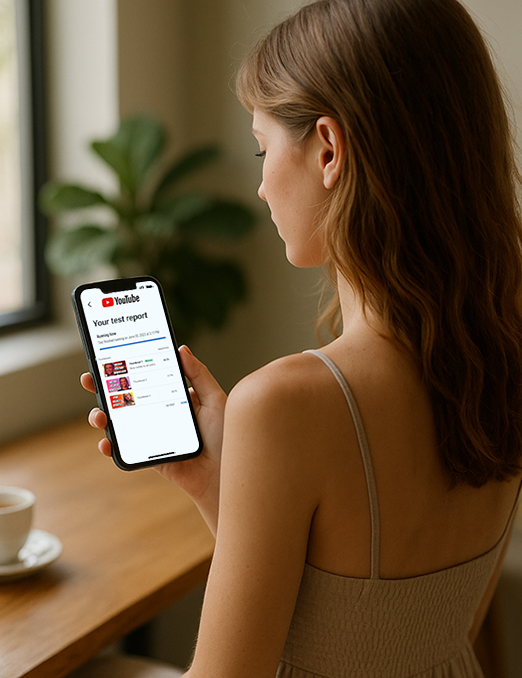
What is YouTube's "Test & Compare" feature?
This is a native A/B testing tool in YouTube Studio that allows creators to test multiple versions of the video thumbnail (now also including the title). YouTube will show the multiple versions you uploaded to the audience evenly and determine which version performs best based on the " share of viewing time ".
Thumbnail testing: Upload up to 3 versions.
Title Test (New): You can upload different titles and the system will automatically compare audience feedback.
The normal playback and recommendation of the video will not be affected during the testing period.
YouTube officially stated:
"We will use the video's watch time share as the main judging criterion."
In other words, it is not just about the click-through rate (CTR), but whether the audience is willing to continue watching after clicking in.
Where is the function entrance?
Currently, this feature is being gradually opened up, and early test users can:
YouTube Studio → Content Manager → Select a video → Click "Test & Compare"
If you haven't seen the entrance yet, it is recommended that you stay tuned as it will be gradually opened up.
Practical tutorial: How to make good use of this function?
Step 1: Enter "Test and Compare"
Sign in to YouTube Studio
In the Content menu, select the video you want to test.
Click on Test & Compare
Step 2: Upload cover and title
Upload up to 3 cover versions (it is recommended that the design styles have different focuses)
Enter multiple title options (try different emotions and keyword combinations)
Example comparison:
Title A: Understand the secret of increasing followers through short videos in 3 minutes
Title B: 99% of people don't know the short video follower-increasing skills!
Step 3: Set up the test cycle
The system will randomly display different versions within a certain period of time.
Watch data collected in real time without manual intervention
Step 4: View the results and apply automatically
After the test, YouTube will automatically determine the "best version"
The results are directly applied, eliminating the need for manual modification processes
Practical suggestions for creators
1. How to design a more effective cover test?
Try different expressions/action close-ups
Text information layout, background color changes
Test the difference between the effect of "simple version" and "information-dense version"
2. How to write a better headline test?
Conflict: Creating emotional conflict or doubt
Scarcity: Add time limits and scarcity reminders
Digitalization: Numbers at the beginning are often more attractive
Example:
Weak Title: "My Vlog" "Travel Diary"
Strong title: "It took three years to finally complete this!" "Challenge 48 hours without sleep, across three cities!"
Why is this feature worth paying attention to?
Reduce the cost of trial and error: No need to frequently modify the title and cover after publishing, directly use data to select the best solution
Improve video performance: Find a presentation format that really makes viewers want to "click + finish"
Keep up with the platform: YouTube is gradually standardizing and digitizing its recommendation algorithms, and creators should actively adapt
Top YouTubers like MrBeast have already streamlined the testing of covers and titles:
"I have a team of 6 people who test covers and titles, and we try at least 20 versions for each video." — MrBeast
Now, ordinary creators have similar testing tools.
Conclusion
YouTube's title + cover test function marks the further transparency and toolization of the platform's recommendation logic.
For all creators who want to improve video performance and achieve sustained growth, mastering and using this function is almost a must.
Will you use this new feature? Have you ever used thumbnail testing and measured the difference in click-through rates?