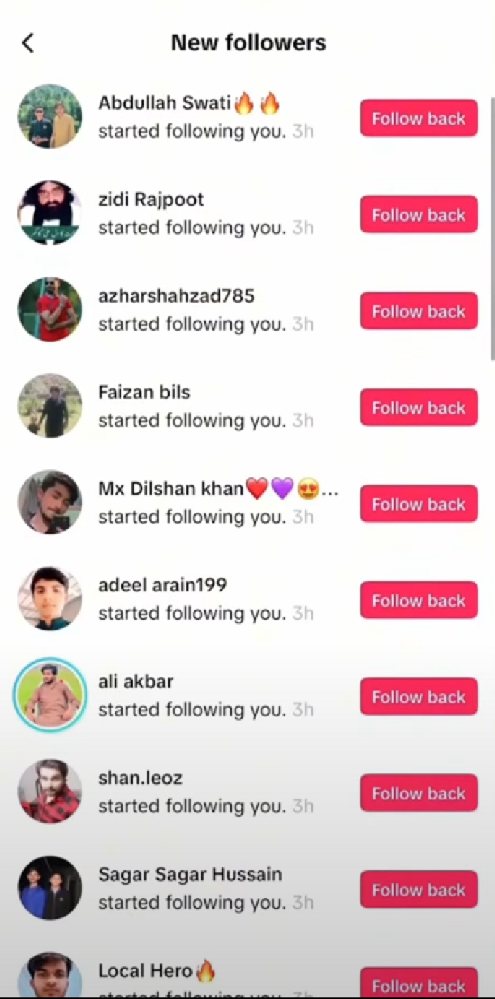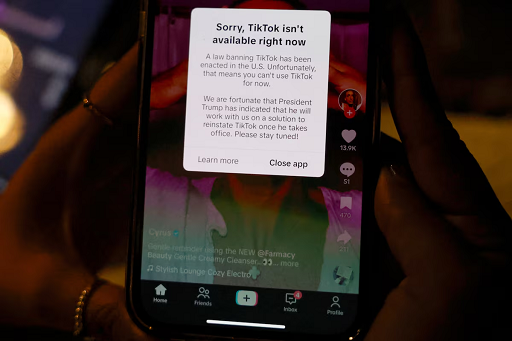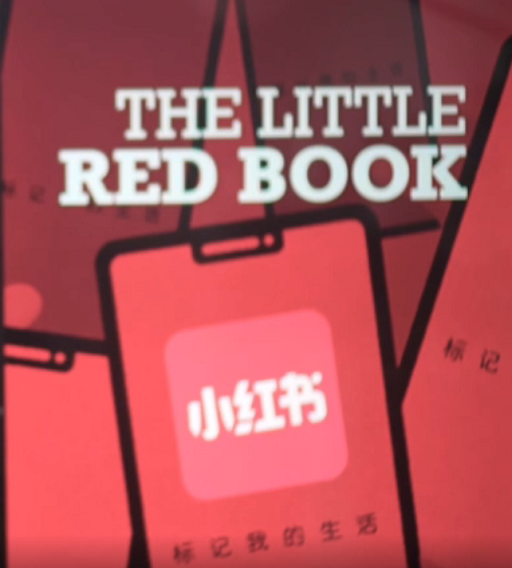Instagram has a new feature! This time, It's not filters or Reels, but an upgrade to the quietly popular "Notes" feature: you can now add colored backgrounds to Notes and add avatar emojis!
Although this doesn't sound like a "disruptive update", it is likely to affect the way you interact with your fans. Especially if you are a brand owner, content creator, or someone who wants to build a persona on IG and increase interaction rate - you must know this feature!

What are Instagram Notes?
Haven't used Notes yet? Simply put, this is a lightweight status update function in the IG private message interface, similar to "One sentence in Moments" + "Top comment", which can be displayed at the top of your DM interface for 24 hours.
you can:
Post a short message (60 characters or less)
Set who can see it (people who follow you/friends who follow each other)
Recently, you can add music, emojis, and now you can add colored backgrounds!
Update highlights:
1. Customize background color
You can now set your favorite background color for each Note, instead of just black and white text! Whether it's pastel, colorful, or dark, choose a background color that expresses your mood or brand color to attract attention.
Tips: Try using warm colors (orange, pink, yellow) with a relaxed tone, which will make it easier for friends to reply to your private messages~
2. Add Emoji Avatars
New avatar emojis have been added to notifications (similar to the emoticon avatars in iMessage), which can convey emotions or personality more intuitively. They are especially suitable for matching the festive atmosphere or quickly expressing status.
For example: Use ???? with "Do you want to go to the beach to relax?" or ???? with "Shall we go together on Friday?" to double the eye-catching effect!
How to use the new features? Super simple tutorial is here!
Step 1: Go to the Instagram private message page
Open IG and click the "airplane icon" in the upper right corner to enter the private message.
Step 2: Click "Your Notes"
At the top, see the "+ Comment" or "Leave a note" icon next to your profile picture and tap it.
Step 3: Enter your status content
This can be a sentence, a small thought, or a warm reminder (such as "See you live tonight at 8pm ????").
Step 4: Click the color wheel icon to select the background color
Click the color wheel in the editing interface and select the background color you want to make the information more "atmospheric".
Step 5: Add avatar expressions
If you have set up a Meta Avatar, you can now automatically see the emoji version of your avatar for selection. Click it to add it.
Step 6: Publish!
After confirming that everything is correct, click "Share" and you are done. Your friends will be able to see this more eye-catching and personalized Notes in their private message list.
Practical advice: How to use Notes to increase interaction?
1. Send Notes on festivals and hot events
Colorful background + emoticons + hot word combination = high open rate
For example: "Merry Christmas!" The background is red
or "Finished the exam! Make a date?" with a mint green background
2. Used as daily Q&A/status update
This is a low-threshold interaction, and your friends are likely to send you a DM after seeing it.
For example: "Today, I want to eat hot pot"
or "Are you tired today? Reply with an emoji."
3. Create a light interactive entrance for brands/accounts
For operators, this can be used as a cold start interactive method, which is particularly suitable for releasing promotional notices, guiding small votes or warming up activities.
Why should we pay attention?
Loved by young users: Data shows that Notes is becoming more popular among Generation Z, and it is an important way for them to express their daily moods.
Private messaging is very popular: IG internal data shows that the frequency of use of DM private messages has exceeded the interaction on the main page, and Notes is the light social entrance in this trend.
Algorithm-friendly: Although not directly included in the algorithm, the private message interactions generated by Notes will strengthen the connection between the account and fans, subtly increasing exposure.
Note: Where will you no longer see Notes?
It should be noted that Instagram has already cancelled the display of Notes in Reels and Feed posts as early as March 2025. User feedback shows that this format is not suitable for those content scenarios. Therefore, Notes are currently only visible on the private message page.
Things to note
Notes are only visible for 24 hours
By default, it is open to people who follow you, but you can change it to "Close Friends Only"
Does not support stickers or links, only text + background + emoji
Conclusion
Although this update of Instagram is small, it hits the two key points of "visual appeal" and "personal expression". For content creators, brand accounts, and community operators, it is a low-threshold, high-return interactive tool.
Have you tried this new feature?