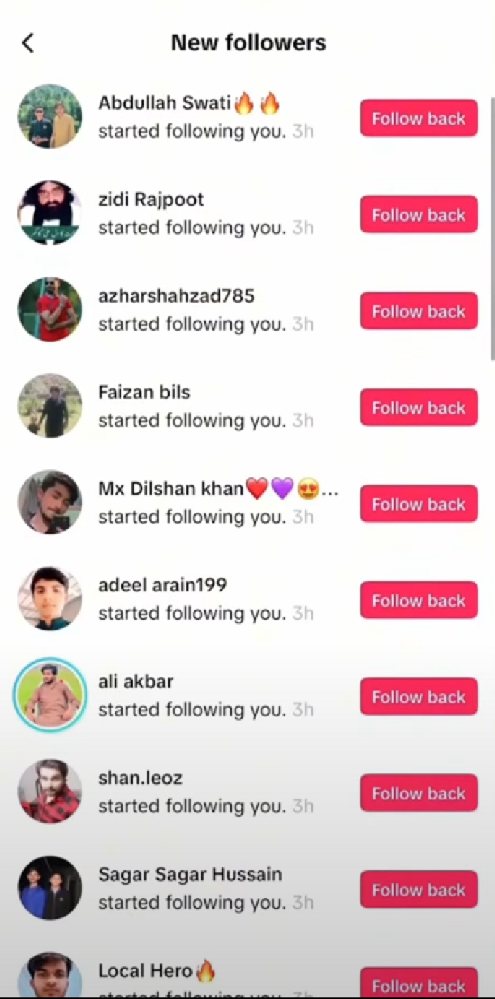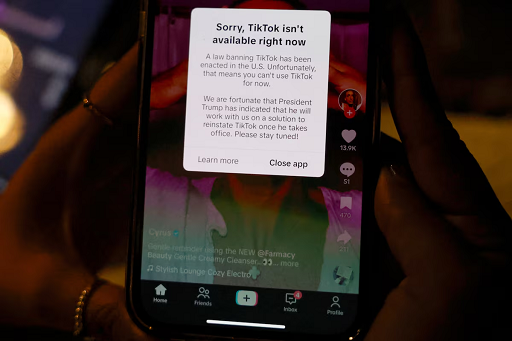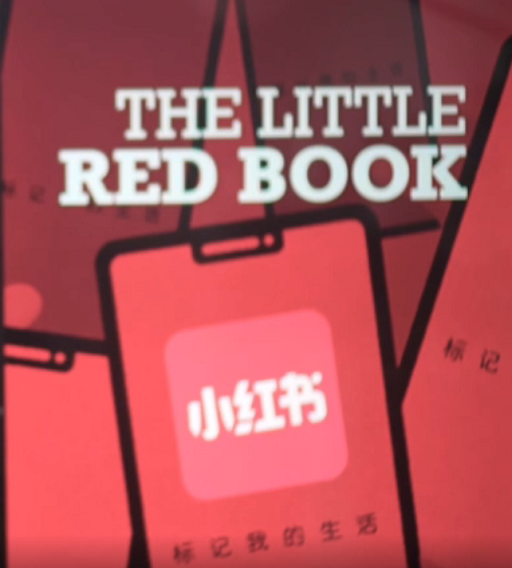YouTube announced a series of major updates, including the full opening of features such as Auto-Dubbing, Inspiration Tab, AI video generation (Dream Screen), and Sync to Beat.
The expansion of these AI tools will greatly help content creators improve content quality, save time, and expand their audiences. Let's break down these new features in detail and attach practical operation guides.

What's new in this update?
YouTube is upgrading its creator tools across the board. Here are the four key highlights of this round of updates:
Function 1: Auto-Dubbing (multi-language translation + automatic voice)
Automatically translate and voice-dub your videos into multiple languages so that audiences around the world can understand!
Function 2: AI inspiration recommendation "Inspiration"/Inspiration tab (formerly "Research")
Based on audience interests and trends, we intelligently recommend topics and content ideas for you.
Function 3: Dream Screen (AI generated images/videos)
Input text, AI will automatically generate visual background or short video, which is suitable for creative content and short videos.
Function 4: Sync to Beat (Beat-Matching)
Upload your footage and select music, and YouTube will automatically align the video clips to the rhythm of the music, making it easy to create professional videos.
Function 1: Auto-Dubbing (multi-language translation + automatic voice)
YouTube officially announced that more than 80 million creators around the world will have access to the automatic dubbing feature!
This feature can automatically translate your videos into multilingual audio tracks, helping you break through language barriers and gain audiences from all over the world!
New feature highlights:
The number of supported languages has been expanded from 9 to 20, including mainstream languages such as Spanish, French, Portuguese, Hindi, etc.
The scope of opening has been expanded to 80 million verified creators worldwide.
Automatically turn on: Newly uploaded videos (Shorts + Long videos) will have automatic dubbing turned on by default, and viewers will automatically listen to the translated audio track based on their language preference.
How to enable:
1. Verify your channel first (via this link or by going into YouTube Studio settings).
2. In YouTube Studio's "Settings > Upload Defaults", find the Auto-Dubbing switch and turn it on manually.
3. After uploading the video, wait a few moments and the system will automatically generate multilingual audio tracks.
Function 2: AI inspiration recommendation "Inspiration" tab
YouTube upgraded the original "Research" label to Inspiration, and it is now available in the UK, EU, Switzerland and other regions.
This feature combines AI and user viewing data to accurately provide hot topic suggestions related to your channel.
New feature highlights:
Brainstorm Section: AI automatically generates content inspiration and creative titles for you.
Trend keyword Recommendations: Provide accurate creative direction based on audience search and browsing habits.
Integrated content planning Process: suitable for creators to use for topic selection and script planning.
How to use:
1. Enter YouTube Studio.
2. Click the Content tab on the left.
3. Select the 'Inspiration' tab to see recommendations.
Function 3: Dream Screen (AI-generated images/videos)
YouTube's Dream Screen feature has now been open to UK users for testing and will be expanded to more regions in the future. It can automatically generate dynamic backgrounds or visual materials by entering text prompts, which is very suitable for background enhancement of Shorts.
Update highlights:
Enter the description text and AI will help you generate a dynamic visual background
Can be used with Shorts to create highly effective and eye-catching content
Use entrance:
1. Open the YouTube Shorts editor
2. Enter a prompt (e.g. "Cats floating in space")
3. Automatically generate backgrounds or full video clips
4. Preview and subsequent editing/publishing
Function 4: Sync to Beat (Beat-Matching)
An automatic editing tool. Upload multiple pictures/videos + select a piece of music. YouTube will automatically identify the rhythm and accurately match the switching points to quickly generate professional Shorts.
Update highlights:
Fully open! Available to all countries and creators
Automatically identify rhythm points, eliminating the trouble of manual editing
Can be fine-tuned twice to meet advanced creative needs
How to use:
1. Create Shorts in the YouTube App on Mobile
2. Select multiple pictures/video clips from the album
3. Add music and click "Match Rhythm"
4. Automatically generate short videos with synchronized rhythm
5. Preview and publish!
Teach you how to quickly enable these features
1. Verify your channel now and enable automatic dubbing
2. Take advantage of inspiration recommendations and browse hot topics regularly
3. Try Dream Screen and rhythm synchronization more often to improve content efficiency
4. Create a multilingual Shorts combination to gain overseas traffic!
Conclusion
YouTube's AI tool update has really lowered the threshold for creation, improved video quality, and expanded audience reach. Whether you are a novice up-master or an old channel owner, you should turn on these features now to seize the opportunity!
Have you tried automatic dubbing, rhythm synchronization or Dream Screen? Is the result what you want?