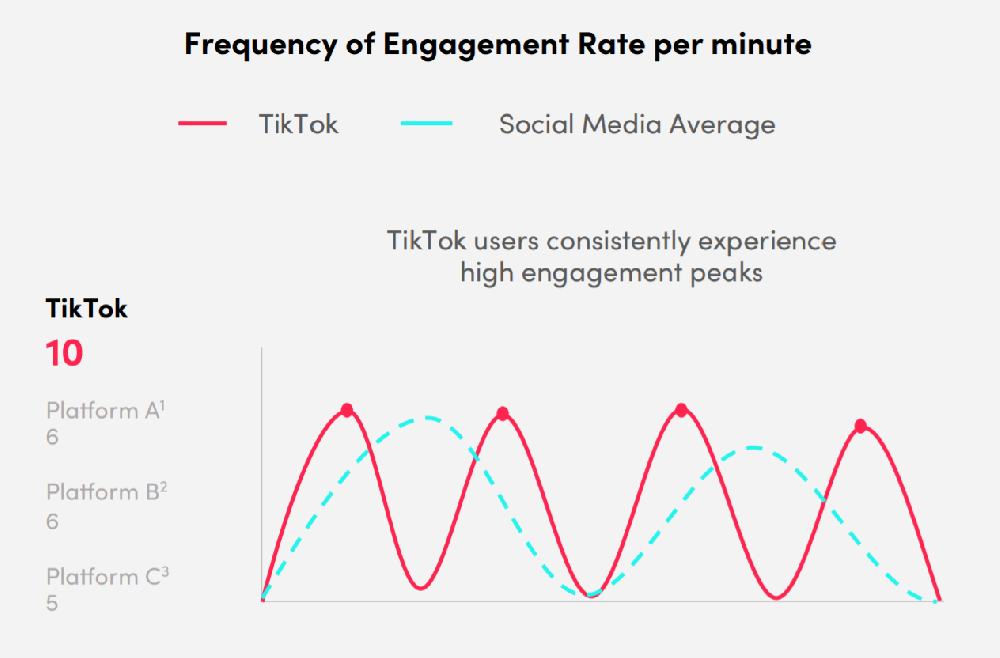Instagram recently announced that creators with more than 100,000 followers will get a new comment filter feature. For content creators, social media operators and brand owners, this is not only a product update, but also an opportunity to improve content operation efficiency and interaction strategy.
So, what are these tools for? How can ordinary creators take this opportunity to optimize their interaction strategies? This article will give you a comprehensive analysis and provide practical suggestions.

Function Overview: Newly added comment filtering tool
Instagram shared this update on the official Creators channel. Here are the new ways to sort and filter comments:
1. Top Comments
Sort comments by engagement (likes, replies), and prioritize the most popular ones.
2. Newest First
Comments are displayed in chronological order, allowing you to see the latest updates and feedback first.
Instagram recently announced that creators with more than 100,000 followers will get a new comment filter feature. For content creators, social media operators and brand owners, this is not only a product update, but also an opportunity to improve content operation efficiency and interaction strategy.
So, what are these tools for? How can ordinary creators take this opportunity to optimize their interaction strategies? This article will give you a comprehensive analysis and provide practical suggestions.

Function Overview: Newly added comment filtering tool
Instagram shared this update on the official Creators channel. Here are the new ways to sort and filter comments:
1. Top Comments
Sort comments by engagement (likes, replies), and prioritize the most popular ones.
2. Newest First
Comments are displayed in chronological order, allowing you to see the latest updates and feedback first.
3. Follower Count (sorted by number of followers)
Sort by the number of followers of the commenter to help you see comments from "big V" or potential partners first.
In addition, the following filter tags have been added to help you quickly locate the comments of target users:
Only show comments from people you follow
Only show comments from "Blue V certified users"
Only show "subscriber" comments (applicable to accounts with Instagram subscription function activated)
Practical tutorial: How to use the comment filtering function?
If you already have more than 100,000 followers, here are the steps to enable and use this feature:
Step 1: Enter the comment section of the target content
Open the post or Reels you want to manage and tap the comment icon to go to the comment details page.
Step 2: Click the "Filter" icon in the upper right corner
You will see a filter button (an icon similar to three horizontal lines). Click it to enter the comment filtering interface.
Step 3: Choose your filter method
You can select one or more of the following options in combination:
Hot Comments
Latest Comments
Sort by number of fans
Only show: people you follow / verified accounts / subscribers
Step 4: View & interact with key comments first
Depending on the purpose of your content, you can:
Reply to high-follow users to promote dissemination;
Like and subscribe to user comments to enhance stickiness;
Reply to interesting comments to generate more engagement.
Tips:
If you don't see this feature yet, please make sure the app is updated to the latest version.
This feature is currently only available to "creators with more than 100,000 followers" and cannot be enabled for ordinary users.
What do these features mean for creators?
More efficient comment management
Skip a large number of invalid comments and save time to focus on core users.
Accurate interaction strategy
Prioritize high-value fans or KOCs with potential for conversion.
Improve community activity
Give priority to replying to "seed users" and "enthusiastic fans" to promote a positive cycle in the community.
How to use these tools to increase the value of your account?
Although these advanced comment filtering features are currently only available to accounts with more than 100,000 followers, all creators can use the same mindset to optimize their content interaction processes.
Here are some practical suggestions:
1. Establish a "priority response to high-quality comments" mechanism
Even without filtering tools, you can manually filter comments from users with high interaction or high followers and respond to them first to increase the potential for content dissemination.
2. Set up exclusive interactions for subscribers
By replying to subscribers in the comment section, @ing their names, etc., you can improve their satisfaction and form a closed loop of subscription-interaction-renewal-dissemination.
3. Use keyword filtering tools (third-party platforms)
For example, use platforms like Iconosquare, Later, or Sprout Social to achieve a certain degree of comment classification and keyword reminders.
Less than 100K fans? You can still plan ahead!
Although the new ranking function is currently only available to accounts with more than 100,000 followers, the following practices can help you plan ahead and prepare for future unlocking:
1. Actively manage comments and cultivate high-quality interactive habits
Use the existing "label filtering" function (such as only viewing blue V comments and subscribing to comments) to train yourself to focus on key groups and optimize interactive content.
2. Use third-party tools to analyze the identity of the commenter
Although IG's native tools have limited functionality, you can use social media management tools (such as HypeAuditor and Sprout Social) to identify the influence of commenters.
3. Launch a subscription plan to cultivate highly sticky users
The subscription function is now open. Creating an exclusive content circle and giving priority to replying to subscribed users is one of the best ways to increase fan stickiness and revenue.
4. Regularly organize interactive activities
Such methods as prize draws for pinned comments, posting high-quality comments on the wall, AMA (Ask Me Anything), etc., can improve the quality of comments and lay the data foundation for subsequent screening tools.
How to quickly break through the 100,000 followers threshold?
Want to use these new features as soon as possible? Here are some quick growth strategies worth considering:
Build a vertical persona: focus on niche areas and improve account professionalism and attention
Use Reels short videos more often: IG is vigorously supporting it, and its coverage rate is much higher than that of pictures and texts
Collaborate with other creators: Jointly broadcast or collaborate across accounts to increase exposure
Monetize subscriptions: Attract high-quality followers through paid content
Conclusion
Instagram's opening of more comment management tools to high-follower creators is a clear signal that the platform is promoting "high-quality interactions." Whether you have reached 100,000 followers or not, understanding and simulating the use of these interaction strategies in advance will greatly help your account grow.
How much do you think these comment filtering tools can help you improve efficiency?