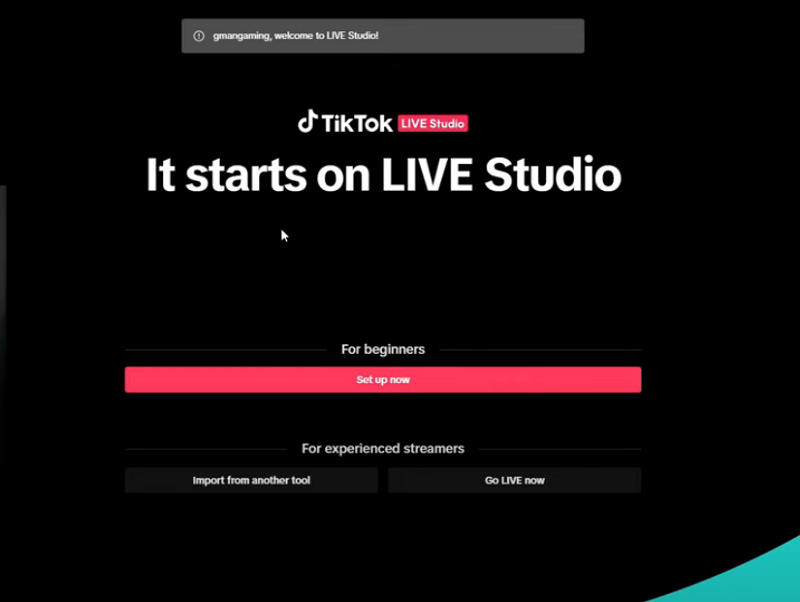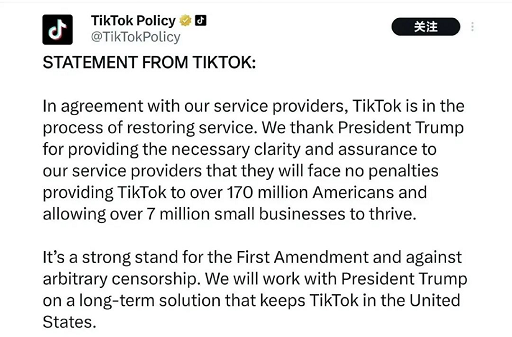Instagram recently officially launched a more comprehensive AI age verification system and added an interactive reminder function for parents , aiming to enhance the security of the platform and improve parents' control over teenagers' use.
Over the past couple of years, Instagram has been gradually advancing its age-checking systems, with new processes that can detect signals which could indicate that a young user has lied about their age.

It’s now expanding this, with improved AI systems that can factor in more elements, in order to better assess the age of an account user.
1. Why is Instagram implementing AI age verification?
As more and more minors are active on social platforms, it is common for them to falsely report their age to register accounts , which poses challenges to content recommendations, privacy protection and online safety.
Instagram uses AI technology for age recognition in order to:
Block children under 13 from registering accounts
Providing more appropriate content and privacy settings for 13-17 year olds
Strengthen platform compliance in response to the Children's Online Privacy Protection Act (COPPA) and the EU Digital Services Act
2. How does AI age verification technology work?
Instagram's AI age verification is based on three methods:
Selfie Video Scan:
Users submit selfie videos, and Instagram works with third-party AI services (such as Yoti) to determine the user's age through facial analysis.The Social Vouching
platform allows users to invite three adults to "vouch" for the authenticity of their age.Official ID Upload (ID Upload)
Users can directly upload government-issued ID documents for manual or automatic review.
Tip : AI recognition will not return a specific age, but will determine "whether it exceeds a certain age threshold." Instagram said it will not store selfie videos and will only use them for age determination purposes.
3. Parent Nudges feature
While introducing AI verification, Instagram also launched the "Parent Nudges" feature , which is another parent-child safety function upgrade after the "Supervision Tools".
Parent Tips Key features include:
Remind teenagers to take a break when using for too long
Send alerts when teens frequently interact with strangers
Parents can customize daily usage limits and content type preferences
Encourage teens to review their privacy settings with their parents
This feature requires the consent of teenagers by default to be enabled, emphasizing respect and collaboration.
4. Practical tutorial: How to enable these new features?
Start age verification process (applicable to new users or those over 18 applying to unlock more permissions)
Open Instagram App → Go to your profile
Click the upper right menu → Settings and Privacy → Account → Age Verification
Select the verification method according to the prompts (selfie, social verification, upload ID)
Submit the information and wait for review, which is usually completed within 24 hours
Enable parental reminder function
Parents and teenagers open Instagram → Click Menu → Parental Supervision
Parent generates supervision invitation link → send to teenager account
Once teens agree, parents can review usage and set reminders
Customize reminder type and frequency in the Parent Reminder interface
5. Why are these updates so important?
For teenagers , this is a double guarantee of privacy and security;
For parents , this provides a softer, yet effective, form of supervision;
For content creators and brands , understanding the user structure will become more accurate and marketing delivery will be more compliant;
For regulators and policymakers , it is an important step in promoting compliance governance of digital platforms.
6. How You Can Adapt to These Changes
For Users:
Keep Your Age Information Accurate: If Instagram requests you to verify your age, ensure the information you provide is correct. This will help you avoid any issues or disruptions to your account.
Privacy Settings: Review and update your privacy settings regularly. Ensure your account is set to private if you want to control who can see your content.
Understand AI Limitations: AI-based verification may not always be 100% accurate. If you believe there’s been an error with your age check, be prepared to verify your identity through other methods, such as uploading an ID.
For Parents:
Use Instagram’s Parental Controls: Take advantage of the new parental controls. Set appropriate restrictions on your child’s account to limit exposure to harmful content or inappropriate interactions.
Engage in Open Discussions: Use Instagram’s prompts to encourage ongoing dialogue with your child about their social media habits. Be sure to discuss privacy, the risks of oversharing, and the importance of digital boundaries.
Set Screen Time Limits: If you want to limit how much time your child spends on Instagram, use the platform’s screen time management tools. This is a great way to ensure a balanced approach to social media use.
Conclusion
Instagram's update is not only a technological upgrade, but also a manifestation of social responsibility.
As a user, parent, or creator, understanding these changes and proactively adapting is key to staying safe and proactive in this digital age.
What do you think of Instagram's AI age recognition system? Will you use parental controls?