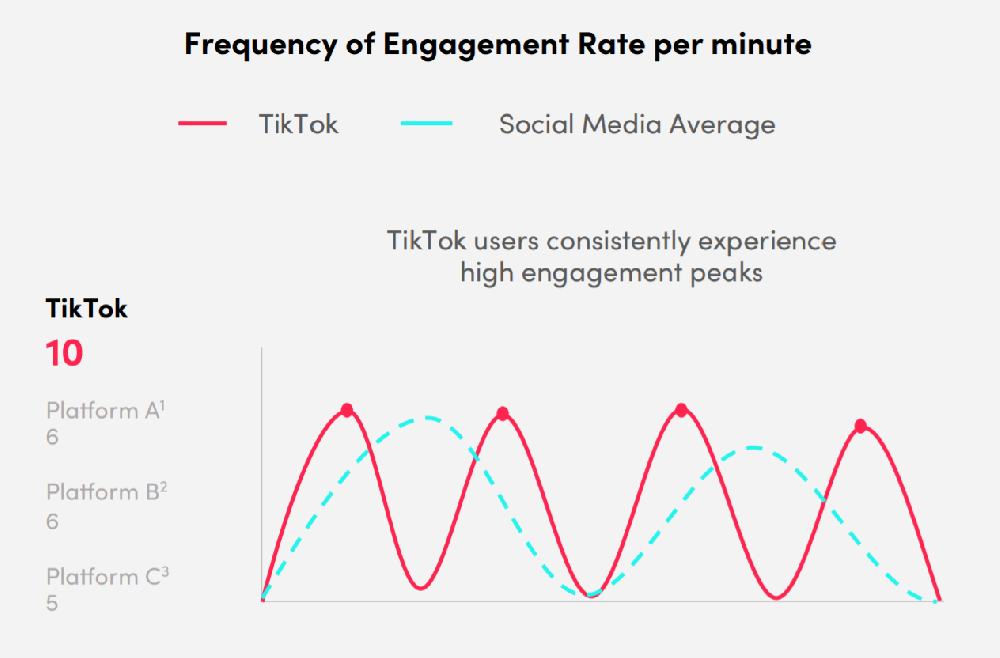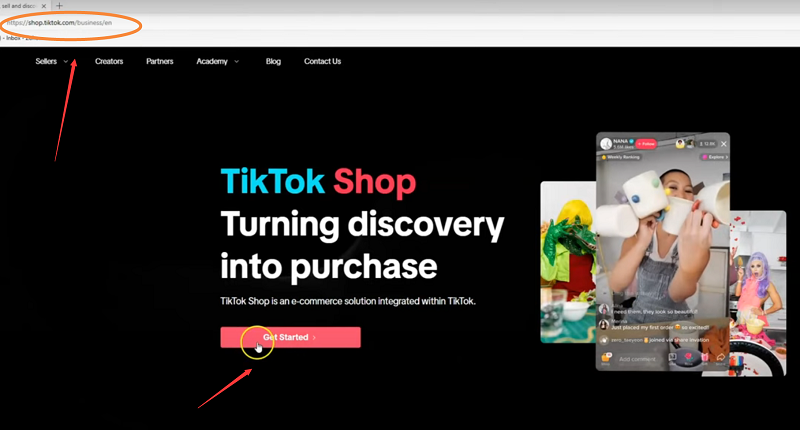YouTube Music has launched a long-awaited volume leveling feature: "Consistent Volume" to solve the problem of inconsistent sound between songs. This update solves one of the most troublesome issues for users and is now available on Android and iOS platforms.

What is the consistent volume feature?
"Consistent volume" is also called "volume standardization" or "volume balance".
Its core functions are:
When you switch between different songs, you don't need to adjust the volume frequently due to differences in recording volume.
Many people may have experienced:
The volume of one song is just right, but the next one suddenly explodes;
When listening to the mix list, some songs are so quiet that they are almost inaudible, while others are so loud that they are deafening;
This volume difference is particularly noticeable when playing through Bluetooth speakers or car speakers.
Now, YouTube Music has finally solved this long-standing problem for us!
How do I enable the " consistent volume" feature?
Currently, YouTube Music's consistent volume feature has been pushed to Android and iOS users. Here are the detailed steps to enable it:
Enable consistent volume on Android:
Open YouTube Music app
Click on your profile picture in the upper right corner > Go to "Settings"
Swipe to the Play section
Find the Normalize Volume switch (may also appear as Normalize Volume )
Turn this option on (switch to blue)
Enable consistent volume on iOS:
Launch YouTube Music App
Click on your profile picture in the upper right corner > Enter "Settings"
Also find the "Consistent Volume" option and turn it on
Same as Android, the location is in the "Playback" related settings area.
Tips: Why can’t you find this feature?
Some users may not see this feature option yet for the following reasons:
You need to update YouTube Music to the latest version (it is recommended to check for updates in the Play Store or App Store);
This feature is being rolled out in phases, and may be delayed in some regions or accounts;
If you are not a Premium user, there may be functional restrictions (but there is currently no official statement that this function is only available to paying users).
Compared with Spotify and Apple Music, what are the highlights?
Spotify has already launched the Replay Gain feature (i.e., normalizing the volume), but the control is not smart enough on some devices;
Apple Music supports "Sound Check", which works well but is turned off by default;
YouTube Music's consistent volume emphasizes cross-music library adaptation , especially in informal audio sources from YouTube (such as covers and live performances).
If you often listen to mixed playlists (such as official music + user uploaded content), this feature of YouTube Music will significantly improve the experience.
How does this feature benefit you?
No need to adjust the volume manually : songs from different albums, different eras, and different styles have different volumes, and "Consistent Volume" will automatically help you do it;
Ears are more comfortable : Avoid a certain song from bursting the eardrum suddenly, protect hearing, especially suitable for those who wear headphones;
Improve the listening experience : When playing on devices such as car Bluetooth and smart speakers, the output can be stable without frequent volume control;
Suitable for mixed playlists : When songs of different styles are played randomly, their importance is more prominent and they are less abrupt.
Teach you how to further optimize the sound quality experience
In addition to "consistent volume", you can also improve the music experience in this way:
Enable high quality streaming
Use the EQ to adjust the sound to your liking
Enable downloading high-quality music in Settings to enjoy clear sound quality even when offline
Summary: Small functions, great experience
Although "Consistent Volume" is just a small new option in YouTube Music, it does solve a big problem that has long affected the user experience, especially for:
Users who like to play random mixed playlists
Headphone users who are sensitive to volume changes
Car users who need stable background playback
Have you turned on consistent volume?
Do you think this feature is useful?