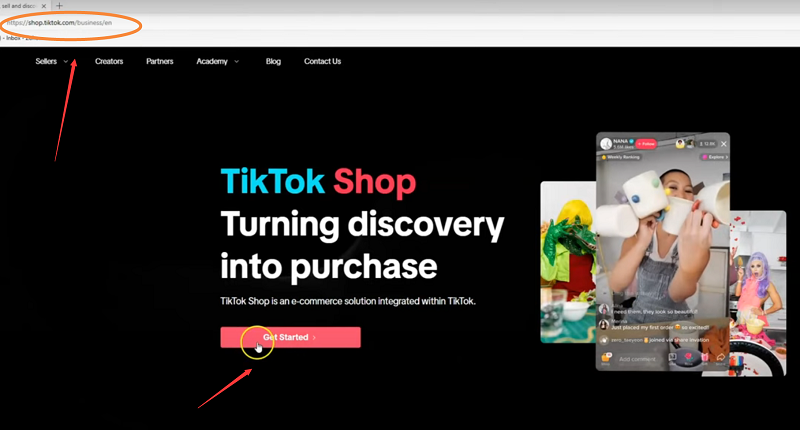Recently, TikTok has once again set off a wave in the field of AI content creation, launching a new AI tool - AI Alive . This feature can turn your static photos into dynamic short videos . Just enter a prompt and the system will automatically generate dynamic images, giving the photos "life".
Not only that, TikTok has also added a multi-level review mechanism for AI-generated content to prevent the proliferation of inappropriately generated content. So, how does this new feature work? And how can creators use it to create hits? This article will give you a comprehensive understanding.

What is TikTok's AI Alive feature?
TikTok introduced in its official blog that AI Alive is a tool that uses AI intelligent editing to allow users to easily transform photos into engaging short videos even without any video editing experience.
Key features include:
A photo + a prompt = a dynamic video
Recently, TikTok has once again set off a wave in the field of AI content creation, launching a new AI tool - AI Alive . This feature can turn your static photos into dynamic short videos . Just enter a prompt and the system will automatically generate dynamic images, giving the photos "life".
Not only that, TikTok has also added a multi-level review mechanism for AI-generated content to prevent the proliferation of inappropriately generated content. So, how does this new feature work? And how can creators use it to create hits? This article will give you a comprehensive understanding.

What is TikTok's AI Alive feature?
TikTok introduced in its official blog that AI Alive is a tool that uses AI intelligent editing to allow users to easily transform photos into engaging short videos even without any video editing experience.
Key features include:
A photo + a prompt = a dynamic video
Automatically identify image content + text intent and perform intelligent synthesis
Add dynamics, atmosphere, and creative effects
Multiple AI security reviews to prevent the generation of illegal content
AI-generated tags and C2PA metadata to ensure transparency
How to use AI Alive? Full operation tutorial is here!
Step 1: Open TikTok's Story Camera
Go to the TikTok app homepage
Click the "+" Publish button at the bottom
Select Story mode
Step 2: Upload the photo you want to "animate"
Select your favorite picture from the album
It is recommended to use photos with clear subjects and clean backgrounds for better AI recognition results.
Step 3: Enter your prompt
The default prompt is "make this photo come alive"
You can enter more specific ideas, such as:
"Make this cat jump, anime style"
"It turned into a rainy evening street, and someone walked by with an umbrella"
"The girl in the photo turns and smiles, like a romantic movie"
Note: Currently, AI comprehension is limited, so some creative ideas (such as complex movements or style fusion) may not work well.
Step 4: Wait for the video to be generated & preview
After uploading, AI will process the image + text to generate a video
The whole process takes about 1 to 3 minutes
The video length is usually a few seconds to more than ten seconds.
Step 5: Safety Check & Editing before Publishing
TikTok will first conduct a round of AI review
There is one final safety review before users publish
Generated videos will be marked as "AI generated" and embedded with C2PA metadata
How can creators use it to create popular content?
If you are a content creator, you might as well use AI Alive as a short video material generator + style conversion tool to create content with viral potential through creative prompts and emotional design:
Gameplay 1: Dress up/style transition
Example Prompt: "She transforms into a retro Hollywood movie heroine"
It is recommended to combine editing with music of the same style to create a visual impact
Gameplay 2: AI Theater/Short Play
Example prompt: "He stood on the rainy street and looked back at me, like the ending of a Korean drama"
Multiple pictures can be combined to create an "AI TV series"
Game method 3: Photo challenge/interactive topic
Invite fans to upload photos + specify prompts such as "turn you into a 2D character", and the comment area is full of interactions
Gameplay 4: IP linkage/secondary creation of memes
Example Prompt: "He travels through time and runs in the background of Attack on Titan"
The best effect is achieved by linking with popular IPs (pay attention to copyright boundaries)
Recommended Prompt templates of different styles (can be copied and used directly)
The following are Prompt templates in various styles for you, supporting Chinese and English input, making your creativity easier to realize!
1. Emotional atmosphere
"Smiling slowly at sunset, the picture is very soft"
"Standing alone in a corner of the neon-lit city"
"The starry sky spread out behind her, and she seemed to be dreaming"
2. Scenery
"The photo turned into a snowy street in Paris"
"He's in the photo walking in a cyberpunk Tokyo of the future"
"She walked from the beach into the waves, with the sun setting in the distance"
3. Action
"He did a retro jazz dance"
"She spun around and scattered flowers, her skirt fluttering in the wind"
"The kitten jumps up to catch a butterfly"
4. Style Transfer
"Render this photo like a painting, in the style of Monet"
"Reframe this photo in a cyberpunk style"
"This photo turns into a vintage black and white movie scene"
5. 2D & Fantasy
"Turn him into the protagonist of an anime with a Japanese school background"
"A magic circle appeared around her, as if she was summoning a spirit."
"A dragon flew out from behind the photo, filling the sky with magical colors"
Safety and ethical issues: Don't let AI "add people"!
Previously, TikTok's "AI sway dance" filter was criticized by netizens for "adding fake characters", which caused privacy and ethical disputes. Although AI Alive has a more rigorous review mechanism, it does not rule out the possibility of misjudgment or false generation.
TikTok stated:
Uploaded pictures and prompts will be reviewed by AI
Safety checks are included for both post-build preview and final release
The system automatically adds the "AI generated" label to prevent misleading users
Conclusion: A new tool for content creators!
TikTok's "AI Alive" represents a new trend in AI short video generation: low threshold, cool effects, and fast operation. It is very suitable for content creators, brand accounts, and Vlog experts to create more vivid Story content.
Of course, AI is not perfect yet, but this feature already provides a whole new creative dimension.
Have you used the AI Alive feature of TikTok?