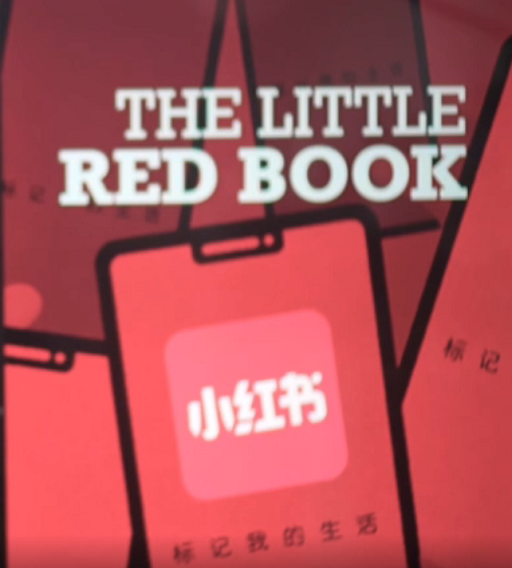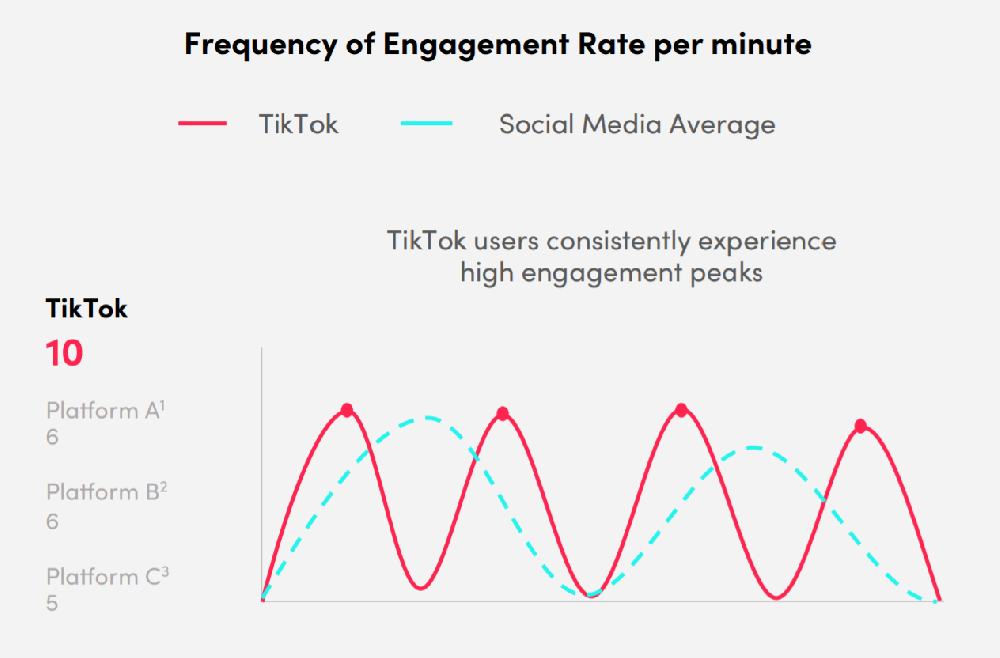Recently, TikTok officially launched a new feature - "Customer Direct Messages (DMs)" can be directly enabled during live broadcasts, allowing viewers to chat privately with anchors while watching live broadcasts. This update not only enhances the user interaction experience, but also opens a new conversion window for brand owners and e-commerce experts.
This article will give you an in-depth understanding of the usage, application scenarios and monetization techniques of this function, helping you seize the traffic dividend as soon as possible!

Functional highlights: Enable private messaging in the live broadcast room to open up a closed loop of conversion
Recently, TikTok officially launched a new feature - "Customer Direct Messages (DMs)" can be directly enabled during live broadcasts, allowing viewers to chat privately with anchors while watching live broadcasts. This update not only enhances the user interaction experience, but also opens a new conversion window for brand owners and e-commerce experts.
This article will give you an in-depth understanding of the usage, application scenarios and monetization techniques of this function, helping you seize the traffic dividend as soon as possible!

Functional highlights: Enable private messaging in the live broadcast room to open up a closed loop of conversion
Traditional live broadcast interactions rely on comment areas and behaviors such as likes and gifts, but users cannot ask questions privately or express personalized needs. TikTok's updated "live private message" function breaks this limitation. Users can send private messages directly to the anchor with just one click of a button.
Main advantages:
Private domain traffic diversion: Convert live broadcast traffic into stable private message users to facilitate subsequent secondary marketing.
Personalized service: Visitors can ask questions privately about product details, preferential policies, after-sales, etc.
Efficient conversion: Private chat creates a sense of trust and promotes ordering decisions.
Integration of live streaming and customer service: reduce user churn rate and improve retention efficiency.
In what scenarios can this function be used?
Makeup/skin care live broadcast: Users want to ask about specific color numbers, skin type compatibility, etc.
E-commerce live streaming: viewers want to know about sizes, discounts, logistics, etc.
Knowledge-based live broadcast: Fans want to obtain course materials and registration links.
Live broadcast of local services: viewers want to make appointments for tasting, experience, in-store services, etc.
This function makes the "planting grass" + "transaction" closed loop smoother, and no longer relies on the "queue Q&A" in the comment area of the live broadcast room.
Practical tutorial: How to enable the private message function in TikTok live broadcast?
If you are a streamer or corporate account, just follow the steps below:
Step 1: Make sure you have live streaming permission
TikTok live streaming usually requires:
Reach 1,000 followers;
Aged 16 and above (only those aged 18 and above can bring goods);
The account has no serious violation record.
Step 2: Update TikTok to the latest version
Some users need to wait for the function to be released in grayscale. Make sure your TikTok App is the latest version.
Step 3: Enter the live broadcast preparation interface
Open TikTok, click "+" in the upper right corner, and select [LIVE];
On the live broadcast settings page, click [Settings].
Step 4: Enable the "Allow Private Messages" feature
Find [Customer Direct Messages] or similar options;
Turn on "Allow Viewers to Message You";
(Optional) Enable automatic responses or a custom Q&A script.
Step 5: Encourage users to send private messages
During the live broadcast, give guidance verbally, such as: "If you have any questions, please click here to send a private message, and I will reply to them one by one";
Add stickers or pop-up notifications on the screen: "Click on the avatar to send a private message and get exclusive offers."
How to effectively use the private message function to improve conversion?
1. Encourage users to send private messages
During the live broadcast, the anchor can say:
"Want to know the details of the offer? Just send me a private message!"
"If you need suggestions on how to choose a style, you can send me a private message directly and I will reply to you one by one~"
2. Use an automatic reply robot
Combined with private message auto-reply tools (such as ManyChat, Shoplus, etc.), you can achieve:
Automatically send product links
Automatic reply to FAQ
Automatic collection of user contact information
3. Precision Marketing + Secondary Conversion
After the live broadcast ends, you can use private message records to:
Targeted promotions to potential users
Establish private communities (such as WhatsApp groups, Telegram groups)
Guide customers to visit the store/add WeChat/participate in offline activities, etc.
Operational suggestions for content creators and brands
1. Set up automatic reply to private message keywords
For example, "discount", "order" and "consultation", product information or links can be popped up automatically.
2. Live broadcast scripts embedded in private message guidance
It is recommended to remind you every 10 minutes: "If you want more details, please send me a private message!"
3. Standardize private message conversion scripts
Prepare standard script templates for different needs to improve conversion efficiency and professionalism.
4. Private message interaction data analysis
Observe users' frequently asked questions and continuously optimize live broadcast content, product packaging and user services.
FAQ
Q1: Can all accounts use this function?
A: No. This feature is currently being opened in stages, and usually requires the account to meet the live broadcast permissions (such as fans ≥ 1000, no violation records, etc.). Enterprise certified accounts will be opened first.
Q2: What is the difference between live private messages and ordinary private messages?
A: The live broadcast private message function is an exclusive entrance open during the live broadcast , which is convenient for users to send messages while watching; ordinary private messages are initiated by users taking the initiative to go to the homepage to chat.
Q3: What should I do if I don’t see the private message sent by the user?
A: It is recommended to enable the [Message Reminder] function, or bind a third-party customer service tool for synchronous processing to avoid missing high-intent users.
Conclusion
TikTok's live private messaging feature has undoubtedly brought more interactions and business opportunities to creators and brands. Through carefully designed private messaging interactions, anchors can establish closer connections with their audiences, enhance brand influence and fan stickiness.
Would you use the "Customer Private Message" feature in a TikTok live stream?