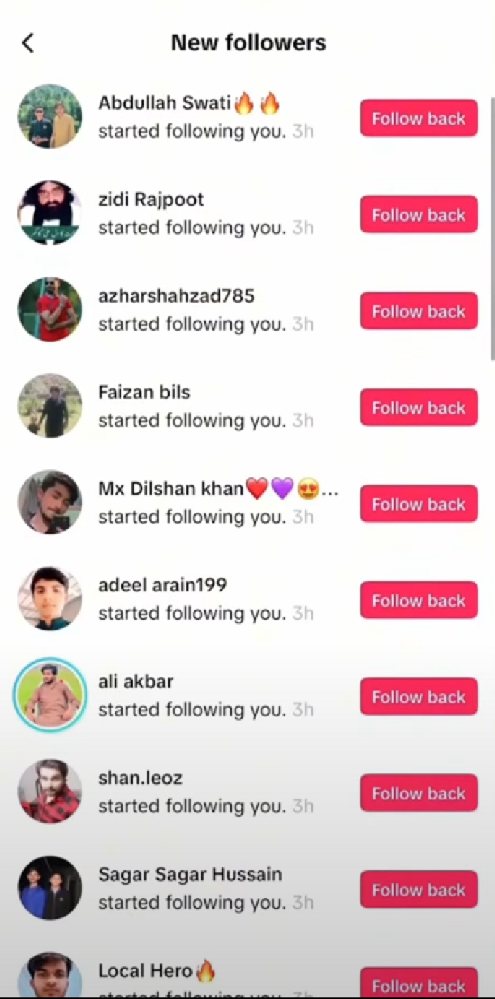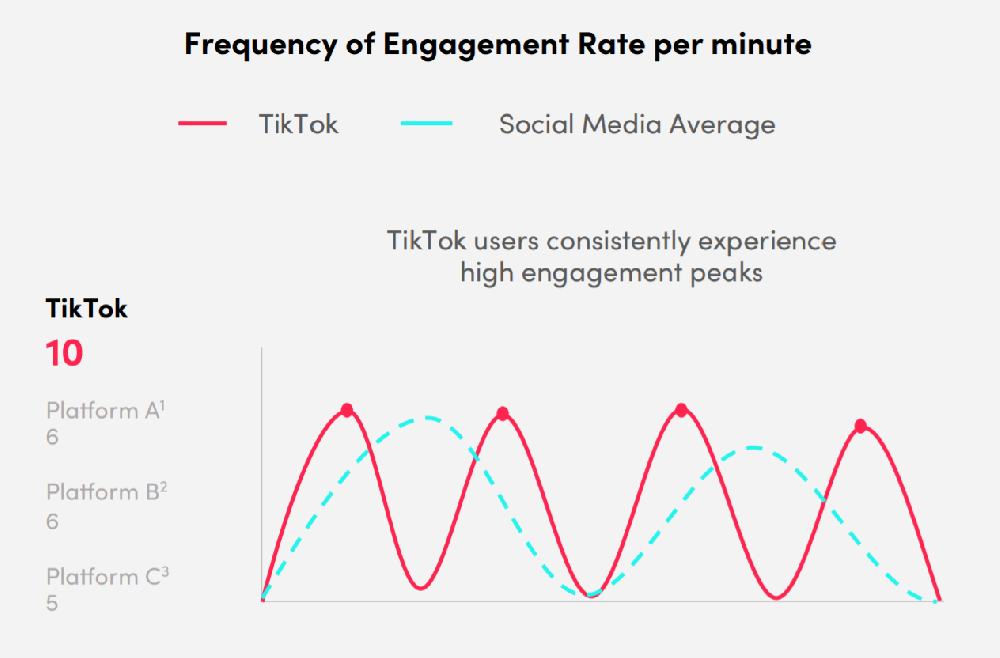Google has introduced an exciting new feature in Gmail that is set to change the way users schedule meetings. Powered by Google's Gemini AI, the new "Help me schedule" tool aims to make meeting scheduling smarter, faster, and more integrated. With this innovation, Gmail users can easily schedule one-on-one meetings directly from their inbox, leveraging AI to suggest ideal times based on calendar availability. Here's everything you need to know about this new feature and how it compares to existing scheduling tools.
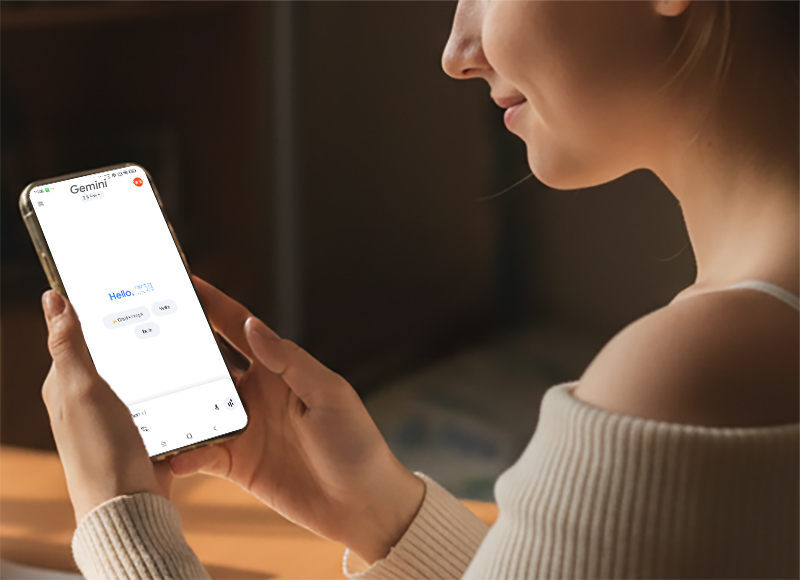
What is the "Help Me Schedule" Feature in Gmail?
The "Help me schedule" feature is a tool designed to make scheduling meetings via Gmail easier and more efficient. This feature uses AI to suggest time slots for meetings based on your Google Calendar, saving you the hassle of back-and-forth email exchanges to find a suitable time.
Here's how it works:
AI-Driven Time Slot Suggestions
When you are composing an email in Gmail, you can click on the "Help me schedule" button located below the email compose screen.
The tool then generates a list of available time slots based on your calendar availability. These slots are automatically tailored to your schedule, so you don’t have to manually check for openings.
Contextual AI Suggestions
What sets this tool apart from others is the use of Gemini AI. Google's AI understands the context of your email. If, for example, the email mentions that the recipient is looking to book a 30-minute meeting, Gemini will only suggest half-hour slots that fit your schedule, rather than offering random or irrelevant times.
Customization and Flexibility
While the AI provides the suggestions, you still have control. You can click an edit button to adjust the timeslots or remove some options if needed. Once you've settled on the time, you can insert the suggested slots into the email and send it as usual.
Automatic Calendar Integration
After the recipient picks a time that works for them, the meeting is automatically added to both your Google Calendar and theirs. No need for manual entry or extra steps—everything happens seamlessly.
Why Is Google's New Scheduling Feature Different?
There are several automated meeting scheduling tools available on the market, such as Calendly, Doodle, and Zoom. So, what makes Google's "Help me schedule" feature unique? Let's take a closer look at the key differentiators:
1. AI Context Awareness
Unlike other tools that simply suggest random available times, Google's Gemini AI considers the context of your email. This means it only suggests time slots that align with the meeting length or preferences mentioned in the email.
For instance, if your email indicates you want a 30-minute meeting, Gemini will suggest only half-hour time slots, ensuring the meeting duration fits your needs.
2. Seamless Integration with Gmail and Google Calendar
One of the biggest advantages of this feature is how well it integrates into the Google ecosystem. Unlike other scheduling apps that require you to jump between platforms, Google's tool works directly inside Gmail and Google Calendar.
This eliminates the need to switch between apps and makes the whole scheduling process smooth and efficient.
3. Focus on One-on-One Meetings
While other tools support group meetings, Google's new feature is specifically designed for one-on-one meetings. This makes it ideal for individuals who need to schedule direct interactions without the complexity of coordinating with multiple people.
4. No Need for Third-Party Tools
With Google's built-in scheduling feature, you no longer need to rely on external scheduling tools. It's all done within Gmail, saving you time and keeping everything in one place.
The Bigger Picture: Google's AI Push in Workspace
The launch of the "Help me schedule" feature is part of a broader strategy by Google to infuse more AI-powered features into its Workspace tools. Google has been rolling out AI enhancements across various products, including Google Docs, Google Sheets, and Google Slides. Here are some other notable updates from Google's recent announcements:
Nano Banana in Google Slides:
Google introduced Nano Banana, an advanced image editing model that can help users enhance their visual presentations with AI-driven tools.
Gems in Google Workspace:
Users can now create and share custom AI assistants called Gems to streamline collaboration and team workflows within Google Workspace.
NotebookLM:
This new format enhances Google's note-taking capabilities, offering smart features powered by AI to organize and retrieve information more efficiently.
Google Vids:
AI-powered video editing tools are now available, helping users create high-quality videos quickly and easily.
These updates showcase Google's commitment to bringing more intelligent, automated features to its productivity suite, making tasks like scheduling, note-taking, and content creation easier and faster.
How to Use Google's "Help Me Schedule" Feature
If you're ready to start using this new scheduling tool, here's a step-by-step guide:
Open Gmail: Start by composing a new email.
Click on "Help me schedule": You'll find this option below the email compose window.
Review Suggested Time Slots: The tool will display your available time slots. You can edit or remove any of the options before inserting them into your email.
Send Your Email: Once you're happy with the suggested times, send the email.
Recipient Picks a Time: When your recipient selects a time, the meeting is automatically added to both your calendars.
Final Thoughts
The "Help me schedule" feature in Gmail is a significant leap forward in AI-powered productivity tools. By streamlining the process of finding and scheduling meetings, Google has made a task that's typically time-consuming and repetitive much more efficient. This AI-powered feature is just the beginning, as Google continues to integrate smart tools into its suite of productivity apps.
If you're already using Google Workspace, this feature is a great addition to your workflow. With seamless integration into Gmail and Google Calendar, it will save you time, reduce friction, and ensure your meetings are scheduled effortlessly.