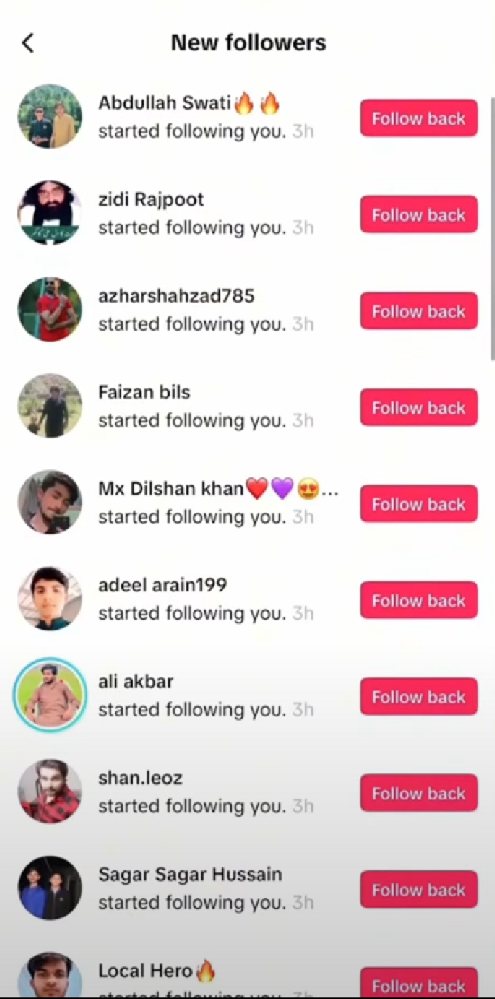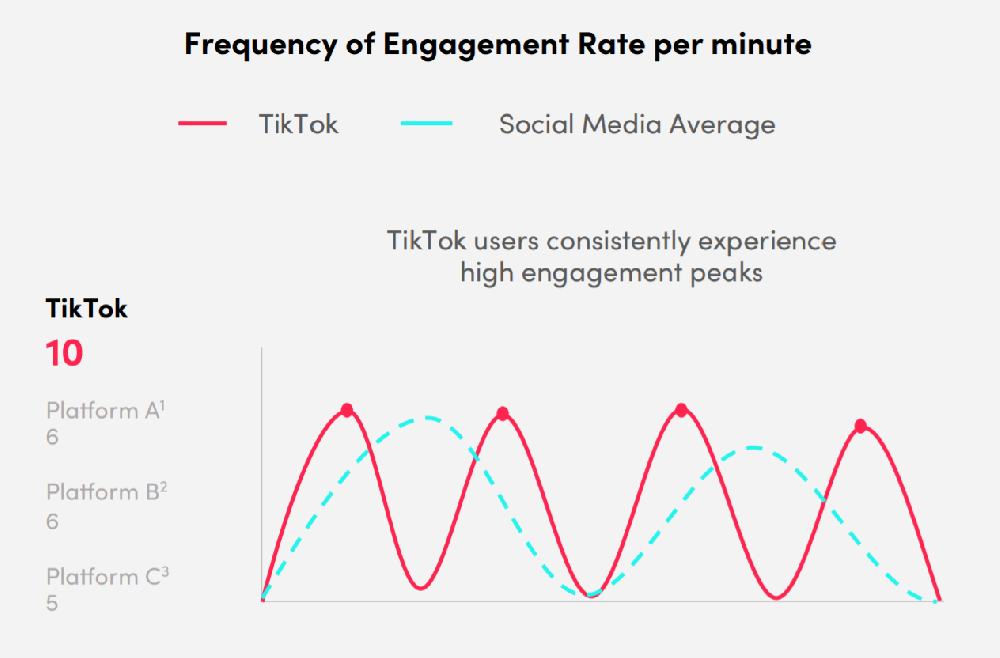OpenAI has recently introduced an exciting feature that allows users to link their Spotify account directly with ChatGPT, offering a whole new level of interaction. This integration lets you create personalized playlists, receive song recommendations, control playback, and manage your Spotify content—all from within ChatGPT. In this guide, we'll walk you through how to connect your Spotify account to ChatGPT and explore all the amazing features it offers.
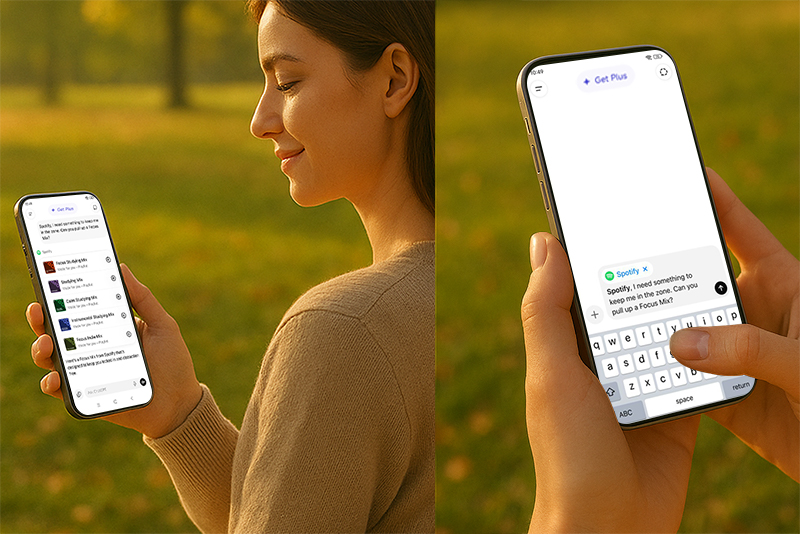
What Does the Spotify Integration with ChatGPT Do?
By connecting your Spotify account to ChatGPT, you unlock the ability to receive music recommendations that are tailored to your listening history and preferences. Here's an overview of the key features:
Personalized Playlist Creation
ChatGPT can generate playlists based on your mood, activity, or favorite artists. Whether you need a playlist for your workout, a chill vibe for relaxing, or something for a party, ChatGPT has you covered.Song and Podcast Recommendations
You can ask ChatGPT to suggest songs or podcasts that fit your tastes. For example, you might request a playlist with songs that include the word "dog" for your next dog walk, or ask for podcast recommendations on a specific topic.Playback Control
Once connected, ChatGPT can help you control your Spotify playback—pause, skip, or play specific tracks hands-free. This is great for when you're busy with other tasks.Playlist Management
You can create, edit, and delete playlists, as well as follow or unfollow artists and playlists directly within ChatGPT. Managing your music library just got a lot easier.Spotify Library Management
ChatGPT also helps you manage your Spotify library by adding or removing songs, giving you complete control over your saved content.
How to Connect Your Spotify Account to ChatGPT
Connecting your Spotify account to ChatGPT is a quick and simple process. Just follow these steps:
Step 1: Mention Spotify in Your Prompt
To trigger the integration, simply mention Spotify in your ChatGPT prompt. For example, you could say, "Create a playlist for my road trip" or "Recommend songs based on my favorite artists."
Step 2: Click the "Use Spotify for this Answer" Button
Once you mention Spotify, you'll see a button at the bottom of the page that says "Use Spotify for this Answer." Click this button to initiate the connection process.
Step 3: Log Into Your Spotify Account
A login screen will appear where you can enter your Spotify credentials. Once you're logged in, ChatGPT will have access to your Spotify data, including your listening history, playlists, and favorites.
Step 4: Grant Permissions
After logging in, you'll be asked to grant permissions for ChatGPT to access your Spotify data. This allows ChatGPT to generate personalized recommendations based on your listening habits.
Step 5: Start Interacting
Once your Spotify account is connected, you can start requesting personalized playlists, track recommendations, and more. You can also control playback and manage your Spotify library directly through ChatGPT.
Privacy and Security: What You Need to Know
Before connecting your Spotify account to ChatGPT, it's important to understand the privacy and security implications. Here's what you should know:
Data Access
When you connect your account, ChatGPT will have access to your Spotify data, such as your listening history, playlists, and saved songs. Spotify has confirmed that this data will not be used for AI training.IP Address and Location Data
In addition to your music preferences, ChatGPT will have access to your IP address and approximate location. You'll be asked to authorize this when connecting your account.Security Measures
Both OpenAI and Spotify take data security seriously. However, as with any online service, it's always a good idea to be cautious when granting access to your personal data.Disconnect Anytime
If you no longer wish to use this integration, you can disconnect your Spotify account from ChatGPT at any time via the settings menu.
Who Can Use This Feature?
This Spotify integration with ChatGPT is available to users worldwide in 145 countries. Both free and premium Spotify users can connect their accounts, but premium users will receive a more tailored experience with even better recommendations.
This feature is accessible to all ChatGPT users, including those on the free, Plus, and Pro plans. It works across both mobile and web versions of ChatGPT, providing flexibility for all users.
Other App Integrations: The Future of ChatGPT
Spotify is just the beginning! OpenAI is working with a variety of companies to bring more app integrations to ChatGPT. These include popular services like Booking.com, Canva, Coursera, Expedia, Figma, and Zillow. Soon, you'll be able to book hotel rooms, search for apartments, or even take a course—all within ChatGPT.
Final Thoughts
By connecting your Spotify account to ChatGPT, you gain access to a more personalized and interactive music experience. From creating custom playlists to managing your library hands-free, this integration makes it easier than ever to enjoy your favorite tracks. Don't wait—connect your Spotify account to ChatGPT today and start exploring all the possibilities!