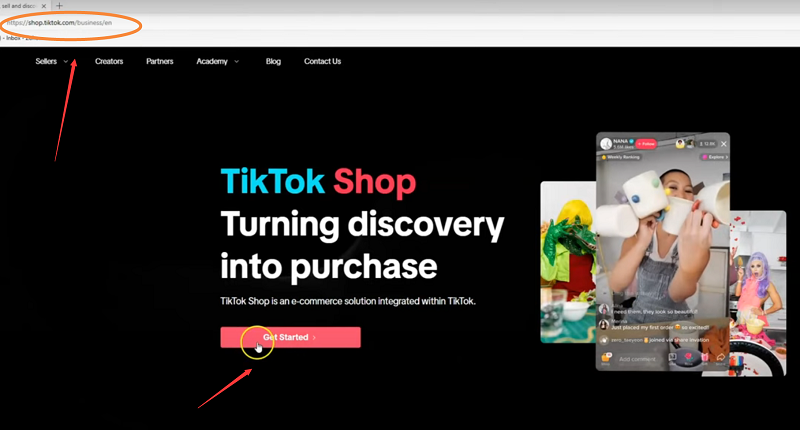Recently, many netizens posted screenshots on social platforms X (formerly Twitter) and Threads, and found that a new option "AI Mode" quietly appeared on the Google search homepage. In some test versions, it directly replaced the old friend "I'm Feeling Lucky" button that has been with us for more than 20 years.
This change has aroused the attention of many users: What exactly is Google's AI Mode? What changes will it bring to usage?
This article will explain the background and usage of this new feature, and explore the potential and challenges of AI search. At the same time, we will also provide suggestions and operation examples from the perspective of content creators and website owners.

What is Google "AI Mode"?
On May 1, Google officially announced that it will test the AI Mode button on a small scale in the United States as part of the experimental features of Google Search. It is currently only available in the Google Labs experimental environment.
The essence of this button is Google's attempt to integrate its generative AI into traditional search. When you turn on AI Mode, the search results page will prioritize answers summarized by AI - in a form similar to a conversational response, rather than a list of blue links in the past.
To put it simply, it is more like "embedding" the answers of ChatGPT or Gemini into the search process on the Google homepage.
Where does "AI Mode" appear?
Judging from the screenshots shared by netizens, Google is testing different placement methods:
Some users found an "AI Mode" button on the right side of the search box, next to the search icon;
Some users saw it directly replace the "I'm Feeling Lucky" button , located below the search box;
In some designs, the "AI Mode" button also has a colorful gradient border , and a rotating animation appears when the cursor hovers over it, making it very recognizable.
"This is just one of many experiments we're running," said Google spokeswoman Ashley Thompson.
How to try out AI Mode? (Tutorial)
Currently, AI Mode is only available in a small range in the United States and is part of the Google Labs experimental function . But you can apply or pay attention to the trial opportunity by following the steps below:
Step 1: Sign up for Google Labs (experimental features)
Visit: https://labs.google.com
Log in to your Google account
Find experimental projects related to "Search" and apply to join the testing queue
Step 2: Activate Search AI Mode (if eligible)
Open Google Search Homepage
Check the search bar or the "I'm Feeling Lucky" area to see if the "AI Mode" icon appears.
Click the "AI Mode" button to enter the conversational search interface
Enter your query and experience the structured answers provided by Google AI
How should we view this change?
This is an inevitable trend : the shift from keywords to natural language heralds the entry of search experience into the era of "intelligent question and answer"
User habits need to be reshaped : no longer "looking up information", but "talking to get answers"
Tool selection will be more diverse : search engines are no longer just "entry points to the web", but more like "knowledge terminals"
AI-driven search optimization may affect SEO : How websites are summarized and recommended by AI will become a new topic
How should content creators and website owners respond to this change?
The rise of AI search means that the logic of search entry is being reconstructed . For website owners and content creators who rely on SEO and traffic entry, this is both a challenge and an opportunity.
Challenges:
Traditional SEO strategies may fail : AI Mode directly displays the answer, and users may not click on the web page again.
Reduced brand exposure : Your website name and link may not appear in AI summaries.
Low-quality content is more easily eliminated : AI systems prefer structured, authoritative, and valuable information sources.
Coping suggestions:
Optimize content structure and semantic clarity : Use H tags, tables, and FAQ formats to facilitate AI extraction;
Focus on high-quality, professional content : Improve your website's "trust score" in Google;
Consider becoming an information source : for example, publishing original research data, in-depth insights, etc.
Layout AI entry content : for example, package content for AI answers and set up an "AI-readable" summary;
Explore multi-platform distribution : Don't just rely on Google. Platforms such as YouTube Shorts, TikTok, and Instagram can also feed back search popularity.
In the AI era, creators need to change from "waiting for users to find them" to "actively entering into the opening remarks of user conversations."
Examples of responses by content creators and website owners
Example 1: Practical tutorial content
Original title: How to write a resignation letter
Optimization method:
Add a clear subheading: "Resignation letter template | Resignation reasons reference | Notes"
Provide a clearly structured resignation letter template directly at the beginning to facilitate AI summary
Provide personalized resignation letter examples for different career scenarios (currently difficult for AI to do)
Example 2: Trend Information Interpretation
Original title: Apple releases new iPad
Optimization method:
Add a timeline (e.g. before-during-after the press conference)
Provide graphic comparison (compared with the old model)
Add user-oriented angles such as "Who is suitable for buying"
Add "Expert Comments" or "Editor's Suggestions" at the end
Example 3: Content that is not easy for AI to summarize
Original title: "A year since I switched from a programmer to a barista"
Optimization method:
Enhance personal experiences and emotional details
Add information that is difficult for AI to repeat, such as time nodes, failure experiences, psychological changes, etc.
Graphics and texts are combined to increase user stay time and AI recognition uniqueness
Conclusion
With the introduction of AI Mode in Google Search, the way of searching is quietly changing. Whether you are an ordinary user, a content creator, or a website owner, this transformation of "AI search vs traditional search" is worth paying attention to.
This article introduces the test location, usage tutorial, potential impact on SEO of AI Mode, and provides content optimization strategies and practical examples. If you want your content to still be seen in the AI-dominated search era, you might as well start optimizing page structure and enhancing AI readability today.
Have you tried using Google AI Mode?
Do you think the search answers generated by AI are accurate and useful enough?