Recently, Spotify updated its AI DJ feature, allowing users to use voice commands to change the atmosphere or play specific artists and genres.
In the past, Spotify's AI DJ could only play songs automatically and insert commentary between some tracks. Now, it has become truly "interactive" : you can tell it the style and artist you want to listen to, and even change the atmosphere of the entire playlist with just one sentence.
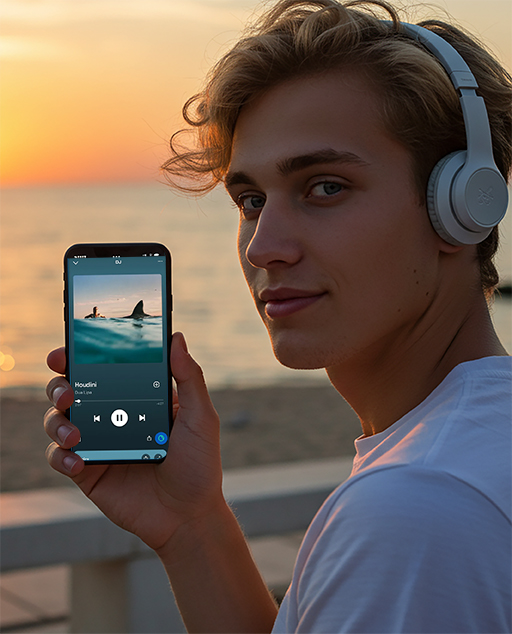
What is the Spotify AI DJ voice command function?
This is the latest upgrade of Spotify's AI DJ function , which allows users to talk directly to AI through voice and customize the playback content. Different from traditional automatic recommendations or manual on-demand, it combines AI personalized recommendations and voice interactive experience to make music understand you better.
Feature highlights:
Just speak and listen : Tell us the style, singer, mood or scene you want to listen to, and AI will generate recommendations immediately
More personalized and free : no longer restricted by algorithm recommendations or manual song searches
Emotion-driven music journey : supports "life-like" and "movie-like" contextual instructions
Currently only supports English voice, suitable for Spotify Premium subscribers .
What exactly does this update bring?
Originally, Spotify's AI DJ function automatically generated playlists based on your usual listening history and changed songs when you clicked the "DJ" button, and users had almost no way to interfere with its selection.
But starting today, Spotify Premium users can use English voice commands to:
Choose the genre or mood you want to listen to
Request a specific artist or genre
Request AI to create an auditory atmosphere like "movie soundtrack"
Request "Some Indie music I haven't heard of"
This is not just about "changing songs", but it completely opens up a new mode of conversational interaction with AI DJ !
Function tutorial: How to use Spotify AI DJ voice commands
Functional Prerequisites
You need to be a Spotify Premium subscriber
Currently only supports English voice commands
Spotify App has been updated to the latest version
Operation steps
Step 1: Open the Spotify app and enter AI DJ
Open the "DJ" module on the homepage and click to enter. You will see a small "microphone" button appear in the lower right corner.
Step 2: Press and hold the "DJ" button until you hear a "beep"
Now you can give voice commands to AI DJ!
Step 3: Tell us your music wish!
After hearing the prompt tone, just say your English voice command, such as:
"Play some electronic beats for a midday run"
→ Play some electronic beats for a midday run!
Wait a few seconds and AI DJ will instantly play matching tracks for you!
A collection of recommended voice commands
Here are some practical and interesting English voice command templates suitable for various scenarios and emotions:
1. Emotion/Atmosphere
"Play something chill for a rainy day."
"Give me upbeat songs to boost my mood."
"Play something moody and cinematic."
2. Scene
"Play me some electronic beats for a midday run."
"I need something relaxing for studying."
"Play songs for a night drive."
3. Exploration
"Surprise me with some indie tracks I've never heard."
"Play hidden gems in hip hop."
"Take me back to 90s alternative rock."
4. Artist/Style
"Play more like Tame Impala."
"Give me something that sounds like Billie Eilish."
"Play some French pop."
5. Creative/interesting instructions
"Play me some music to soundtrack my life as a movie."
"Give me music for a villain arc."
"Play songs that feel like a summer sunset."
Practical tips: How to speak instructions more effectively?
Use specific keywords : activities (run, workout), moods (happy, chill), styles (jazz, rock).
Add contextual descriptions : for example, "sunset drive" and "rainy study day".
Keep your speech clear and natural : Currently supported is standard English. Avoid speaking too fast or using vague expressions.
Use your imagination : Spotify supports "vibe" descriptions. The more vivid the image, the more interesting the recommendation!
Conclusion
Spotify AI DJ's voice command function not only enhances the sense of interaction, but also greatly enhances the personalized experience. Whether you are running, commuting or alone late at night, you can use a sentence to make the music perfectly fit your mood and rhythm of life.
Try it now:
Open Spotify, press and hold the DJ button, speak your mind and let the music respond to you.
Have you tried Spotify's AI DJ? Is voice command the control method you want?



