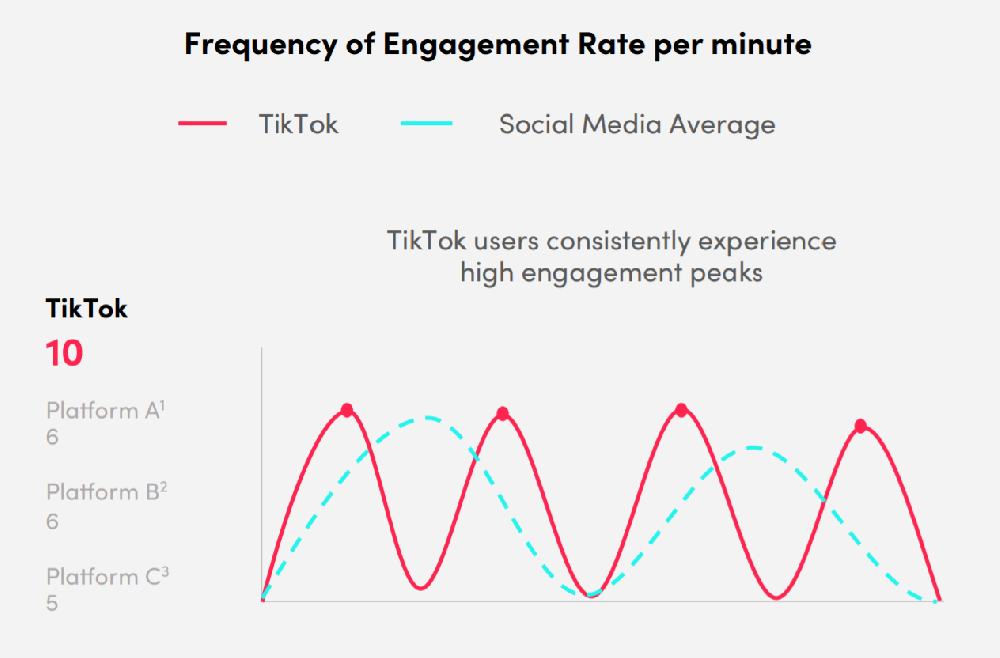Recently, many WhatsApp users have discovered a new chat entry called Meta AI in their chat interface after updating the app . This AI chat assistant, launched by WhatsApp's parent company Meta, features "intelligent conversations, search recommendations, quick questions" and other functions, but a problem also comes with it: it is enabled by default and cannot be turned off.
This has caused a lot of questions and dissatisfaction among users:
"I don't use it and don't want to use it, why should I force it to be added?"
"Will privacy be collected?"
"Is there any way to block or remove it?"
So, what is Meta AI? Why can't we turn it off?

What is Meta AI?
Meta AI is a generative artificial intelligence assistant developed by Meta, similar to ChatGPT or Google Gemini, embedded in platforms such as WhatsApp, Instagram and Facebook. Users can enter questions or requests through the search bar and dialogue window to get answers from AI.
For example:
"Recommend my itinerary for next week's trip to Paris"
"Write a birthday greeting"
"Help me polish an English email"
In WhatsApp, Meta AI will appear in:
In the search bar on the main interface , you can ask it questions like sending a message
In chat recommendations , it may suggest using AI to ask questions while you are typing
Why can't Meta AI be turned off?
Currently, Meta does not provide a shutdown switch. This is mainly due to the following reasons:
Strategic integration : Meta is integrating AI capabilities into all of its products to build its own closed AI ecosystem.
Data-driven optimization : Meta AI's feedback and usage frequency are directly involved in model training and product optimization.
Unified experience on the platform : Under a unified design, all users see AI by default, which is a "de-selective" design strategy.
This means that even if users do not use Meta AI, they cannot completely "remove" or "turn it off".
Does Meta AI involve privacy risks?
Meta claims that AI conversations are "protected" and users can delete conversations with AI in chat history. According to Meta's official privacy policy, Meta AI's interaction data "may be used to improve AI models" but will not be used for advertising targeting or cross-platform tracking.
However, there are still several privacy risks worth noting:
All conversations with Meta AI may be recorded and analyzed
Some users report that Meta AI appears as an advisor in private chats
Even if you never actively use it, it still runs some model services in the background
In other words, everything you say could be used to train AI. This is a big concern for WhatsApp users who emphasize privacy.
What can we do? A practical guide to countermeasures
Although it is currently impossible to completely shut down Meta AI, we can take the following measures to reduce its interference:
Method 1: Hide Meta AI chat entrance (Android)
Open WhatsApp
Long press the Meta AI chat box in the main interface
Select "Archive" or "Clear Chat" (some versions can directly remove it)
Note: This method only hides, but does not actually turn off the AI feature.
Method 2: Turn off recommendations and pop-up suggestions (iOS & Android)
Open WhatsApp Settings
Go to Chat > AI Settings (if applicable)
Turn off "Meta AI Recommendations in Chat" (this option may not be available in all regions)
Method 3: Avoid using AI chat to prevent data collection
Do not ask questions in the AI chat box
Don't click on AI recommendations in the chat box
Clear all chat history with AI
Method 4: Submit feedback to Meta official
Although there are no results in the short term, a large amount of user feedback often prompts platform improvements:
Open WhatsApp > Settings > Help > Contact Us
Clearly express your dissatisfaction and privacy concerns
User feedback and Meta updates
There are currently tens of thousands of discussions and complaints about Meta AI on Reddit, X (formerly Twitter), Google Play, and the App Store, with keywords such as:
"Can't disable Meta AI"
"Meta AI annoying"
"Privacy with Meta AI on WhatsApp"
As of now (May 2025), Meta has not responded positively to the issue of "Meta AI cannot be turned off".
Conclusion
What do you think of Meta AI in WhatsApp?
Have you encountered Meta AI? Has it helped or annoyed you in your chats? Do you want WhatsApp to add an option to "turn off AI"?