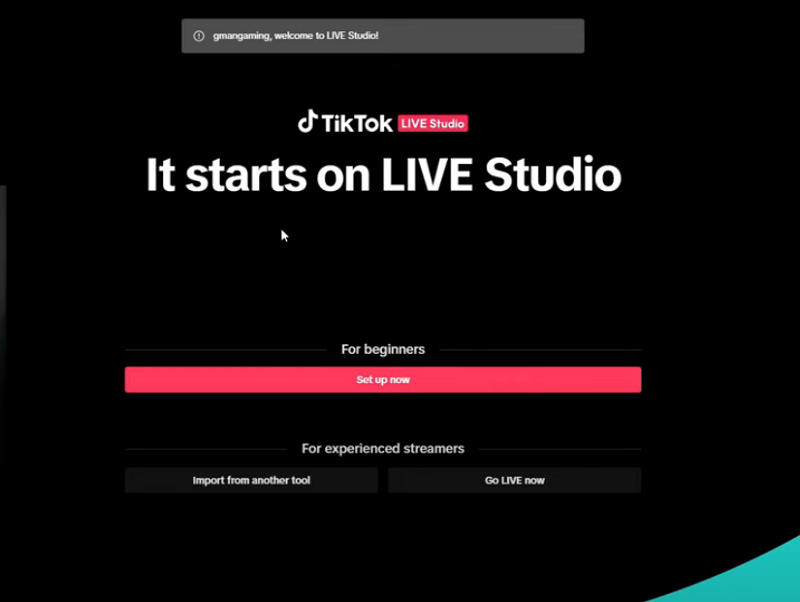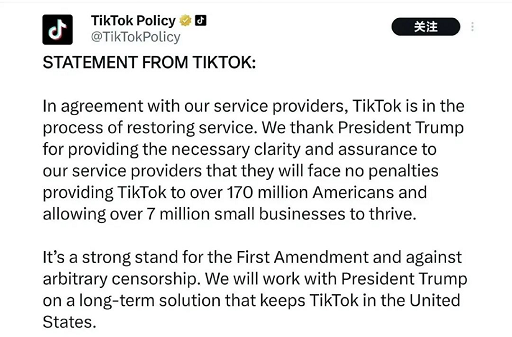With its dynamic platform, compelling trends, and personalized user engagement, X (formerly known as Twitter) remains a preferred social media platform for millions worldwide. One prominent feature is the search function, which allows users to explore specific topics, hashtags, and accounts. But the question arises: does X remember your searches? This article delves into how X handles search data, reasons behind this practice, and its implications for user privacy.

How X Handles Search Data
1. Storing Search History: X keeps a record of your search queries. When you use the search bar, your recent searches are stored and displayed whenever you access the search function. This feature is designed to help users revisit previously explored topics easily, saving time and effort.
2. Personalized Experience: By remembering your searches, X tailors content recommendations and trends to match your interests. The platform's algorithm analyzes your search history to provide a more engaging and personalized user experience. Relevant content suggestions keep you informed about topics you care about, enhancing overall user satisfaction.
3. Targeted Advertising: Another reason X stores search history is to enable targeted advertising. By analyzing your search history and activity, advertisers can create user profiles to reach their desired audience effectively. This means you may see ads tailored to your interests based on your searches and interactions on the platform.
Implications for User Privacy
While remembering search history can enhance user experience and provide personalized content, it also raises privacy concerns. Here are some potential implications:
1. Data Privacy Concerns: Users may be worried about how their search data is stored, utilized, and shared. Given recent high-profile data breaches and controversies involving social media platforms, data privacy remains a top concern. Ensuring search data is handled securely and transparently is essential for maintaining user trust.
2. Potential for Data Misuse: Storing extensive search histories creates vast datasets that could potentially be misused. While X’s privacy policy outlines how data is used and protected, the risk of data misuse still exists, especially if unauthorized parties gain access to this information.
3. User Control and Transparency: Users should have control over their search data. X provides options to delete search history and manage data settings. However, these options must be easily accessible and transparent. Users should be well-informed about what data is collected and how it is used.
4. Impact on User Behavior: Knowing that searches are stored and analyzed might affect user behavior. Some users may feel uncomfortable searching for certain topics or modify their behavior to protect their privacy. This could lead to self-censorship and a less open exchange of ideas.
Managing Your Search History
To address privacy concerns, users can take several steps to manage their search history on X:
1. Accessing Search History: Users can view their recent searches by clicking on the search bar on the web or tapping the magnifying glass icon on the mobile app.
2. Deleting Search History: X allows users to delete their search history. On the web, users can click "Clear all" next to their recent searches. On mobile, users can tap the "X" next to each search query to remove it from their history.
3. Adjusting Privacy Settings: Users can navigate to the "Settings and privacy" section on X. From there, they can manage their privacy settings, control what information is stored, and adjust their data-sharing preferences.
Balancing Personalization and Privacy
While remembering searches can significantly enhance user experience by providing personalized content, it also introduces a delicate balance between personalization and privacy. It's crucial for X to prioritize transparent data practices and give users comprehensive control over their data.
1. Clear Communication: Transparent communication about data collection practices can help build user trust. Users should understand how and why their data is collected, and how it's used to enhance their experience.
2. Enhanced Privacy Controls: Giving users control over their data is vital. Simple and accessible privacy settings can make it easier for users to manage their search history and data preferences. Ensuring users can easily delete their search history and opt-out of data collection can alleviate privacy concerns.
3. Regular Privacy Audits: Conducting regular privacy audits and updating data protection measures can help safeguard user information. Proactively identifying and addressing potential vulnerabilities can reduce the risk of data breaches.
4. User Education: Educating users about the importance of privacy and how to manage their data can empower them to make informed decisions. Clear instructions and resources can help users navigate privacy settings and understand their rights.
X’s search function remembers your searches to enhance your experience by providing personalized content and suggestions. However, this feature also raises valid concerns about data privacy and user control. Understanding how X handles search data and taking proactive steps to manage your privacy settings can help you navigate the platform while maintaining your privacy.